Performing PI Analysis
PI analyses are performed for the power bus in the eCADSTAR PI/EMI Analysis module. The power bus indicates the "decoupling of power and ground". A combination is automatically created that is based on the information in the supply system. This topic describes how to set the power bus, and perform PI analysis.
- On the menu bar in the eCADSTAR PI/EMI Analysis module, click Window > Power Bus. Alternatively, press the Ctrl and 3 keys.
- Select the Power Bus view, and select the relevant filter buttons in the Power Bus Systems section.
The power bus that is selected in the Filter box will be analyzed.
- Select the VCC_GND power bus, and click
 PI Analysis on
the toolbar.
PI Analysis on
the toolbar.
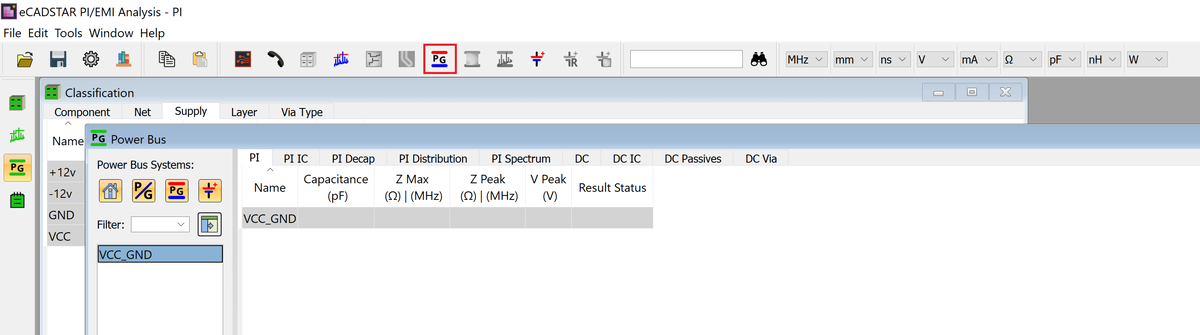
There may be a delay in completing the PI Analysis.
- When the analysis is completed, the PI tab in the Power Bus view is selected, and the result is displayed.
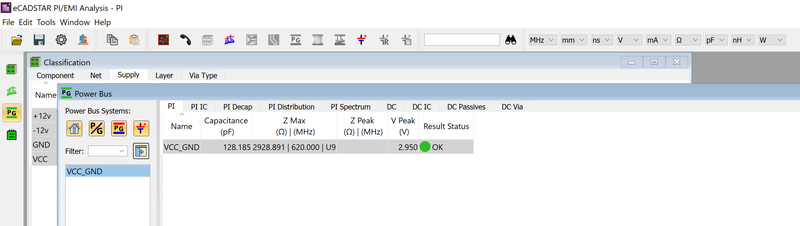
This task is demonstrated in the following video.

