Checking Impedance Distribution
This topic explains how to check the impedance distribution map. Create the impedance distribution data and display it on the canvas as follows.
- In the Power Bus view, open the PI tab. For each power bus, you can check capacitance and impedance (peak value | frequency | IC name of the measurement point).
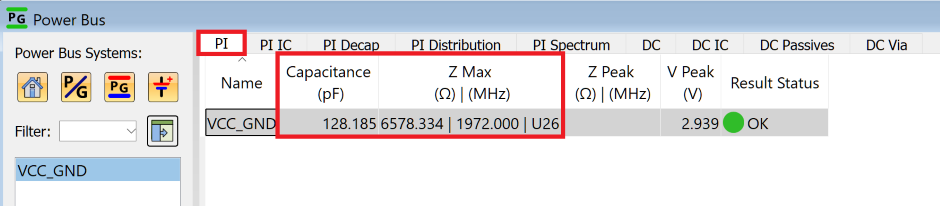
- Select the PI Distribution tab of the Power Bus view is selected. This allows you to check that resonant frequencies are listed.
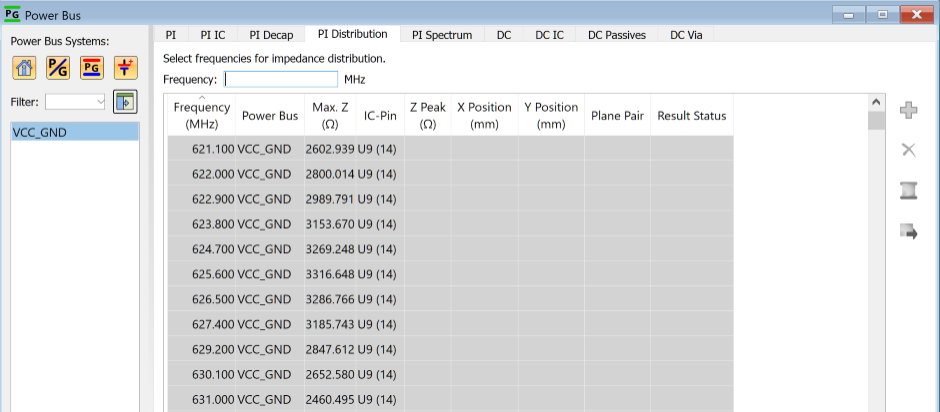
- In the PI Distribution tab, enter “66” to select frequencies for impedance distribution.
- Press the Enter
key, or click
 .
.
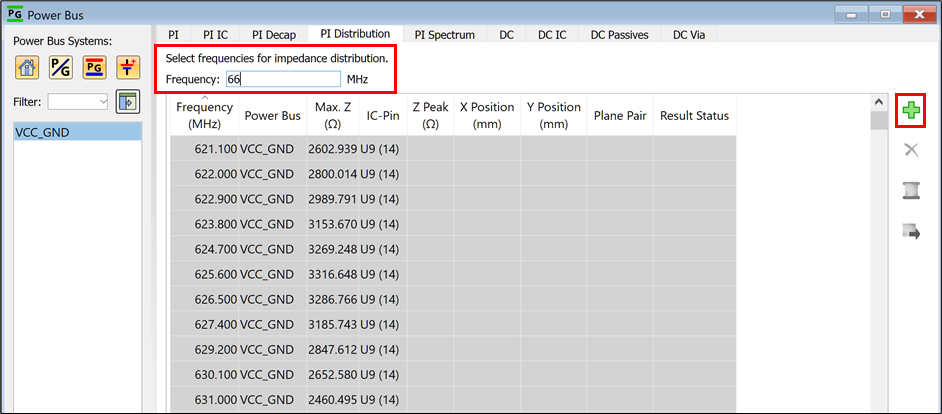
- Click the
 Generate impedance distribution for selected
frequencies button. This creates the impedance distribution
data at 66 MHz.
Generate impedance distribution for selected
frequencies button. This creates the impedance distribution
data at 66 MHz.
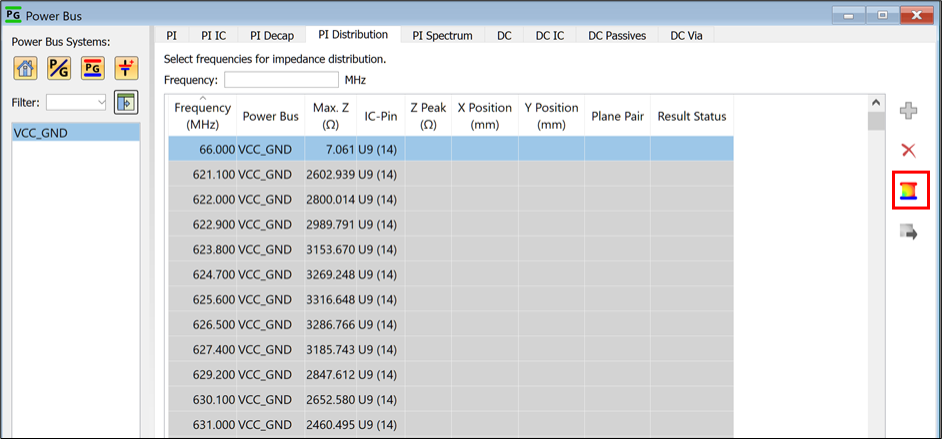
- Click Yes to display the results of the analysis.
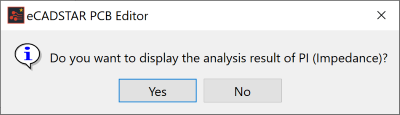
- The PI/EMI Analysis Heatmap dialog is launched, and the impedance distribution is displayed on the canvas.
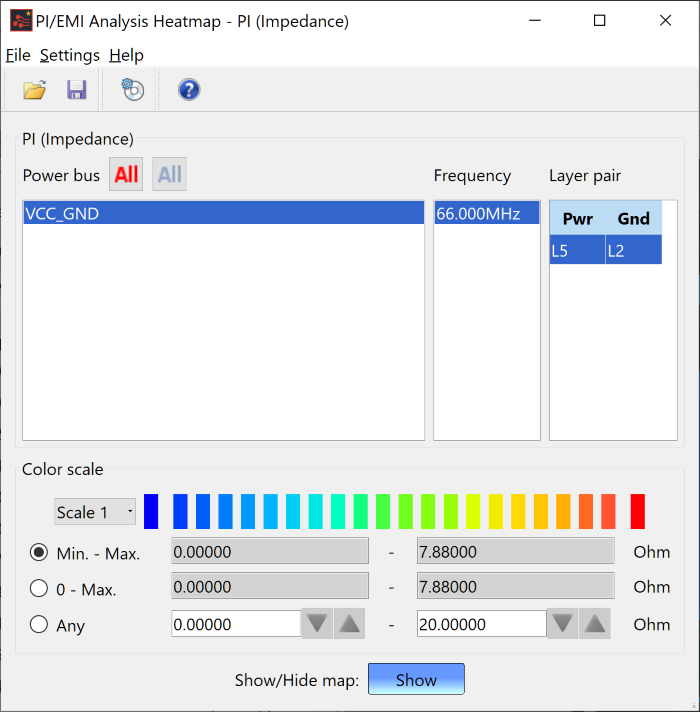
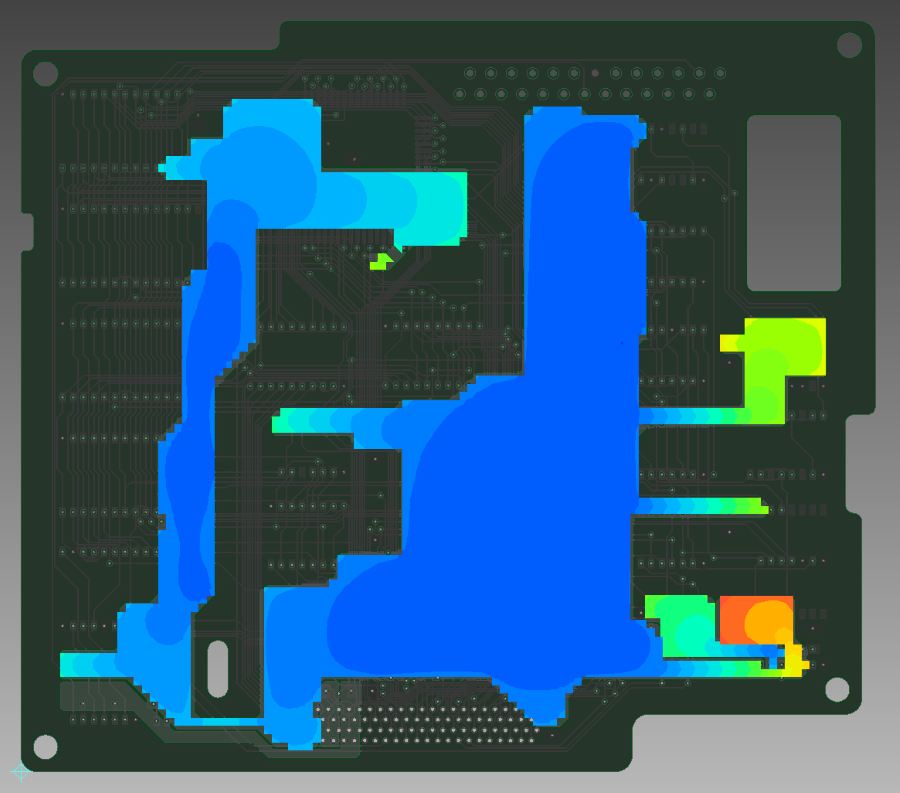
This task is demonstrated in the following video.
Related Topics
Performing PI Analysis
Checking Input Impedance
The Impact of Routing

