Checking Input Impedance
This topic describes how to check input impedance. This is the impedance of a power bus, observed from the position of an IC. The result is measured from the power pin position of each IC.
- In the Power Bus view, select the PI IC tab. The Power Bus name (supply source) that is connected to each IC can be checked. The input impedance of each IC can be checked in the in the Z column.
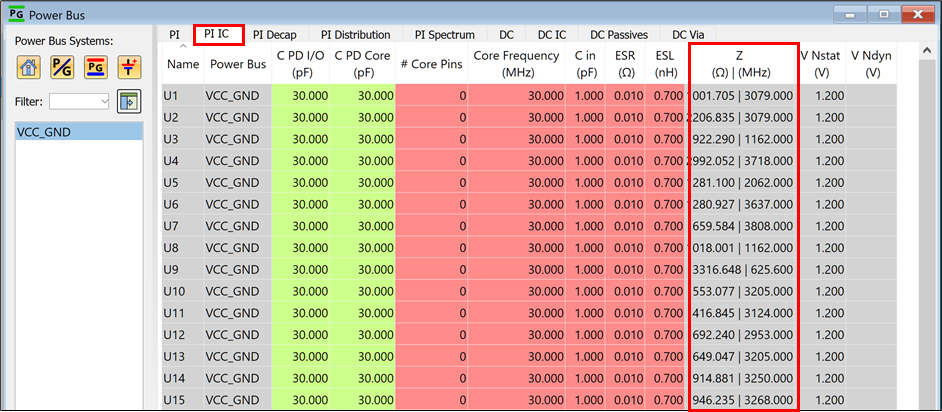
- Check the frequency characteristic of input impedance as follows: click the position on the upper left, as shown below, to select all cells, and then right-click any item (IC) in the Z column.
- On the assist menu, select Impedance Spectrum.
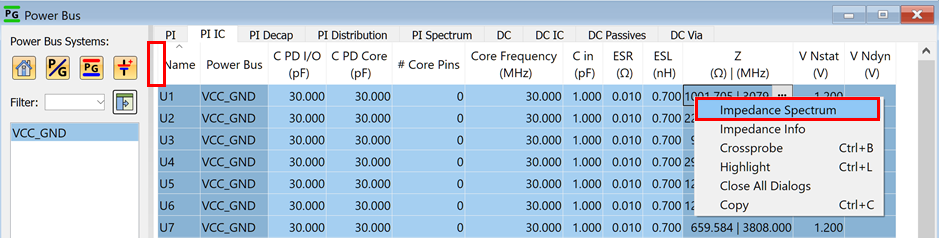
- The input impedance of all ICs is displayed in a frequency characteristic curve. Note that the characteristic differs depending on the IC. This indicates that, even when you measure power busses on the same board, they look or behave differently depending on their IC positions.
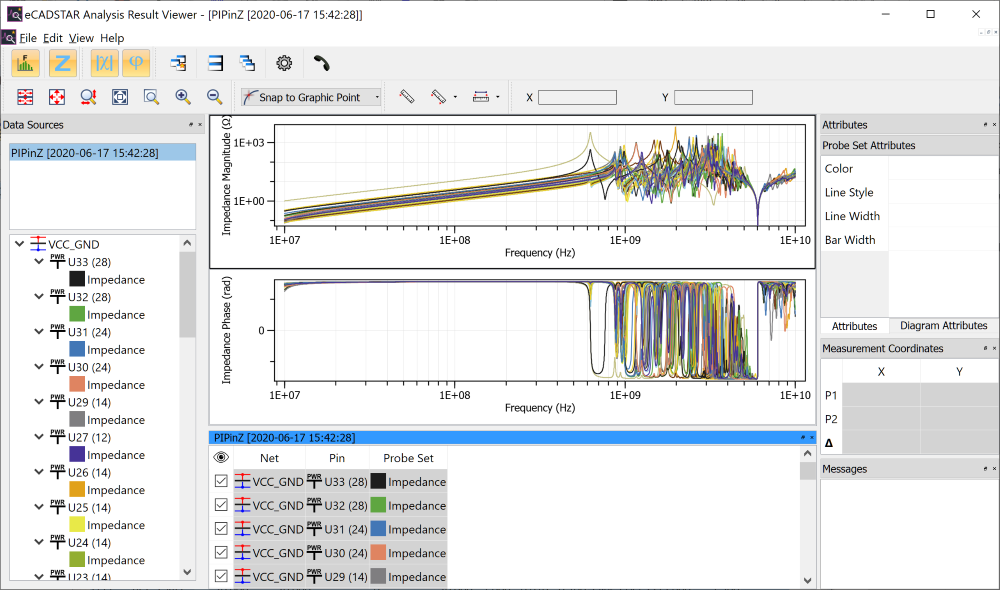
- On the menu bar, click File > Exit to close eCADSTAR Analysis Result Viewer.
This task is demonstrated in the following video.

