Checking the Voltage
Correct voltage values must be set for power and ground nets. These values can be set or changed in the PI/EMI analysis tool. However, it is recommended that the values are configured in Constraint Browser. This procedure is described below.
- In Constraint Browser, click the Signals button in the left pane.
- In the right pane, select the Basic tab.
- Deselect the
 buttons to hide
E-nets, differential pairs and buses.
buttons to hide
E-nets, differential pairs and buses. - Leave only the Power/Ground button selected. Only Power and Ground nets are listed in the tree.
- Click
 Select all items. Information on Power
and Ground nets is displayed in the table on the right.
Select all items. Information on Power
and Ground nets is displayed in the table on the right. - Enter the respective Voltage values that are shown in the image below.
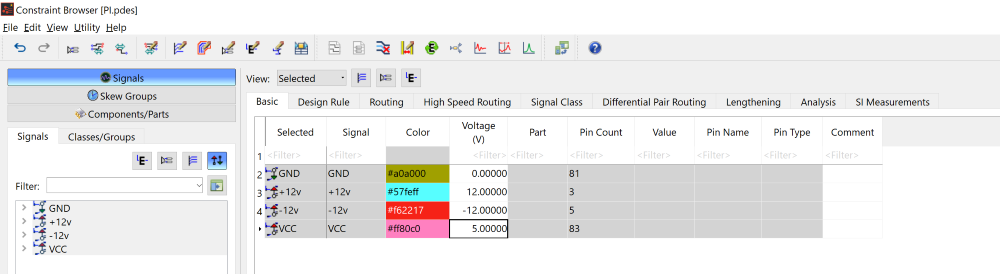
- On the menu bar, click File > Close Constraint Browser to close the Constraint Browser.
This task is demonstrated in the following video.

