Performing DC Analysis
This topic explains how to perform DC analysis. Similar to PI analysis, select the required Power Bus and then perform the analysis. This procedure is described below.
- In the eCADSTAR PI/EMI Analysis module, Power Bus view, select the VCC_GND power bus.
- Click
 DC Analysis on toolbar.
DC Analysis on toolbar.
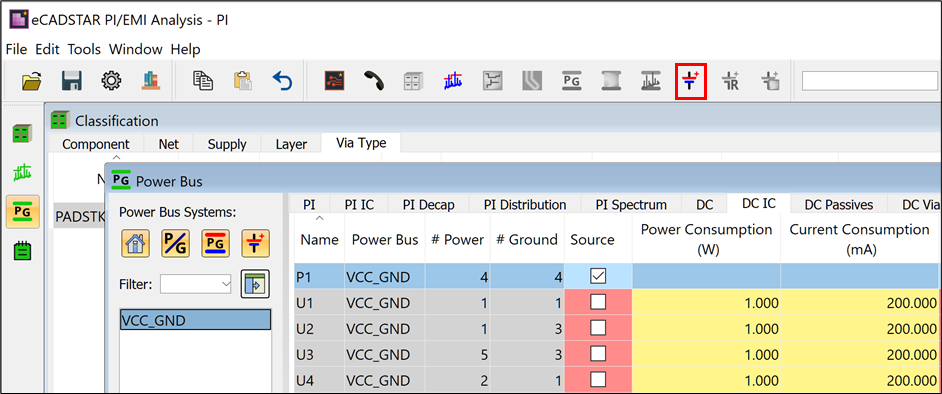
Note
The power bus that is selected in the Filter list is analyzed. Multiple power buses can be selected.
The power bus that is selected in the Filter list is analyzed. Multiple power buses can be selected.
- When the analysis is completed, select the DC tab in the Power Bus view to display the result.
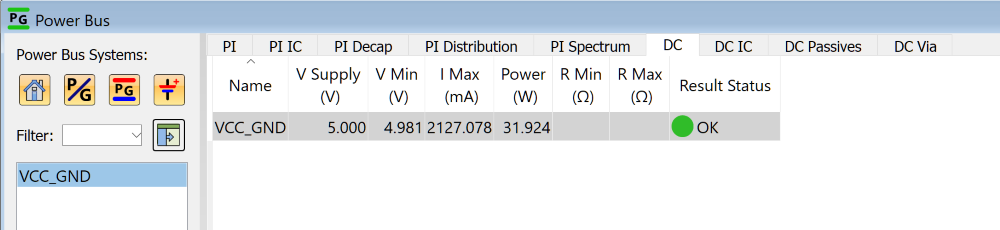
This task is demonstrated in the following video.

