Introduction to DC Analysis
This topic describes how to set analysis conditions for DC analysis. DC analysis checks whether the supply power level is normal, that is measured at the power pin of an IC. It also checks whether a large voltage drop has occurred somewhere in the supply system. Similar to PI analysis, the supply system must be defined in order to perform DC analysis.
Main features
- Displaying the attained voltage, considering a voltage drop in the consumption source.
- Displaying the voltage distribution diagram.
- Displaying the maximum current value for vias.
- Displaying the current distribution diagram.
Option Settings
Set the analysis conditions and display for DC analysis as follows.
- On the toolbar, click
 Options. The Options
dialog is displayed.
Options. The Options
dialog is displayed.
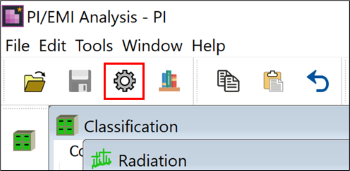
- Open the DC tab, and configure the settings shown in the image below.
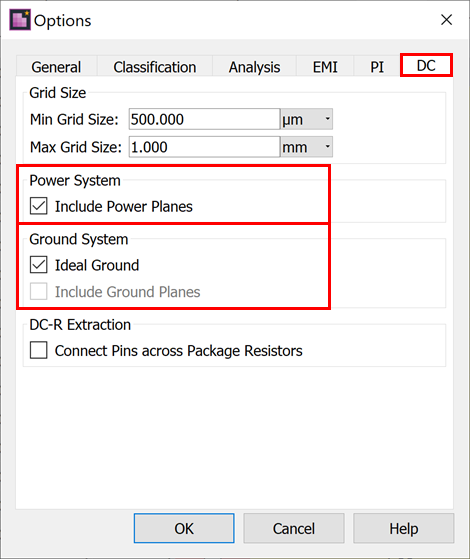
| Item | Description |
|---|---|
| Power System | Specifies the handling of the power system. Select the Include Power Planes check box to
perform numerical analysis of power planes. If not selected, then the estimated resistance values for the power planes are used. |
| Ground System | Specifies the handling of the ground system. Select the Ideal Ground check box. |
- Click OK to close the Options dialog.
This task is demonstrated in the following video.

