Appendix G: Migration of Padstacks
The migration of library padstacks from CADSTAR to eCADSTAR will always attempt to migrate the minimum number of padstacks. This is calculated by looking through the padstacks used by components, and comparing their profiles. The profiles are minimum, maximum and through hole. Wherever possible, migration will attempt to keep the name of the padstack. However, this can be appended by SIDE A or SIDE B, according to whether the same padstack is used for surface mount and through hole, on different components.
There are four different scenarios when migrating padstacks, which are listed below with their expected results.
- If a pad assignment is only used on one Pad "Side",
then this will migrate with the default Padstack name.
For example, padstack is only used on Side: Minimum, but used in multiple components. This will migrate one padstack into eCADSTAR using the default Padstack name. - If a Pad assignment is used by multiple component
pins with Side Minimum or Maximum and Through Hole.
For example: the padstack for the Through Hole will match the CADSTAR assignments. This will be given the default padstack name. A second padstack will be created with "Side A" appended at the end of the padstack name, for the CADSTAR component pin marked as Minimum. -
If a Pad assignment is used by multiple component pins with Minimum and Maximum, but not Through Hole.
For example: the padstack for the "Minimum" will match the CADSTAR assignments, and will be appended with "SideA". A second padstack will be created with "Side B" appended at the end of the padstack name, for the CADSTAR component pin marked as Maximum. This is done as eCADSTAR cannot determine which padstack should be given the default name. -
If a Library Pad assignment is not used.
If Pad assignments are not used within the CADSTAR library, then these will migrate according to the previous specification, creating the default layers.
This behavior is also the same for the padstack only being used on side Maximum and Through Hole.
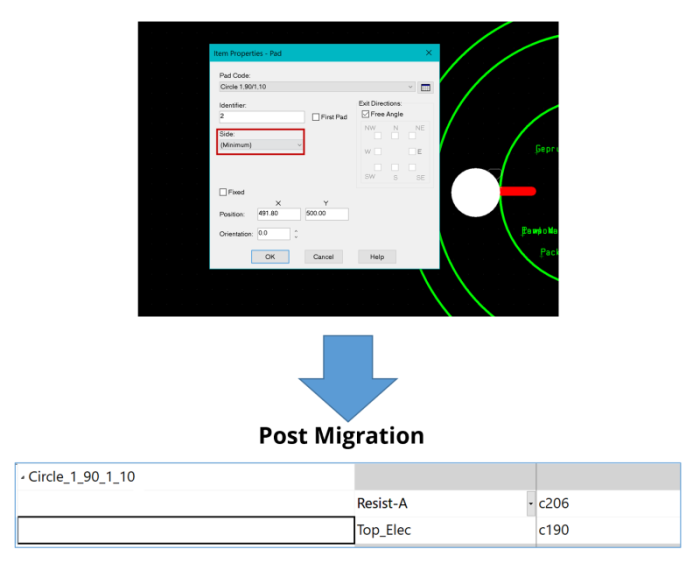
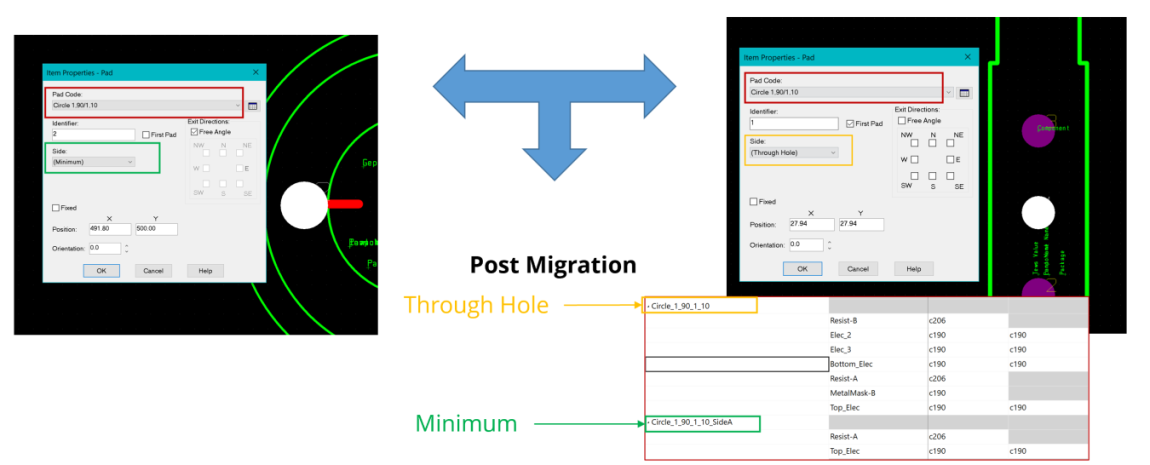
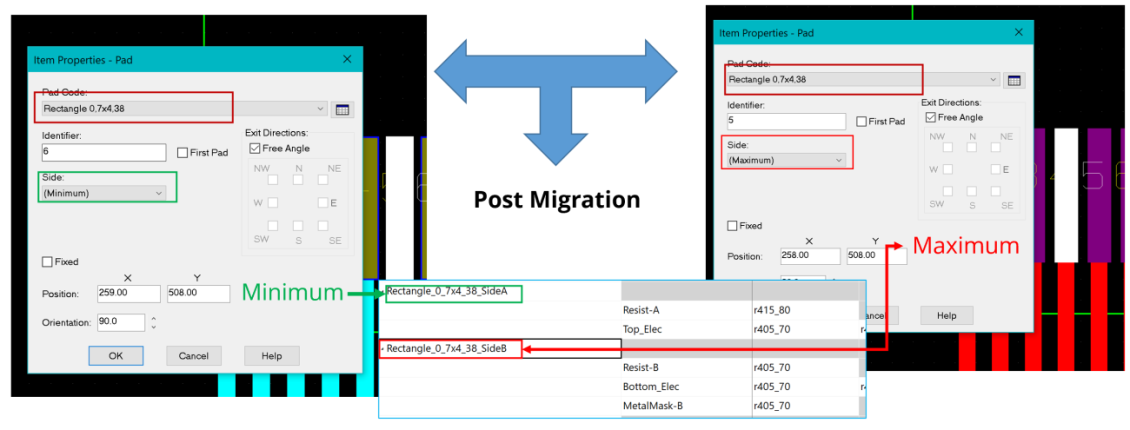
If this padstack was intended for future use for either Side A or Side B, then it would require redefining to match how you intend to use the padstack in the future.
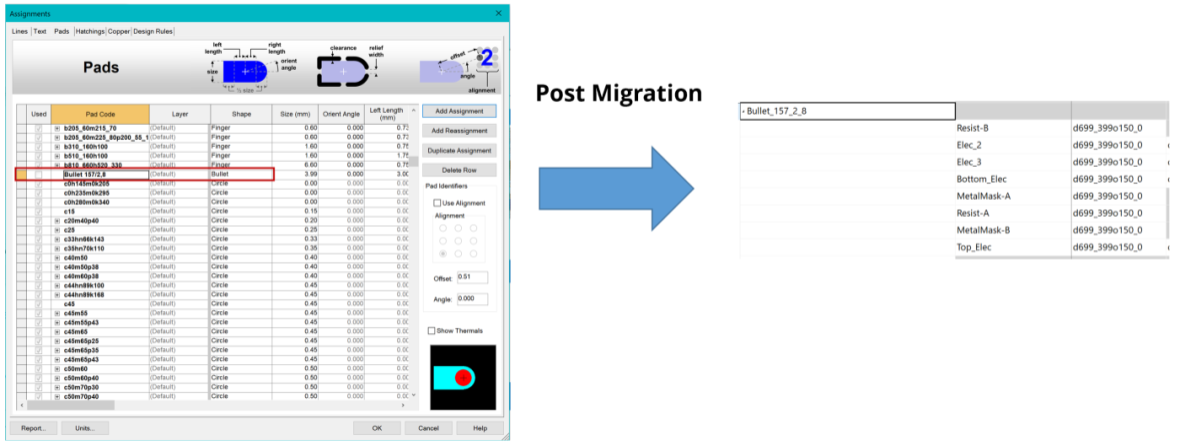
Padstack Migration: Designs
The migration of padstacks works in an identical way for the library. For example:
Library: a padstack is used for both a through hole and surface mount component. Therefore two padstacks will exist, with the through hole padstack using the default name.
Design: The padstack is used only on a surface mount component. Therefore only one padstack will exist for the surface mount component, and that uses the default name.
However, you may find that the library contains a part that also uses the same padstack, but for a through hole. Whereas in the design, it uses surface mount. This could cause the through hole padstack to be migrated and replaced with the surface mount one, as they would both be named the same.
To ensure that this scenario does not happen, all padstacks migrated within the design are prefixed with "p_". This ensures that the padstacks are not reloaded unless they have been reloaded with the footprints. In which case, they will have the correct pad and layer definitions.
To prevent loss of data, the following reload steps should be taken.
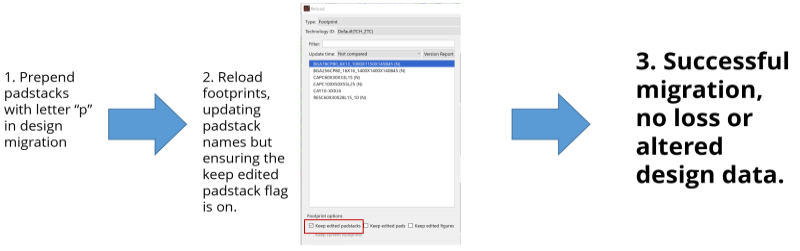
A CADSTAR design may contain assignments for pad codes and via codes that have identical names but different assignment parameters. To migrate these successfully, any via codes are prefixed with "v_" in the resulting eCADSTAR design. This ensures that there are no errors in the padstack definitions within the eCADSTAR design. It also ensures that any components and vias are represented as they are in the original CADSTAR design.
Appendix A: File Types
Appendix B: Determining the Input Data
Appendix C: Cadstar Layer Sub Types
Appendix D: Global Signals
Appendix E: Mapping Recommendations
Appendix F: High Speed Migration
Appendix H: Post Processing a PCB Design that is Annotated using a RINF Netlist
Appendix J: Post Processing a Part with Common Pins
Appendix K: Additional Notes

