Setting up Signals
This topic describes how to check the voltage of signals, and assign a stimulus.
Checking Signal Voltages
To correctly analyze electrical nets that are connected to power or ground, voltages must be defined.
- In Constraint Browser, click the Signals button.
- Deselect
 E-net,
E-net,  Differential pair and
Differential pair and  Bus.
Bus. - Select only
 Power/Ground.
Only the power and ground nets are listed.
Power/Ground.
Only the power and ground nets are listed.
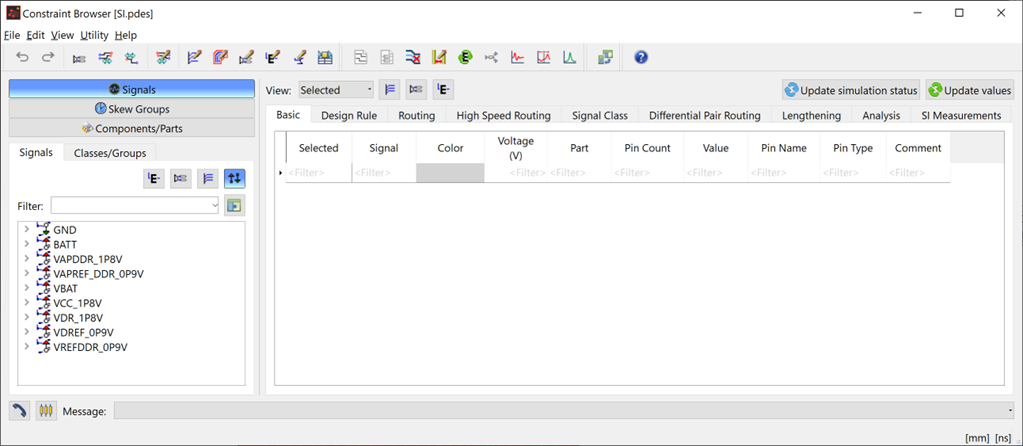
- Click
 Select all items. Information on power/ground
nets is displayed in the table on the right.
Select all items. Information on power/ground
nets is displayed in the table on the right. - Check the respective voltage values.
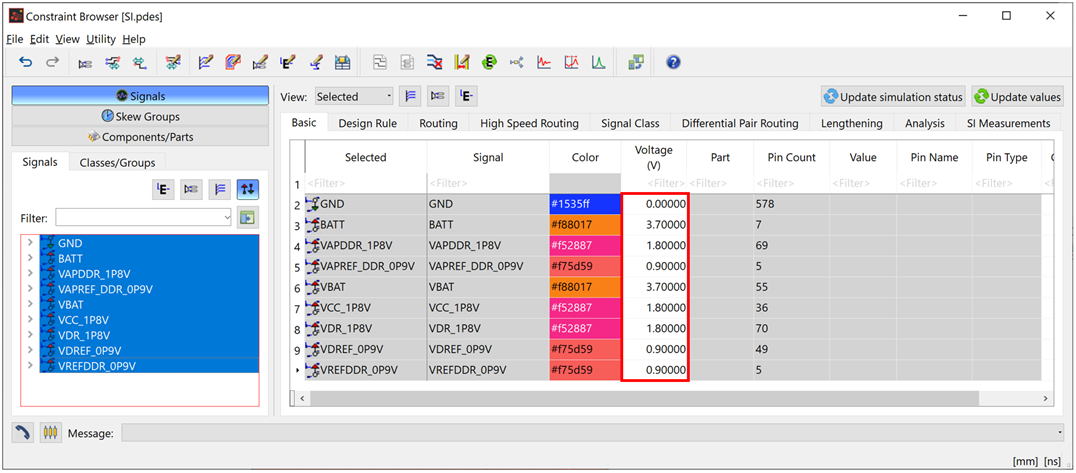
Assigning a Stimulus
Using the Stimulus dialog, assign a stimulus to a signal as follows.
-
Deselect
 Power/Ground, and select
Power/Ground, and select  Differential pair.
Only differential pairs are listed in the tree.
Differential pair.
Only differential pairs are listed in the tree.
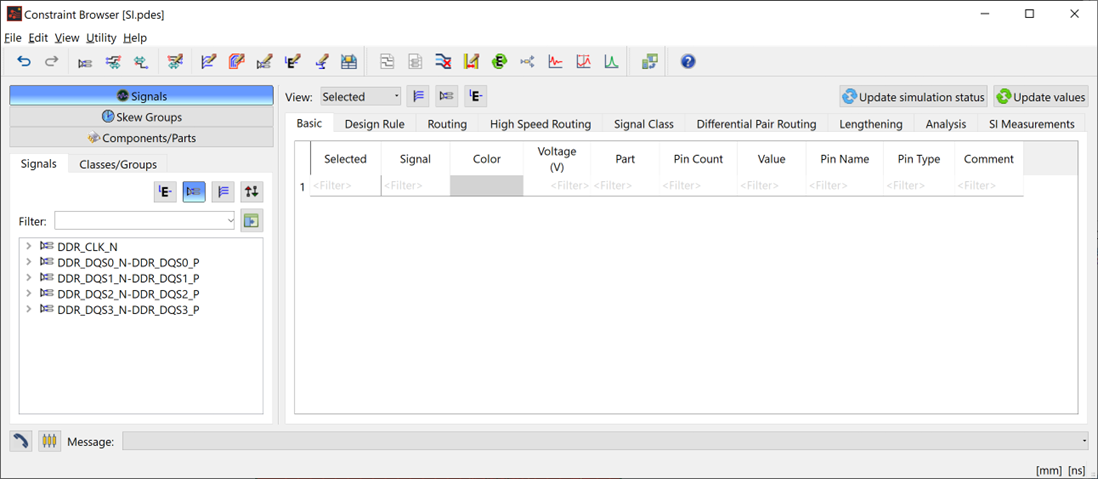
- Expand differential pair DDR_CLK_N, and select E-Net DDR_CLK _N.
- In the table on the right, select the Analysis tab.
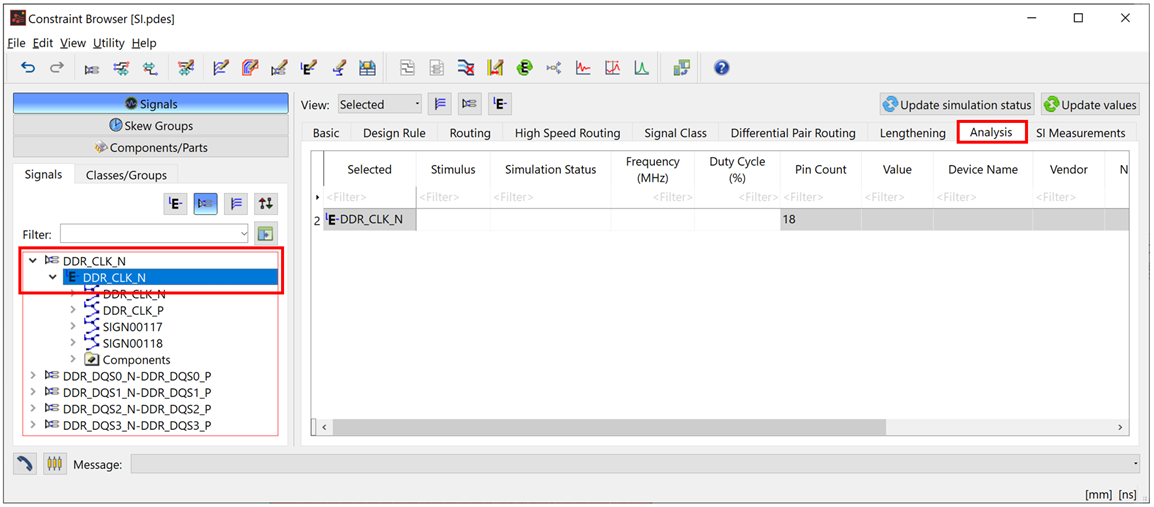
- Point the cursor in the Stimulus
cell to display the
 button. Click this button to display the
Stimulus dialog.
button. Click this button to display the
Stimulus dialog.
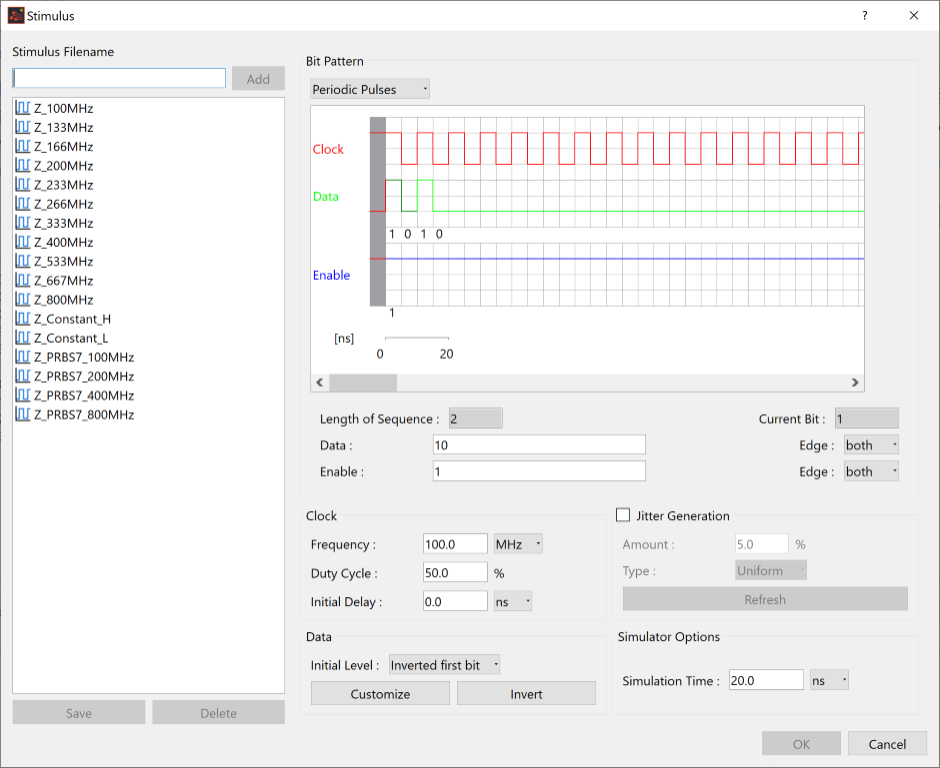
- Type "533MHz" in the Stimulus Filename box, and click Add.
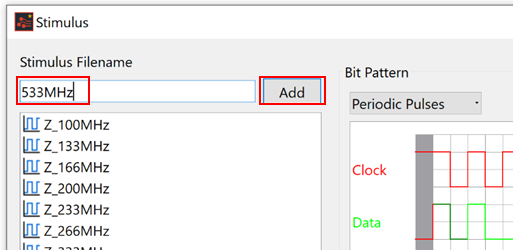
- Select Periodic Pulses in the Bit Pattern box.
- Enter "533MHz" in the Frequency box, in the Clock section.
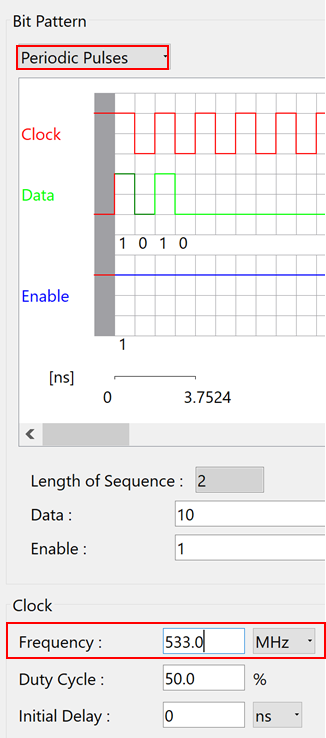
- Click Save, and then click OK to close the dialog.
- Confirm that "533MHz" is set in the Stimulus column.
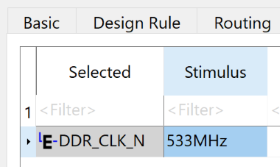
This task is demonstrated in the following video.
Related Topics
Defining the Layer Configuration
Setting Up Components

