Task 9: Viewing Analysis Results
This topic describes how to view analysis results in Constraint Browser. Constraint Browser allows you to check the results of the previous analysis. It also allows you to check real values such as characteristic impedance and delay.
- In Constraint Browser, select differential pair "DDR_DQS0_N-DDR_DQS0_P".
- In the table on the right, open Analysis tab. On the menu, select Utility > SI Analysis. Analysis Results Viewer is displayed.
- Select File > Exit to close the Analysis Results Viewer.
- In Constraint Browser, click
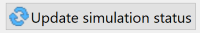 . The Simulation Status
cell shows the execution date and time of the analysis.
. The Simulation Status
cell shows the execution date and time of the analysis.
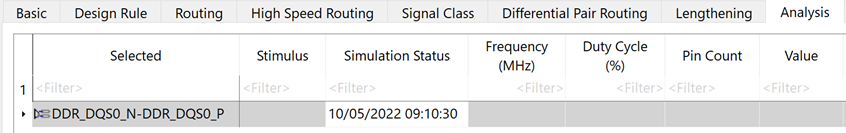
- Point the cursor at the simulation status cell
to display the
 button.
Click this button to display Analysis Result Viewer. This shows the
results of the analysis, with the date and time stamp in the cell.
button.
Click this button to display Analysis Result Viewer. This shows the
results of the analysis, with the date and time stamp in the cell.
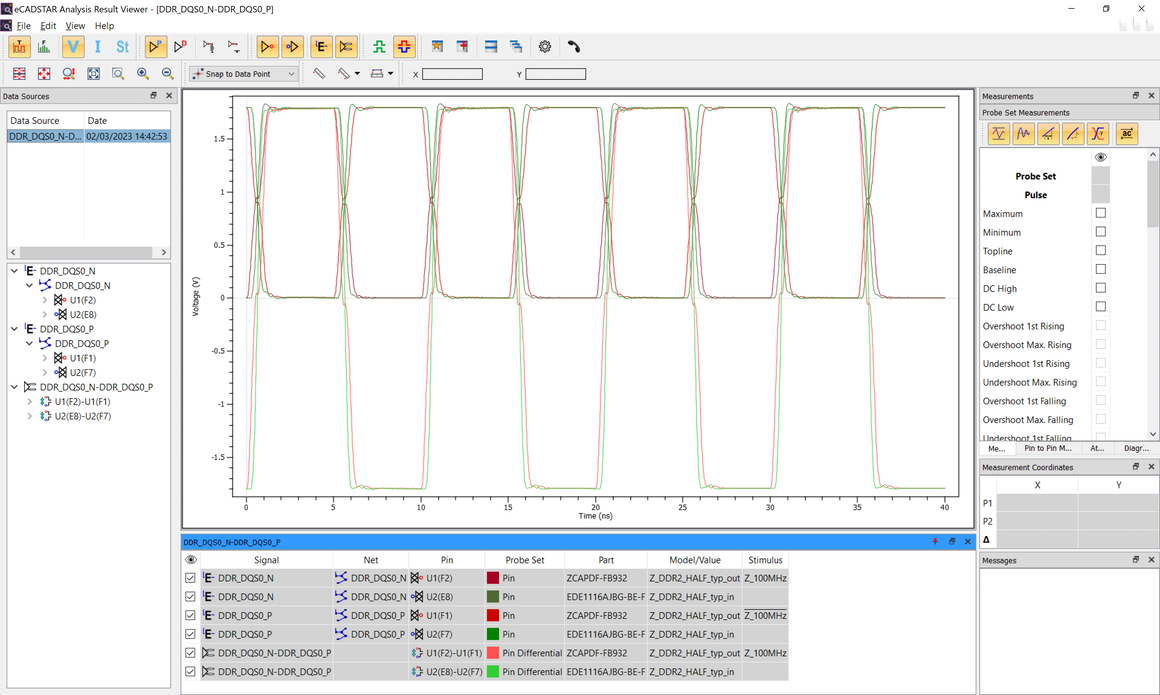
- Select File > Exit to close Analysis Results Viewer.
This task is demonstrated in the following video.

