Task 8: Performing FD Analysis
This topic describes how to perform FD (Frequency Domain) analysis in order to check signal path characteristics.
- On the Electrical Editor toolbar, click
 FD Analysis.
Analysis Result Viewer is launched,
and displays the FD analysis results.
FD Analysis.
Analysis Result Viewer is launched,
and displays the FD analysis results.
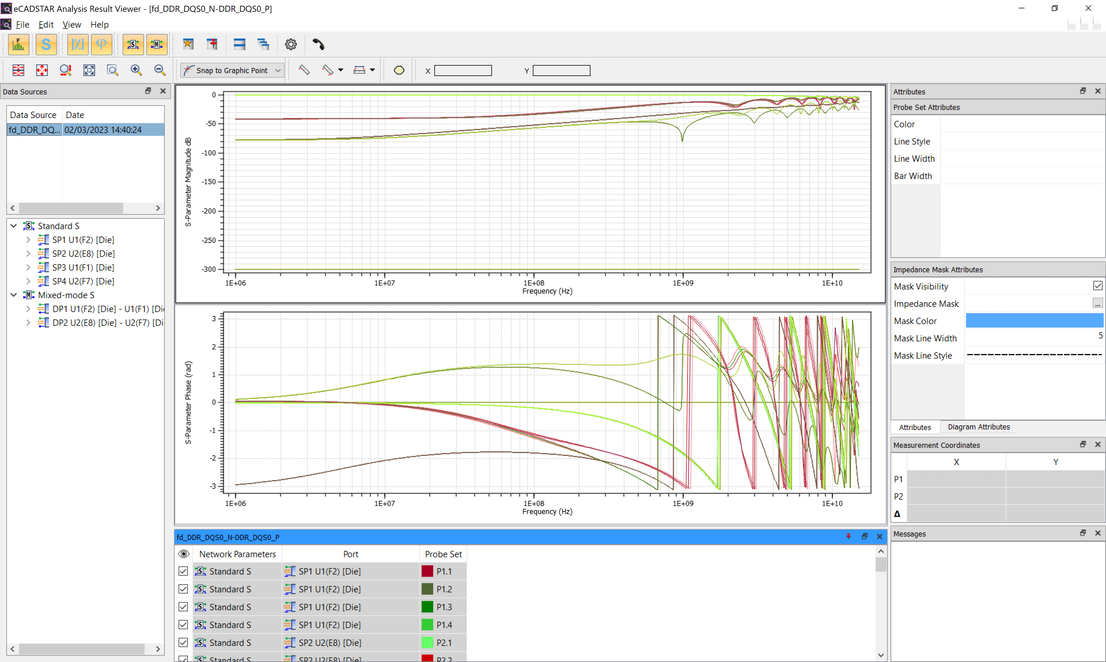
Note
The analysis conditions for performing analysis can be set in the Simulator Options dialog.
The analysis conditions for performing analysis can be set in the Simulator Options dialog.
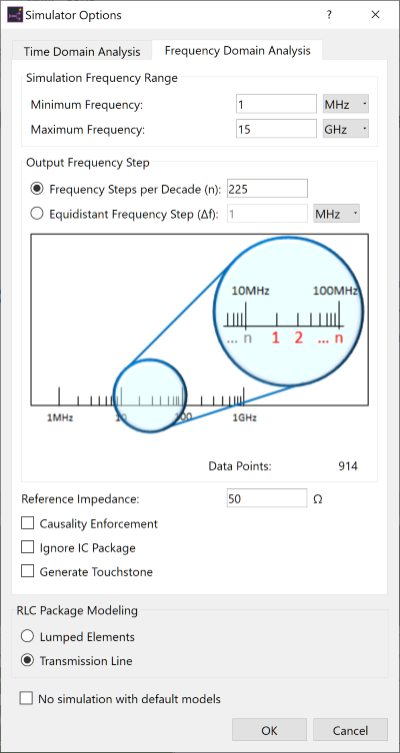
The FD analysis is performed using the following conditions.
| Item | Condition |
|---|---|
| Driver | Substituted by the voltage source to be loaded with the internal resistance that is set in the Reference Impedance box in the Simulator Options dialog. |
| Receiver | Substituted by the shunt termination that is set in the Reference Impedance box in the Simulator Options dialog. |
- Select File > Exit to close the Analysis Result Viewer.
- Select File > Exit to close the Electrical Editor.
This task is demonstrated in the following video.

