Simulation Frame
eCADSTAR Schematic Editor allows you to add simulation frames. These are used to specify an area of the circuit for which simulation analysis is performed. Simulation frames are created in the schematic design by clicking Add > Frame on the ribbon, as follows.
- Home > Add > Frame > Simulation.
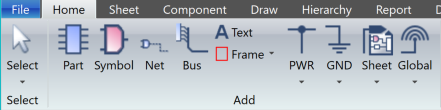
- Analysis > Add > Simulation Frame.
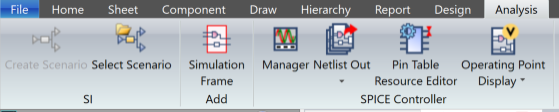
Draw the simulation frame around the section of the circuit for which the analog simulation is performed.
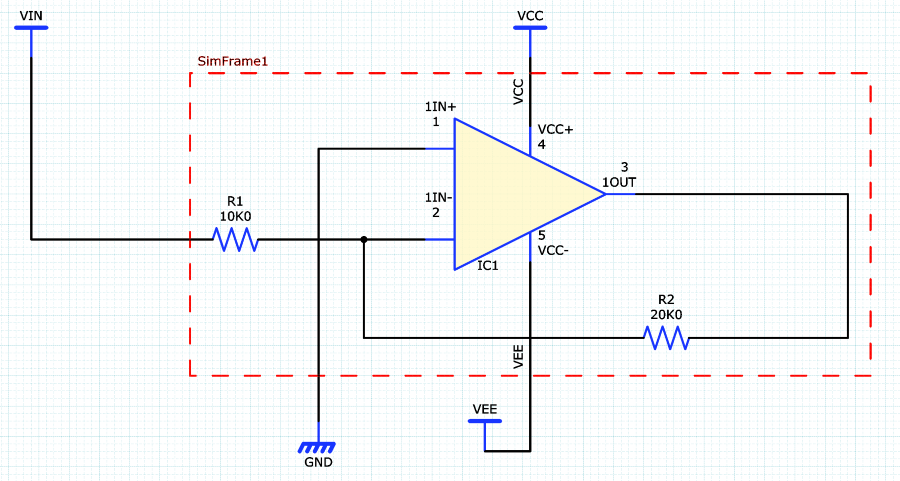
In a design, you can add multiple simulation frames using the same name. If a netlist is output for a selected frame, then information is included for all frames of that name.

