Layers Column
The Layers column, in the Routing Strategy dialog, allows you to change the layers that are operated on. The dialog that is launched from this column is shown below. It is displayed by double-clicking in the Layerscolumn for a relevant row. Alternatively, point the cursor at the relevant row in the Layers column, and click the displayed "..." button.
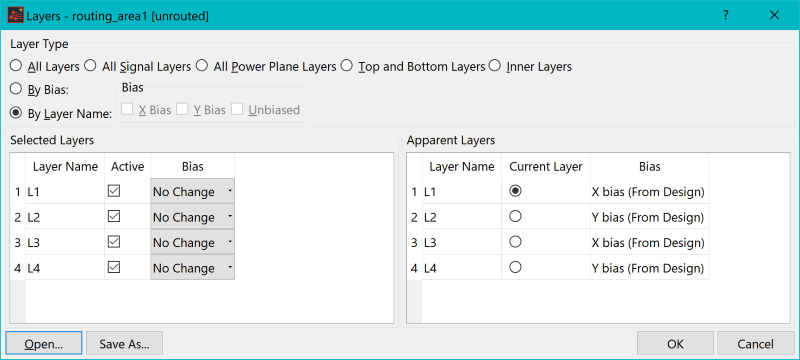
Figure 1: Layers Dialog
The Layers dialog allows you to select layers by type, by layer bias or individually, by name. It also allows you to override the bias of each layer.
- The layer bias provides a hint to the autorouter regarding the preferred direction for routing each layer. For example
- Selecting X bias causes the autorouter to favor horizontal routing.
- Selecting Y bias
causes that the autorouter to favor vertical routing.
- For best results, use a combination of X bias and Y bias layers.
Related Topics
Operation Column
Text/Comment Column
Objects Column
Targets Column

