Task 16: Creating Fillets
In this task you will add fillets to your design. This is a simple process that is used to create smooth curves in a track.
- Either use your own design or continue to use Design6.pdes.
- Zoom to view pin 2 (HOST_SPI_nCS) and pin 3 (HOST_SPI_CLK) as shown below.
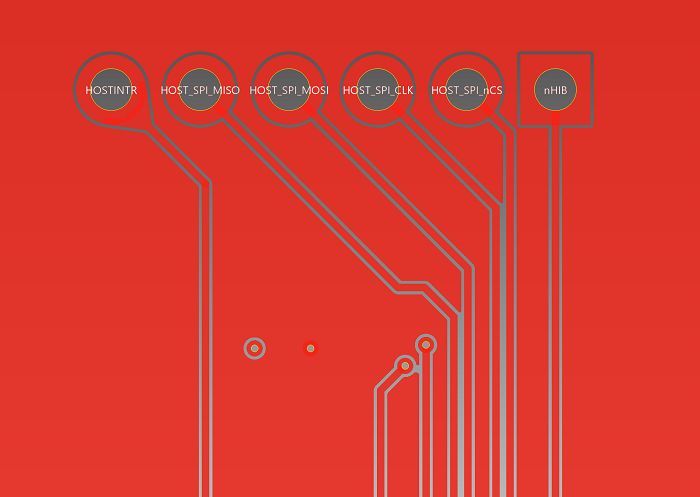
Figure 1: Pin 2 & 3 Location
- Select Conductor-4 as the active layer.
- On the Net/Route tab, click Fillet Route.
- Set the parameters in the Fillet Route dialog, as shown below.
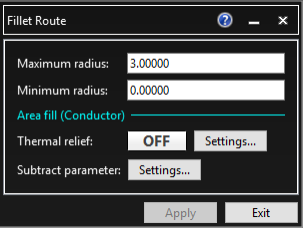
Figure 2: Setting the Fillet Parameters
-
Click the track beneath the pad on pins 2 and 3.
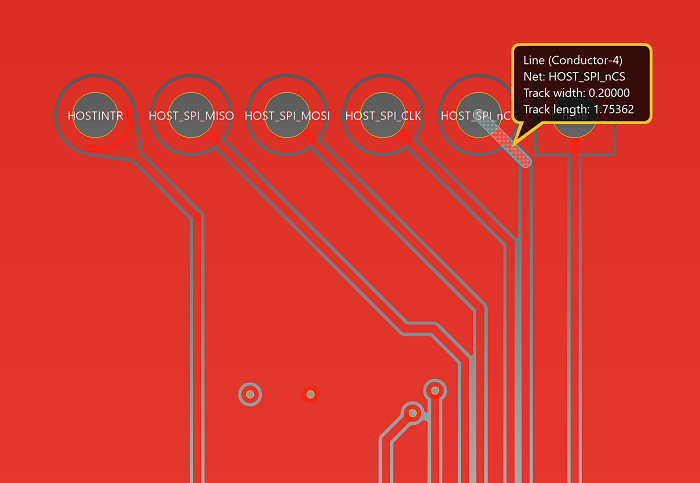
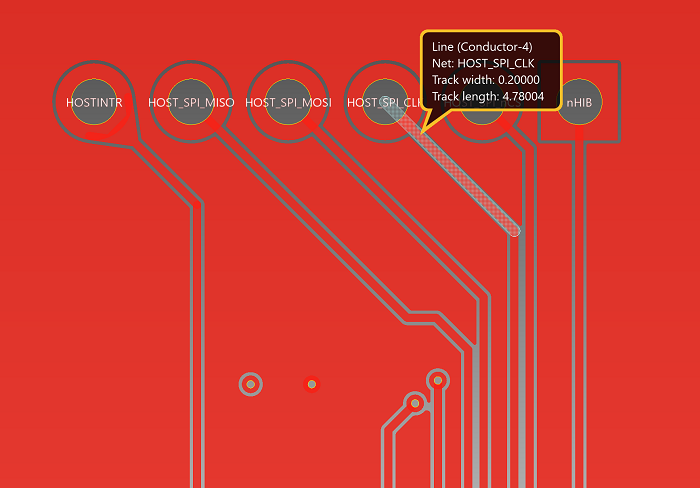
Figure 3: Selecting Tracks for Filleting
The tracks are filleted as shown below:
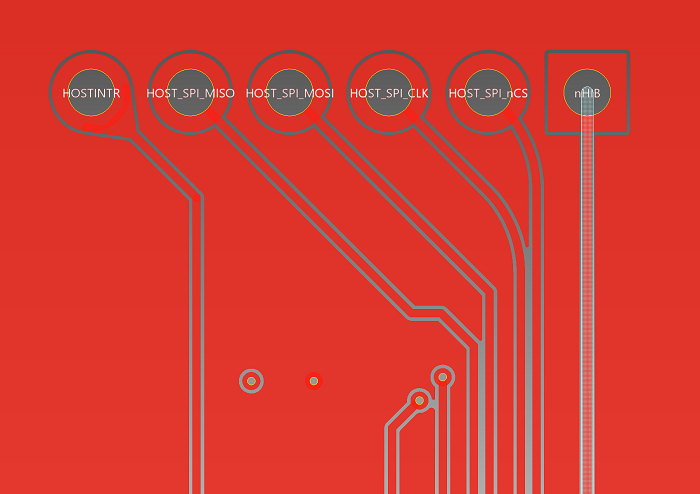
Figure 4: The Filleted Tracks
This task is demonstrated in the following video.
You have now learnt how to fillet tracks. You have also completed the routing section of this training guide. You will move on to Post Design Checking in the next section.

