Task 2: Defining Differential Pairs
In this topic, you will define the Differential Pairs that are required for the supplied DDR2 design.
- Using the MyHSDesign1.pdes design from the previous topic, Launch Constraint Browser from the Home tab on the ribbon.
- In Constraint Browser, select Edit > Create Multiple Differential Pairs on the menu. The Create Multiple Differential Pairs dialog is displayed.
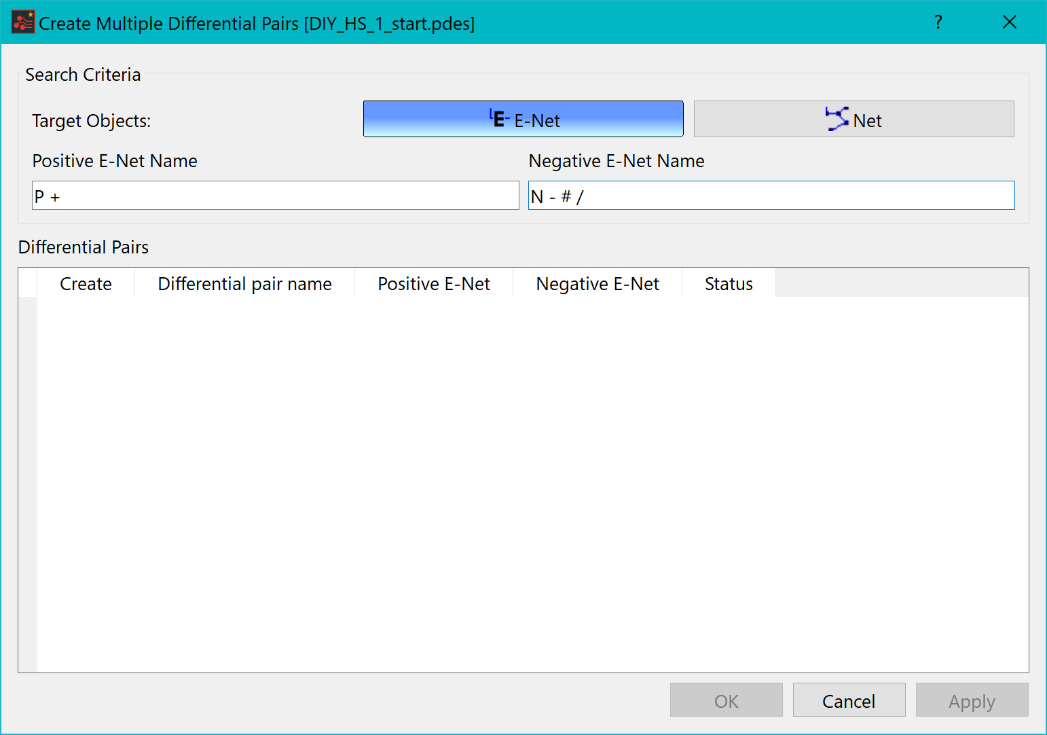
Figure 1: Create Multiple Differential Pairs Dialog
- In the Positive E-Net Name box, replace the search criteria with "C".
- In the Negative E-Net Name box, replace the search criteria with "T".
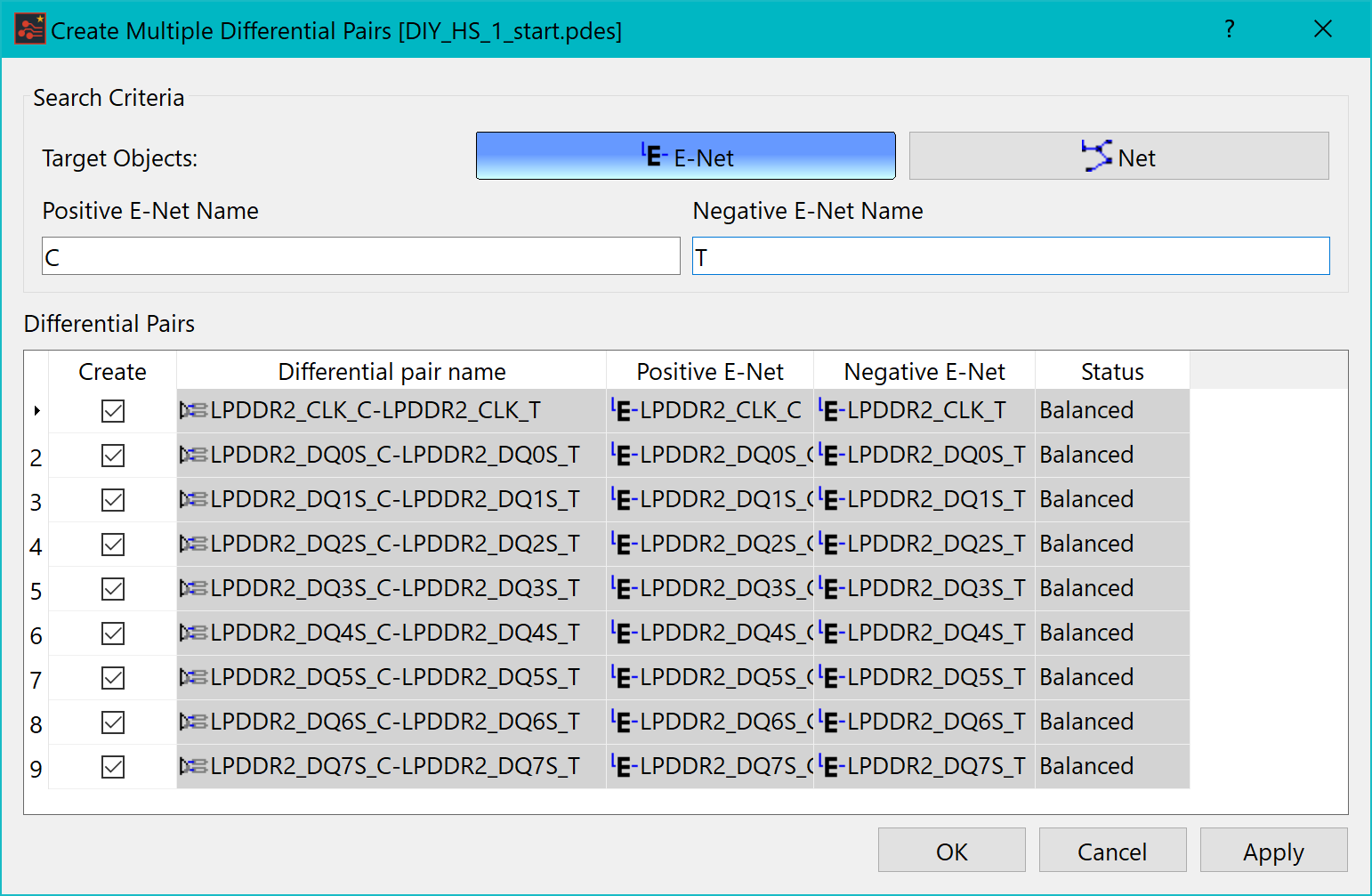
Figure 2: Create Multiple Differential Pairs Dialog
- Ensure that the Create check box is selected for all nine Differential Pairs, and click Apply. All the Differential Pairs are created.
- Close the Create Multiple Differential Pairs dialog. The new Differential Pairs are displayed in the Signals tab in Constraint Browser.
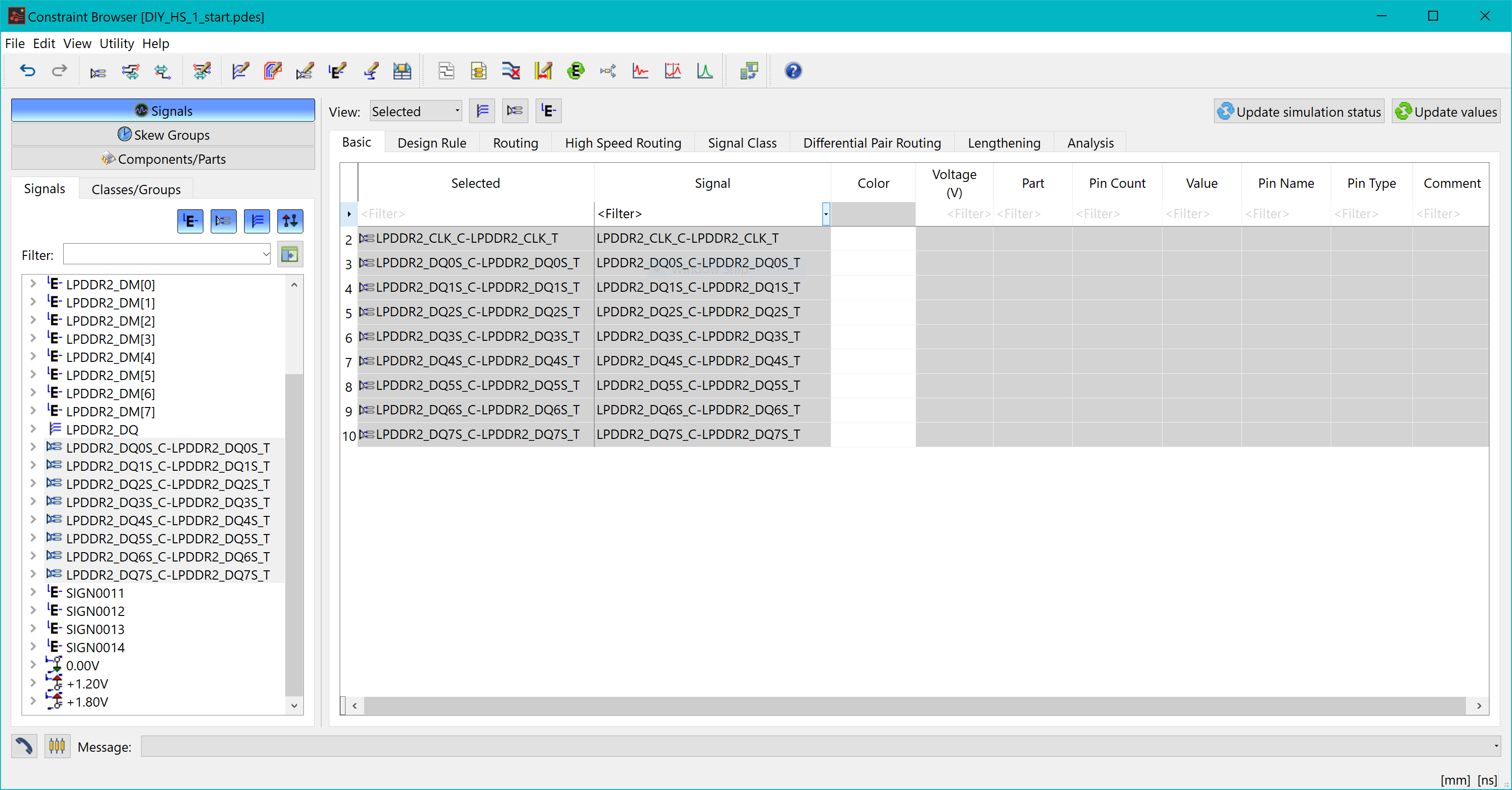
Figure 3: Constraint Browser, Signals tab
- Save the design. In the next task, you will define the topologies that are required to route the design, whilst adhering to the DDR2 specification.
This above procedure is demonstrated in the following video.
Related Topics
Design Entities for High Speed Design
Task 1: Creating Buses

