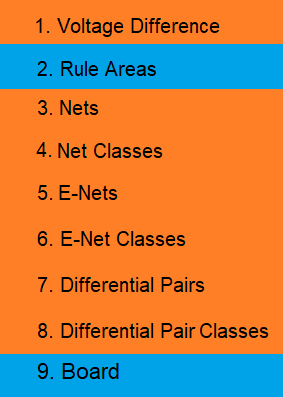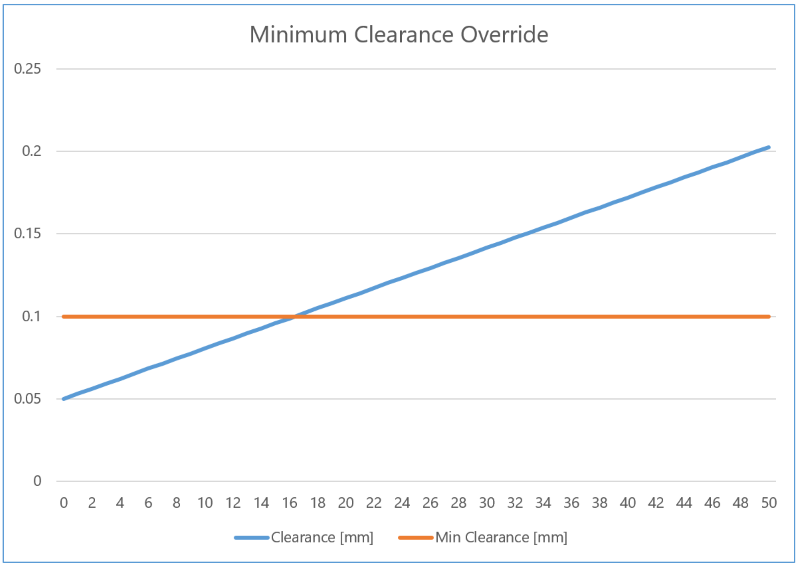The contents of the Conductor sub-tab in the Conductor Clearance tab of the Rule Editor dialog are described below. This sub-tab allows you to set minimum clearances for each conductor type in a design by defining the individual clearances in each design rule stack.
| Item | Description | |
|---|---|---|
| Clearance Priority | Allows you to select how the effective value for conductor clearance is set. This can be set by searching a hierarchical list of clearance values. Clearance rules that are set in the Conductor Clearance: Voltage Difference Tab, Constraint Browser or the Default Design Rule Stack section in Rule Editor are followed, in the hierarchical order shown below. Alternatively, you can use the largest clearance value that is specified in either Constraint Browser or Rule Editor. | |
| Use hierarchy | The effective value for conductor clearance is set by checking
clearance rules in the following order. The first clearance value
that is found is used. Click the relevant row in the following
image for a description of where the value is set.
Note
|
|
| Use largest value |
The largest clearance value is used that is set in either the Design Rule sub-tab, Voltage Difference Clearance section in Constraint Browser, or in the Default design rule stack section in Rule Editor. In the following example, a clearance of 0.1 mm is set in the Default design rule stack, and a clearance formula of 0.00305 * Vdiff + 0.05000 is specified in the Clearance dialog.
Below approximately 16V, the clearance is defined by the Default design rule stack. Above this voltage, the clearance is defined by the formula as this produces the largest clearance values. |
Default design rule stack
Select a relevant design rule stack to set the clearance values between different nets, same nets and differential pairs that are used by default.
Design rule stack
Define design rule stacks, and assign design rule groups to the conductor layers associated with each design rule stack.
Design rule group
Define the design rule groups which are configured in the Basic settings table. These can then be selected in the Design Rule Stack section.
| Item | Description |
|---|---|
| Design rule group box | Allows you to create a design rule group by typing its name and clicking Add. Multiple design rule groups can be created simultaneously by entering multiple names, separated by a space. At least one design rule group must be specified. |
| Add | Click Add to move the names that you specify in the design rule group box to the Design rule group list. |
| Design rule group list | Shows the design rule groups that you define in the Design rule group box. You can configure a highlighted design rule group in the Basic settings table. |
Basic settings
Optionally set clearance values for each conductor type in the Basic settings table, set individual clearances for each design rule group and set the Distance to first corner value for surface mount and through hole pins. Specify a clearance value between each element by entering a value in the cell where the row and column of the relevant clearance elements intersect.
You can add the same value to the whole table as follows:
- Copy the value from the relevant cell in the Basic settings table.
- Select all cells in the table.
- Press Ctrl+V to paste the copied value into all cells.
| Item | Description | |
|---|---|---|
 Show (Hide) track
and area fill Show (Hide) track
and area fill |
Toggle the display of the details for tracks and area fills. | |
 Show (Hide) pins Show (Hide) pins
|
Toggle the display of the details for pins. | |
 Show (Hide) through
hole via Show (Hide) through
hole via |
Toggle the display of the details for through vias. | |
 Show (Hide) blind/buried
via Show (Hide) blind/buried
via |
Toggle the display of the details for buried vias that are not build-up vias. | |
 Show (Hide) build-up
via Show (Hide) build-up
via |
Toggle the display of the details for build-up vias. | |
 Display basic clearance
settings dialog Display basic clearance
settings dialog |
The clearance settings for the selected clearance elements are displayed in the Basic Settings - [design rule group] dialog. | |
| Distance to first corner |
Allows you to avoid acute angles between tracks and surface mount pins, and between tracks and through hole pins. The following video demonstrates this functionality:
|
|
| From Surface mount pin | Acute angles between tracks and surface mount pins can be avoided by specifying the distance between the pin and the second routing segment that is entirely outside of the pad. This distance is checked by the DRC command for same net clearance. | |
| From through hole pin | Acute angles between tracks and through hole pins can be avoided by specifying the distance between the pin and the second routing segment that is entirely outside of the pad. This distance is checked by the DRC command for same net clearance. |
In the following scenarios, DRC errors are not generated when the distance from the pad to the second routing segment outside of the pad is less than the Distance to first corner value.
- When routing at 45 degrees from a square
or rectangular pad: a DRC error is only displayed if the distance
from the nearest corner of the pad to the second routing segment outside
of the pad is less than the Distance to
first corner value. This distance is illustrated below.
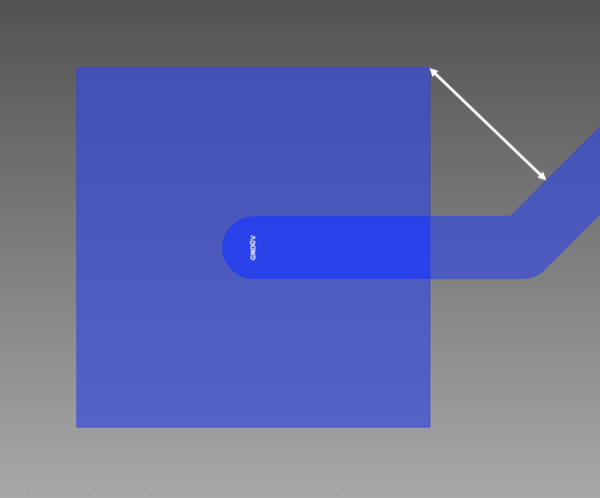
- When routing at 90 degrees from a circular
pad: a DRC error is not displayed, regardless of the distance from
the pad to the second routing segment outside of the pad being less
than the Distance to first corner value.
This distance is illustrated below.
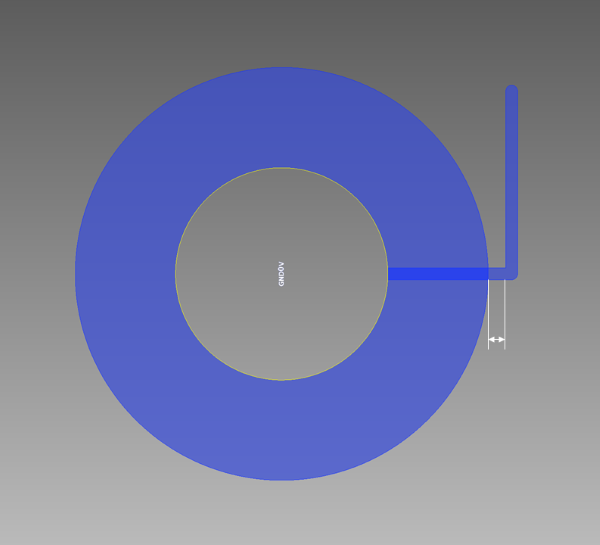
Basic settings table: Track
The clearances associated with tracks are described below, with a reference to each item in the following Track Clearances image.
Track Clearances
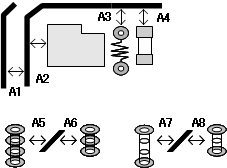
| Element 1 | Element 2 | Description | Item in Track Clearances image | |
|---|---|---|---|---|
| Track | Track | The clearance between tracks. | A1 | |
| Area fill | The clearance between a track and an area fill. | A2 | ||
| Pin | Through hole | The clearance between a track and a through hole pin. | A3 | |
| Surface mount | The clearance between a track and a surface mount pin. | A4 | ||
| Via | Through hole | The clearance between a track and a through hole via. | A5 | |
| Blind/Buried | The clearance between a track and a blind/buried via. | A6 | ||
| Landless via | Through hole | The clearance between a track and a landless through hole via. | A7 | |
| Blind/Buried | The clearance between a track and a landless blind/buried via. | A8 | ||
| Build-Up | Via | The clearance between a track and a via that joins two consecutive build-up layers. | Not shown | |
| Skip layer via | The clearance between a track and a via without pads on internal build-up layers. | Not shown | ||
| Landless skip layer via | The clearance between a track and a via without pads on internal build-up layers, and without lands on the start and finish layers. | Not shown | ||
| Core layer via | Through hole | The clearance between a track and a through hole via in the core layer. | Not shown | |
| Blind/Buried | The clearance between a track and a blind/buried via in the core layer. | Not shown | ||
| Landless core layer via | Through hole | The clearance between a track and a landless through hole via in the core layer. | Not shown | |
| Blind/Buried | The clearance between a track and a landless blind/buried via in the core layer. | Not shown | ||
Basic settings Table: Area fill
The clearances associated with area fills are described below, with a reference to each item in the following Area fill Clearances image.
Area fill Clearances
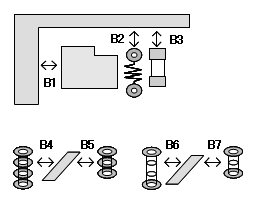
| Element 1 | Element 2 | Description | Item in Area fill Clearances image | |
|---|---|---|---|---|
| Area fill | Area fill | The clearance between area fills. | B1 | |
| Pin | Through hole | The clearance between an area fill and a through hole pin. | B2 | |
| Surface mount | The clearance between an area fill and a surface mount pin. | B3 | ||
| Via | Through hole | The clearance between an area fill and a through hole via. | B4 | |
| Blind/Buried | The clearance between an area fill and a blind/buried via. | B5 | ||
| Landless via | Through hole | The clearance between an area fill and a landless through hole via. | B6 | |
| Blind/Buried | The clearance between an area fill and a landless blind/buried via. | B7 | ||
| Build-up | Via | The clearance between an area fill and a via that joins two consecutive build-up layers. | Not shown | |
| Skip layer via | The clearance between an area fill and a via without pads on internal build-up layers. | Not shown | ||
| Landless skip layer via | The clearance between an area fill and a via without pads on internal build-up layers, and without lands on the start and finish layers. | Not shown | ||
| Core layer via | Through hole | The clearance between an area fill and a through hole via in the core layer. | Not shown | |
| Blind/Buried | The clearance between an area fill and a blind/buried via in the core layer. | Not shown | ||
| Landless core layer via | Through hole | The clearance between an area fill and a landless through hole via in the core layer. | Not shown | |
| Blind/Buried | The clearance between an area fill and a landless blind/buried via in the core layer. | Not shown | ||
Basic settings table: Through hole pin
The clearances associated with through hole pins are described below, with a reference to each item in the following Through hole pin Clearances image.
Through hole pin Clearances
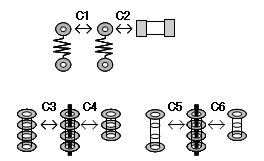
| Element 1 | Element 2 | Description | Item in Through hole pin Clearances image | |
|---|---|---|---|---|
| Through hole pin | Pin | Through hole | The clearance between through hole pins. | C1 |
| Surface mount | The clearance between a through hole pin and a surface mount pin. | C2 | ||
| Via | Through hole | The clearance between a through hole pin and a through hole via. | C3 | |
| Blind/Buried | The clearance between a through hole pin and a blind/buried via. | C4 | ||
| Landless via | Through hole | The clearance between a through hole pin and a landless through hole via. | C5 | |
| Blind/Buried | The clearance between a through hole pin and a landless blind/buried via. | C6 | ||
| Build-up via | Via | The clearance between a through hole pin and a via that joins two consecutive build-up layers. | Not shown | |
| Skip layer via | The clearance between a through hole pin and a via without pads on internal build-up layers. | Not shown | ||
| Landless skip layer via | The clearance between a through hole pin and a via without pads on internal build-up layers, and without lands on the start and finish layers. | Not shown | ||
| Core layer via | Through hole | The clearance between a through hole pin and a through hole via in the core layer. | Not shown | |
| Blind/Buried | The clearance between a through hole pin and a blind/buried via in the core layer. | Not shown | ||
| Landless core layer via | Through hole | The clearance between a through hole pin and a landless through hole via in the core layer. | Not shown | |
| Blind/Buried | The clearance between a through hole pin and a landless blind/buried via in the core layer. | Not shown | ||
Basic settings table: Surface mount pin
The clearances associated with surface mount pins are described below, with a reference to each item in the following Surface mount Clearances image.
Surface mount Clearances
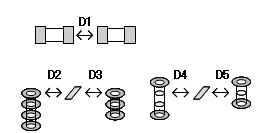
| Element 1 | Element 2 | Description | Item in Surface mount Clearances image | |
|---|---|---|---|---|
| Surface mount pin | Pin | Surface mount | The clearance between surface mount pins. | D1 |
| Via | Through hole | The clearance between a surface mount pin and a through hole via. | D2 | |
| Blind/Buried | The clearance between a surface mount pin and a blind/buried via. | D3 | ||
| Landless via | Through hole | The clearance between a surface mount pin and landless through hole via. | D4 | |
| Blind/Buried | The clearance between a surface mount pin and landless blind/buried via. | D5 | ||
| Build-Up | Via | The clearance between a surface mount pin and a via that joins two consecutive build-up layers. | Not shown | |
| Skip layer via | The clearance between a surface mount pin and a via without pads on internal build-up layers. | Not shown | ||
| Landless skip layer via | The clearance between a surface mount pin and a via without pads on internal build-up layers, and without lands on the start and finish layers. | Not shown | ||
| Core layer via | Through hole | The clearance between a surface mount pin and a through hole via in the core layer. | Not shown | |
| Blind/Buried | The clearance between a surface mount pin and a blind/buried via in the core layer. | Not shown | ||
| Landless core layer via | Through hole | The clearance between a surface mount pin and a landless through hole via in the core layer. | Not shown | |
| Blind/Buried | The clearance between a surface mount pin and a landless blind/buried via in the core layer. | Not shown | ||
Basic settings table: Through hole via
The clearances associated with through hole vias are described below, with a reference to each item in the following Through hole via Clearances image.
Through hole via Clearances
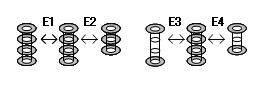
| Element 1 | Element 2 | Description | Item in Through hole via Clearances image | |
|---|---|---|---|---|
| Through hole via | Via | Through hole | The clearance between through hole vias. | E1 |
| Blind/Buried | The clearance between a through hole via and a blind/buried via. | E2 | ||
| Landless via | Through hole | The clearance between a through hole via and a landless through hole via. | E3 | |
| Blind/Buried | The clearance between a through hole via and a landless blind/buried via. | E4 | ||
| Build-Up | Via | The clearance between a through hole via and a via that joins two consecutive build-up layers. | Not shown | |
| Skip layer via | The clearance between a through hole via and a via without pads on internal build-up layers. | Not shown | ||
| Landless skip layer via | The clearance between a through hole via and a via without pads on internal build-up layers, and without lands on the start and finish layers. | Not shown | ||
| Core layer via | Through hole | The clearance between a through hole via and a through hole via in the core layer. | Not shown | |
| Blind/Buried | The clearance between a through hole via and a blind/buried via in the core layer. | Not shown | ||
| Landless core layer via | Through hole | The clearance between a through hole via and a landless through hole via in the core layer. | Not shown | |
| Blind/Buried | The clearance between a through hole via and a landless blind/buried via in the core layer. | Not shown | ||
Basic settings table: Blind/Buried via
The clearances associated with blind/buried vias are described below, with a reference to each item in the following Blind/Buried via Clearances image.
Blind/Buried via Clearances

| Element 1 | Element 2 | Description | Item in Blind/Buried via Clearances image | |
|---|---|---|---|---|
| Blind/Buried via | Via | Blind/Buried | The clearance between blind/buried vias. | F1 |
| Landless via | Through hole | The clearance between a blind/buried via and a landless through hole via. | F2 | |
| Blind/Buried | The clearance between a blind/buried via and a landless blind/buried via. | F3 | ||
| Build-Up | Via | The clearance between a blind/buried via and a via that joins two consecutive build-up layers. | Not shown | |
| Skip layer via | The clearance between a blind/buried via and a via without pads on internal build-up layers. | Not shown | ||
| Landless skip layer via | The clearance between a blind/buried via and a via without pads on internal build-up layers, and without lands on the start and finish layers. | Not shown | ||
| Core layer via | Through hole | The clearance between a blind/buried via and a through hole via in the core layer. | Not shown | |
| Blind/Buried | The clearance between a blind/buried via and a blind/buried via in the core layer. | Not shown | ||
| Landless core layer via | Through hole | The clearance between a blind/buried via and a landless through hole via in the core layer. | Not shown | |
| Blind/Buried | The clearance between a blind/buried via and a landless blind/buried via in the core layer. | Not shown | ||
Basic settings table: Landless through hole via
The clearances associated with landless through hole vias are described below, with a reference to each item in the following Landless through hole via Clearances image.
Landless through hole via Clearances
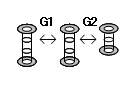
| Element 1 | Element 2 | Description | Item in Landless through hole via Clearances image | |
|---|---|---|---|---|
| Landless through hole via | Landless via | Through hole | The clearance between landless through hole vias. | G1 |
| Blind/Buried | The clearance between a landless through hole via and a landless blind/buried via. | G2 | ||
| Build-Up | Via | The clearance between a landless through hole via and a via that joins two consecutive build-up layers. | Not shown | |
| Skip layer via | The clearance between a landless through hole via and a via without pads on internal build-up layers. | Not shown | ||
| Landless skip layer via | The clearance between a landless through hole via and a via without pads on internal build-up layers, and without lands on the start and finish layers. | Not shown | ||
| Core layer via | Through hole | The clearance between a landless through hole via and a through hole via in the core layer. | Not shown | |
| Blind/Buried | The clearance between a landless through hole via and a blind/buried via in the core layer. | Not shown | ||
| Landless core layer via | Through hole | The clearance between a landless through hole via and a landless through hole via in the core layer. | Not shown | |
| Blind/Buried | The clearance between a landless through hole via and a landless blind/buried via in the core layer. | Not shown | ||
Basic settings table: Landless Blind/Buried via
The clearances associated with landless blind/buried vias are described below, with a reference to each item in the following Landless Blind/Buried via Clearances image.
Landless Blind/Buried via Clearances

| Element 1 | Element 2 | Description | Item in Landless Blind/Buried via Clearances image | |
|---|---|---|---|---|
| Landless blind/buried via | Landless via | Blind/Buried | The clearance between landless blind/buried vias. | H1 |
| Build-Up | Via | The clearance between a landless blind/buried via and a via that joins two consecutive build-up layers. | Not shown | |
| Skip layer via | The clearance between a landless blind/buried via and a via without pads on internal build-up layers. | Not shown | ||
| Landless skip layer via | The clearance between a landless blind/buried via and a via without pads on internal build-up layers, and without lands on the start and finish layers. | Not shown | ||
| Core layer via | Through hole | The clearance between a landless blind/buried via and a through hole via in the core layer. | Not shown | |
| Blind/Buried | The clearance between a landless blind/buried via and a blind/buried via in the core layer. | Not shown | ||
| Landless core layer via | Through hole | The clearance between a landless blind/buried via and a landless through hole via in the core layer. | Not shown | |
| Blind/Buried | The clearance between a landless blind/buried via and a landless blind/buried via in the core layer. | Not shown | ||
Basic settings table: Build-up Via
The clearances associated with build-up vias are described below.
| Element 1 | Element 2 | Description | Item in Landless Blind/Buried via Clearances image | |
|---|---|---|---|---|
| Build-up via | Build-Up | Via | The clearance between build-up vias. | Not shown |
| Skip layer via | The clearance between a build-up via and a via without pads on internal build-up layers. | Not shown | ||
| Landless skip layer via | The clearance between a build-up via and a via without pads on internal build-up layers, and without lands on the start and finish layers. | Not shown | ||
| Core layer via | Through hole | The clearance between a build-up via and a through hole via in the core layer. | Not shown | |
| Blind/Buried | The clearance between a build-up via and a blind/buried via in the core layer. | Not shown | ||
| Landless core layer via | Through hole | The clearance between a build-up via and a landless through hole via in the core layer. | Not shown | |
| Blind/Buried | The clearance between a build-up via and a landless blind/buried via in the core layer. | Not shown | ||
Basic settings table: Skip layer via
The clearances associated with skip layer vias are described below.
| Element 1 | Element 2 | Description | Item in Landless Blind/Buried via Clearances image | |
|---|---|---|---|---|
| Skip layer via | Skip layer via | The clearance between skip layer vias. | Not shown | |
| Landless skip layer vias | The clearance between a skip layer via and a via without pads on internal build-up layers, and without lands on the start and finish layers. | Not shown | ||
| Core layer via | Through hole | The clearance between a skip layer via and a through hole via in the core layer. | Not shown | |
| Blind/Buried | The clearance between a skip layer via and a blind/buried via in the core layer. | Not shown | ||
| Landless core layer via | Through hole | The clearance between a skip layer via and a landless through hole via in the core layer. | Not shown | |
| Blind/Buried | The clearance between a skip layer via and a landless blind/buried via in the core layer. | Not shown | ||
Basic settings table: Landless skip layer via
The clearances associated with landless skip layer vias are described below.
| Element 1 | Element 2 | Description | Item in Landless Blind/Buried via Clearances image | |
|---|---|---|---|---|
| Landless skip layer via | Landless skip layer via | The clearance between landless skip layer vias. | Not shown | |
| Core layer via | Through hole | The clearance between a landless skip layer via and a through hole via in the core layer. | Not shown | |
| Blind/Buried | The clearance between a landless skip layer via and a blind/buried via in the core layer. | Not shown | ||
| Landless core layer via | Through hole | The clearance between a landless skip layer via and a landless through hole via in the core layer. | Not shown | |
| Blind/Buried | The clearance between a landless skip layer via and a landless blind/buried via in the core layer. | Not shown | ||
Basic settings table: Through hole core layer via
The clearances associated with through hole vias in the core layer are described below.
| Element 1 | Element 2 | Description | Item in Landless Blind/Buried via Clearances image | |
|---|---|---|---|---|
| Through hole core layer via | Core layer via | Through hole | The clearance between through hole vias in the core layer. | Not shown |
| Blind/Buried | The clearance between a through hole via in the core layer and a blind/buried via in the core layer. | Not shown | ||
| Landless core layer via | Through hole | The clearance between a through hole via in the core layer and a landless through hole via in the core layer. | Not shown | |
| Blind/Buried | The clearance between a through hole via in the core layer and a landless blind/buried via in the core layer. | Not shown | ||
Basic settings table: Core layer blind/buried via
The clearances associated with blind/buried vias in the core layer are described below.
| Element 1 | Element 2 | Description | Item in Landless Blind/Buried via Clearances image | |
|---|---|---|---|---|
| Core layer blind/buried via | Core layer via | Blind/Buried | The clearance between blind/buried vias in the core layer. | Not shown |
| Landless core layer via | Through hole | The clearance between a blind/buried via in the core layer and a landless through hole via in the core layer. | Not shown | |
| Blind/Buried | The clearance between a blind/buried via in the core layer and a landless blind/buried via in the core layer. | Not shown | ||
Basic settings table: Landless through hole core layer via
The clearances associated with landless through hole vias in the core layer are described below.
| Element 1 | Element 2 | Description | Item in Landless Blind/Buried via Clearances image | |
|---|---|---|---|---|
| Landless through hole core layer via | Landless core layer via | Through hole | The clearance between landless through hole vias in the core layer. | Not shown |
| Blind/Buried | The clearance between a landless through hole via in the core layer and a landless blind/buried via in the core layer. | Not shown | ||
Basic settings table: Landless blind/buried core layer via
The clearances associated with landless blind/buried vias in the core layer are described below.
| Element 1 | Element 2 | Description | Item in Landless Blind/Buried via Clearances image | |
|---|---|---|---|---|
| Landless blind/buried core layer via | Landless core layer via | Blind/Buried | The clearance between landless blind/buried vias in the core layer. | Not shown |