The User Interface
You will now explore the Technology Editor. The following window is displayed when a technology library is opened. The functions shown in each box are explained below.
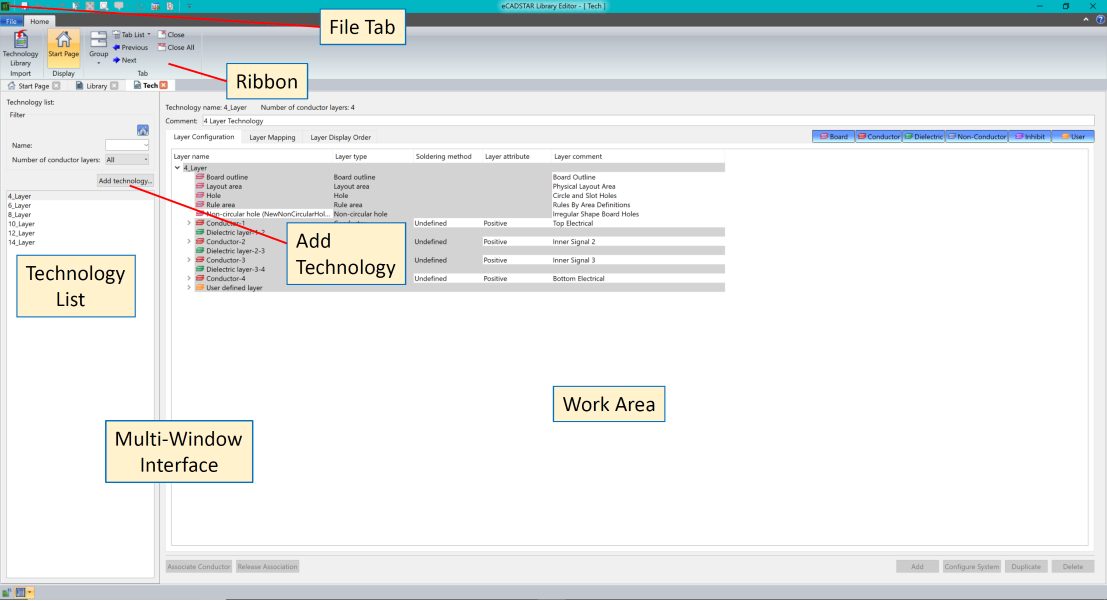
Figure 1: The Technology Editor User Interface
File Tab
Operations on files and general application settings are provided.
Ribbon
The ribbon is a layered element consisting of tabs, groups and controls.
Technology List
This is used for listing current technologies and administering the technology contents of the library. The following functions are available.
- Add
- Rename
- Delete
Multi-window interface
Multiple document tabs are located here.
Work Area
For the displaying and editing of technology information.
Add Technology
This contains a dialog enabling a new technology to be created.

