Task 11: Setting Component Areas
In this topic, you will complete a task to set various parameters for component areas, using the Placement tab. This tab allows you to set a minimum allowable distance around components to ensure that they do not clash with surrounding parts or mechanical objects. These parameters include height limits, keepout areas and mount areas.
- Click the Placement tab as shown below:
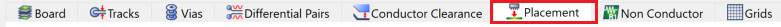
Figure 1: Placement Settings
- Click in the Component area – Component area box, and enter the value "0.00000".
- Click in each field below, and enter the value "0.10000".
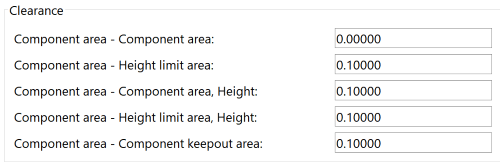
Figure 2: Clearance Settings
-
On the ribbon, click File > Save. At this stage, ignore any warnings. This task is demonstrated in the following video.

