Task 2: Creating a Technology Library
In this task, you will create the new, 4-layer technology. The first step is to launch the creation window where we can name and define the number of layers.
-
In the Technology Library tab's Technology list, click Add Technology as shown below. This will open the Add Technology dialog and allow you to create a new technology.
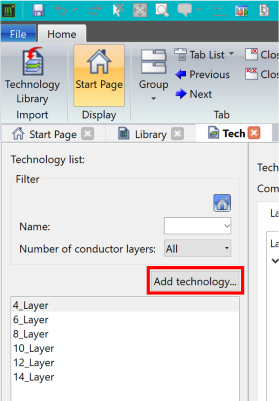
Figure 1: The Technology list
- In the Add Technology dialog, set the Technology Name and Number of Conductor Layers as follows:
- Technology name: DIY-4_Layer
- Number of conductor layers: 4
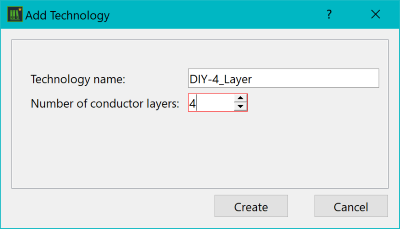
Figure 2: Creating the New Technology
- Click Create. Your new Technology is now shown in the Technology Library list. It's configuration can be seen in the work area shown below.
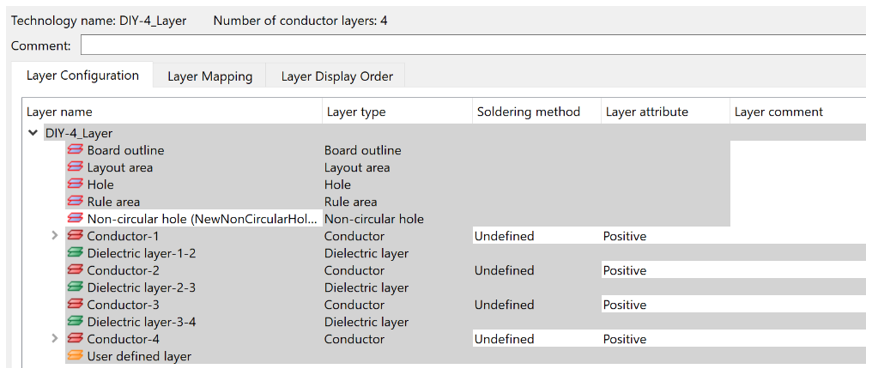
Figure 3: A new Technology configuration
This task is demonstrated in the following video.

