Task 10: Configuring Via Hole Settings
In this topic, you will complete a task to set up clearances for via holes. Specific clearances from via holes to objects can be set in eCADSTAR. These spacings are particularly important for build-up via holes. The following procedure describes how to set hole-to-hole clearances for vias.
- In the Conductor Clearance tab, select the Via hole tab.
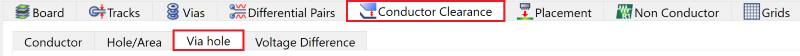
Figure 1: Via Hole Settings
-
In the Other net and Same net columns, set all values to "0.10000", as shown below.
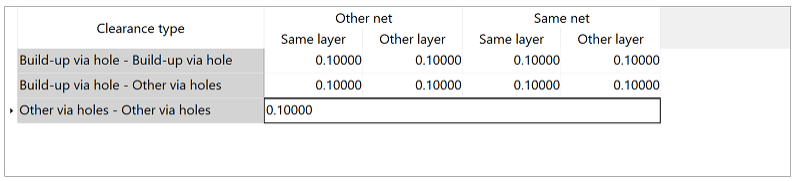
Figure 2: Setting Net Values
-
On the ribbon, click File > Save. At this stage, ignore any warnings.
This task is demonstrated in the following video.

