SPICE Controller Manager
SPICE Controller Manager is the main interface that controls the simulation settings for the LTspice application. The Manager is also responsible for collating the SPICE netlist from the schematic data for the simulator.
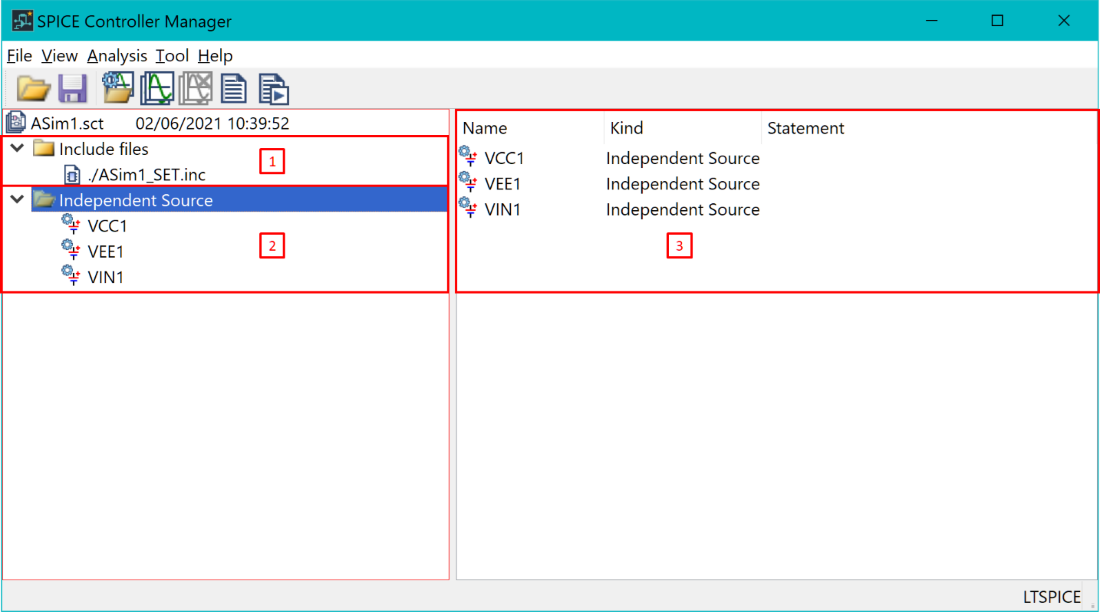
- Include files: shows the include files that are specified for the analysis. Double-clicking the files opens them in a text editor, which allows you to edit them.
- Independent Source: this list is generated from the eCADSTAR schematic when Netlist Out is performed. The sources are picked up from components that contain a reference designator starting with "V" for voltage source, or "I" for current source. If only global Power/Ground symbols are used, which do not have reference designators, then this list can be populated using the Automatic Voltage Generator when creating a netlist output. For more details, see Task 15: Netlist Out (Automatic Voltage Generation).
Sources are only recognized by the SPICE Controller if they meet the criteria of being a gate that contains both a positive and negative signal.
- Selection overview: when selecting the folders from the left side, an overview of the folder contents are displayed. For example, the Independent Source folder is selected, which shows the sources and contents on the right side.
Defining Independent Sources
The properties of the independent sources are defined in SPICE Controller Manager. This allows you to specify voltage and current sources for signals in the schematic design, for analog simulation.
- Double-clicking a selected source opens the Independent Source dialog. You must set source conditions for the analysis. This will typically be supply voltages or signal characteristics.
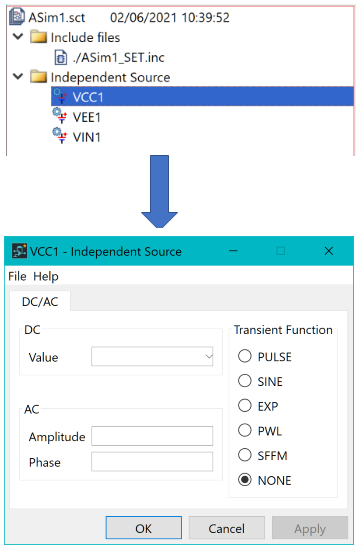
- After double-clicking one of the sources, the Independent Source dialog opens. AC and DC signals can be defined.
- Using the radio buttons on the right side of the dialog allows you to select a Transient Function value. This opens in a new tab in the dialog, shown below.
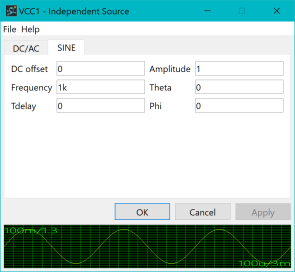
- The dialog allows you to define the characteristics of the transient function. This function is used when performing a transient analysis.

