Printing a Design
eCADSTAR includes a wide selection of manufacturing outputs to assist in the fabrication and assembly of printed circuit boards. You will cover some of these tools in the following sections.
Overview
To print a design:
- On the eCADSTAR PCB Editor ribbon, select File > Print. The Print dialog is displayed.
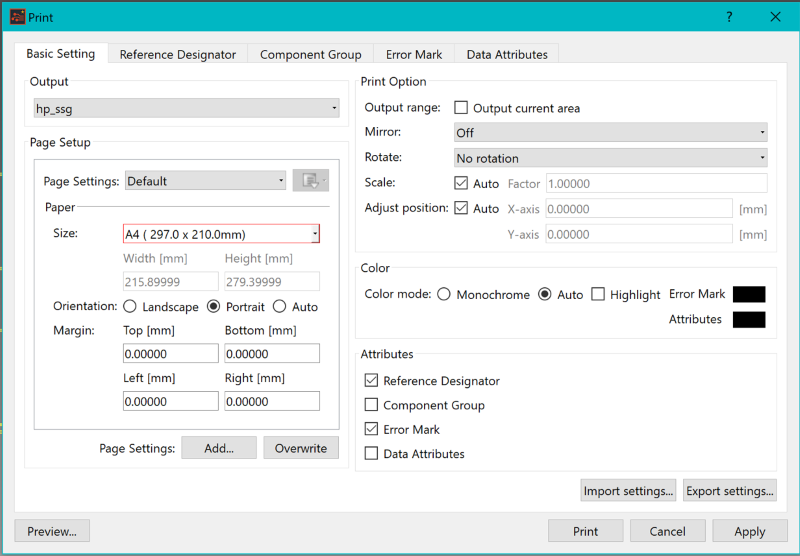
Figure 1: The Print Dialog
- In the Output section, select the required printer ("Print to file" options are also available).
- Click Preview to view the image before printing it.
- Click Print to print the image.

