Mapping the CADSTAR Board Outline Shape
This page of the CADSTAR Migration Mapping dialog is referenced by eCADSTAR when migrating PCB design data. It allows you to set up the definition of a layer name on which to copy the CADSTAR board outline during migration. The board outline that is migrated to eCADSTAR is maintained, including the line width. It is always defined as an area fill with a zero line width, in eCADSTAR.
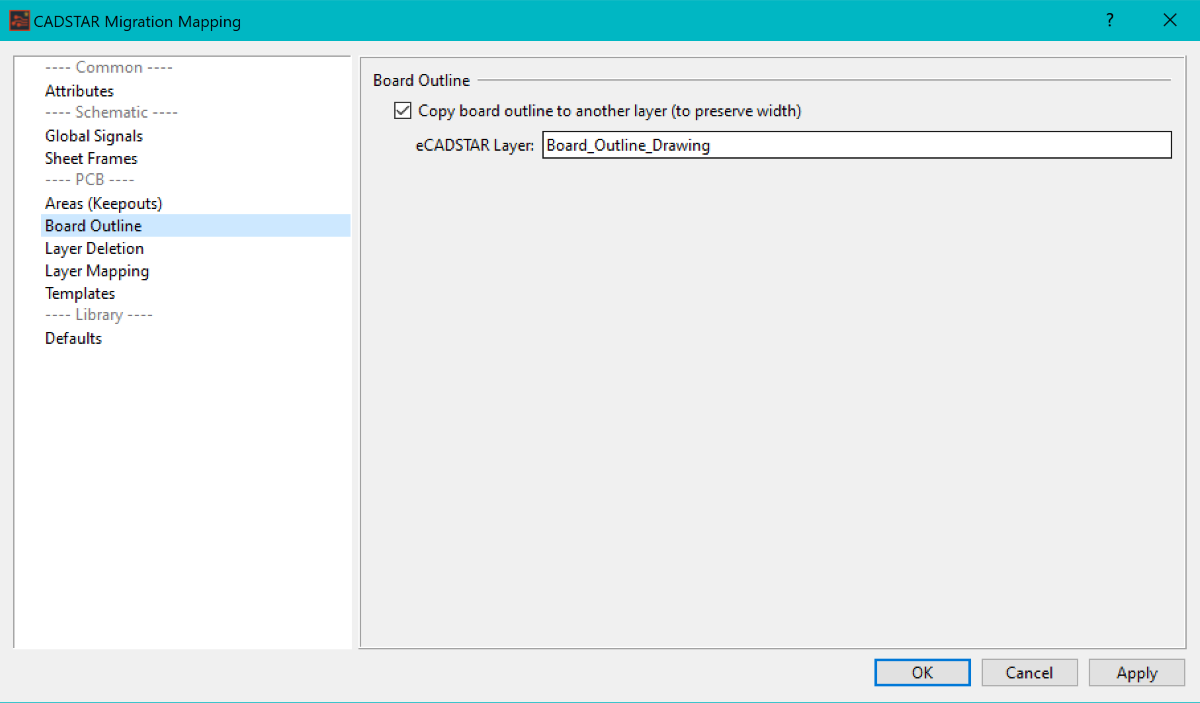
Note
If you intend to create documentation or artworks which include the board outline shape, then you must use this layer in any outputs. The real board outline is defined as an Area Fill object in eCADSTAR, and is always exported as a solid filled shape.
If you intend to create documentation or artworks which include the board outline shape, then you must use this layer in any outputs. The real board outline is defined as an Area Fill object in eCADSTAR, and is always exported as a solid filled shape.
Adding Board Outline mapping
- With the Board Outline page of the mapping dialog displayed, ensure that the Copy board outline to another layer (to preserve width) check box is selected.
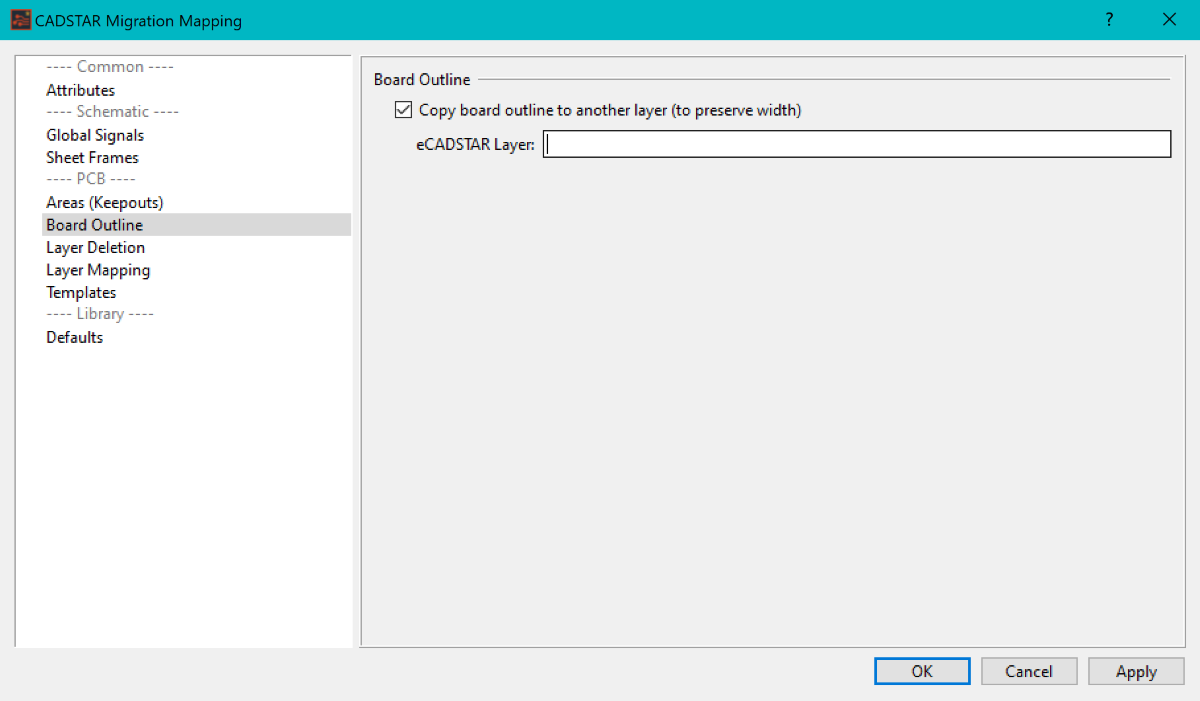
- In the eCADSTAR Layer box, enter the layer which requires a copy of the board outline shape.
Note
If you enter an invalid character, then the contents of the eCADSTAR Layer box reverts to its original state. See Individual Character Mapping and Default Character Mapping in the CADSTAR Design Migration topic.
If you enter an invalid character, then the contents of the eCADSTAR Layer box reverts to its original state. See Individual Character Mapping and Default Character Mapping in the CADSTAR Design Migration topic.
- Click Apply to save the changes, and keep the mapping dialog open. Alternatively, click OK to save the changes and close the mapping dialog.

