Layer Deletion
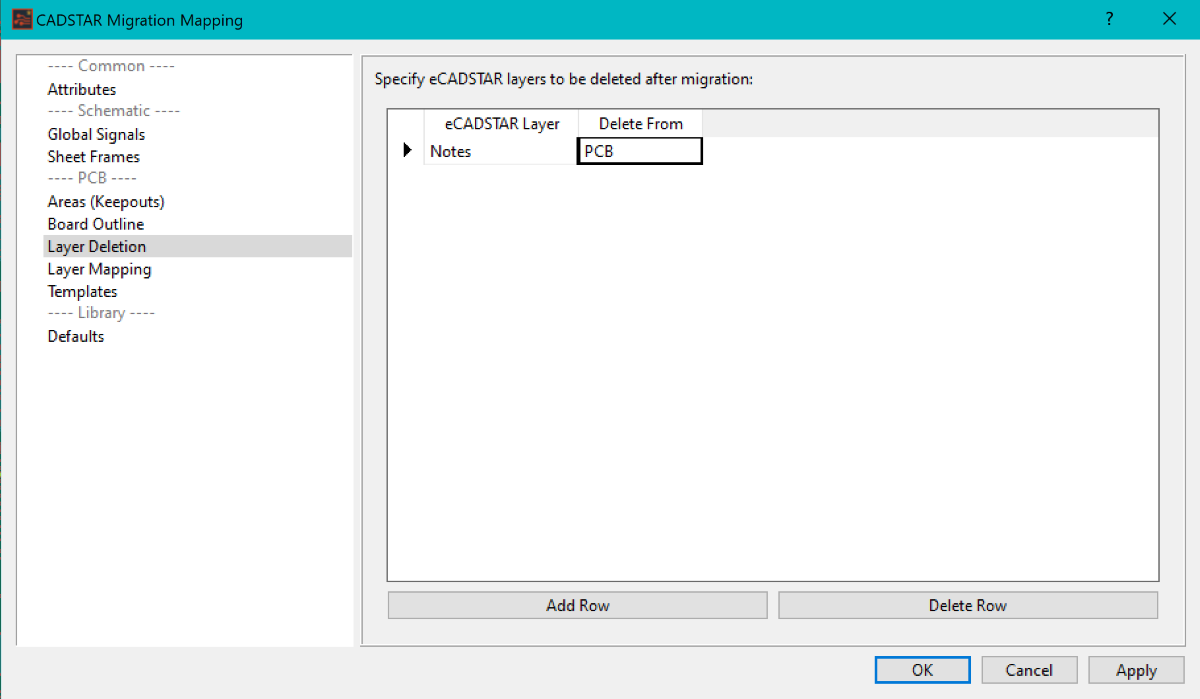
This page allows you to set up the deletion of layers that are not required in the migrated design in eCADSTAR. The above page of the CADSTAR Migration Mapping dialog is referenced when migrating Library and PCB design data.
Note
The migration process will create dielectric layers in the layer stack during a design migration. However, the dielectric layers are used to migrate layer configuration data from CADSTAR to eCADSTAR. If they are deleted during the migration process, then the resultant Board Configuration will not be complete. The deletion of these layers should be considered a post-migration task.
The migration process will create dielectric layers in the layer stack during a design migration. However, the dielectric layers are used to migrate layer configuration data from CADSTAR to eCADSTAR. If they are deleted during the migration process, then the resultant Board Configuration will not be complete. The deletion of these layers should be considered a post-migration task.
Adding Layer Deletion mapping
- With the Layer Deletion page of the mapping dialog displayed, click the Add Row button. A new empty row is added to the grid, and the cell in the eCADSTAR layer is selected for editing. The Delete From column cell will default to All. This will consider layer deletion from both the Library and the design.
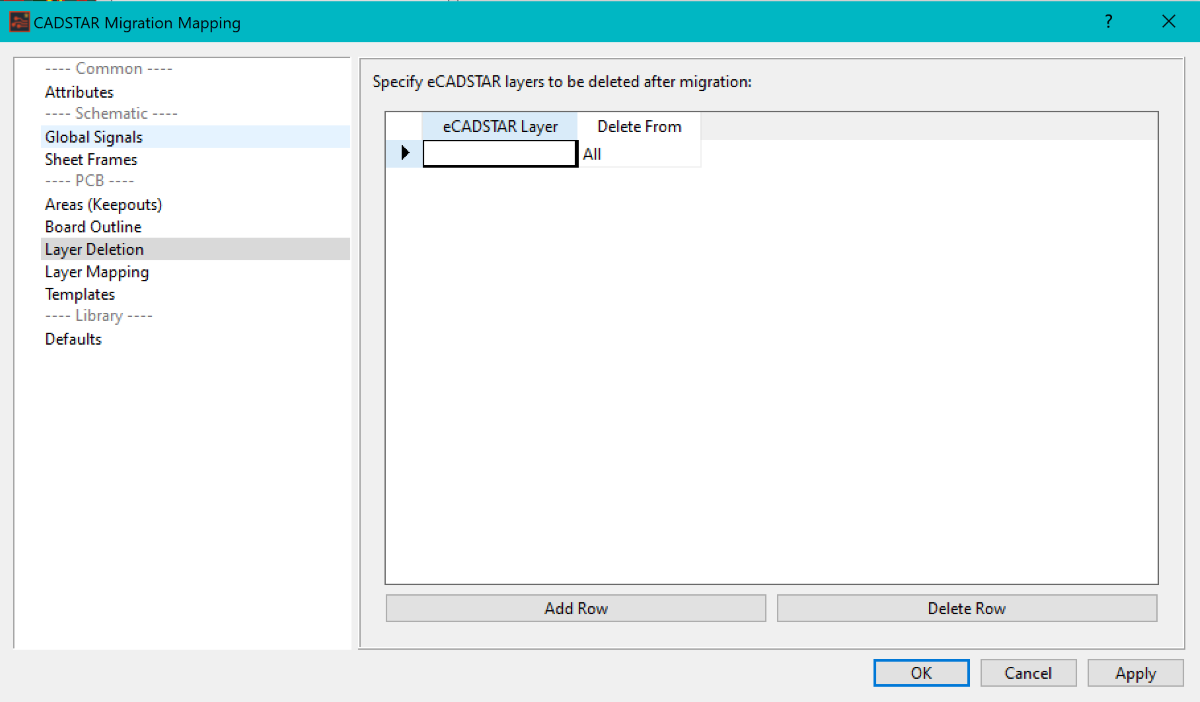
- In the eCADSTAR Layer cell, type a layer as would be generated in eCADSTAR.
- Set the Delete From column to delete from All, Library or PCB.
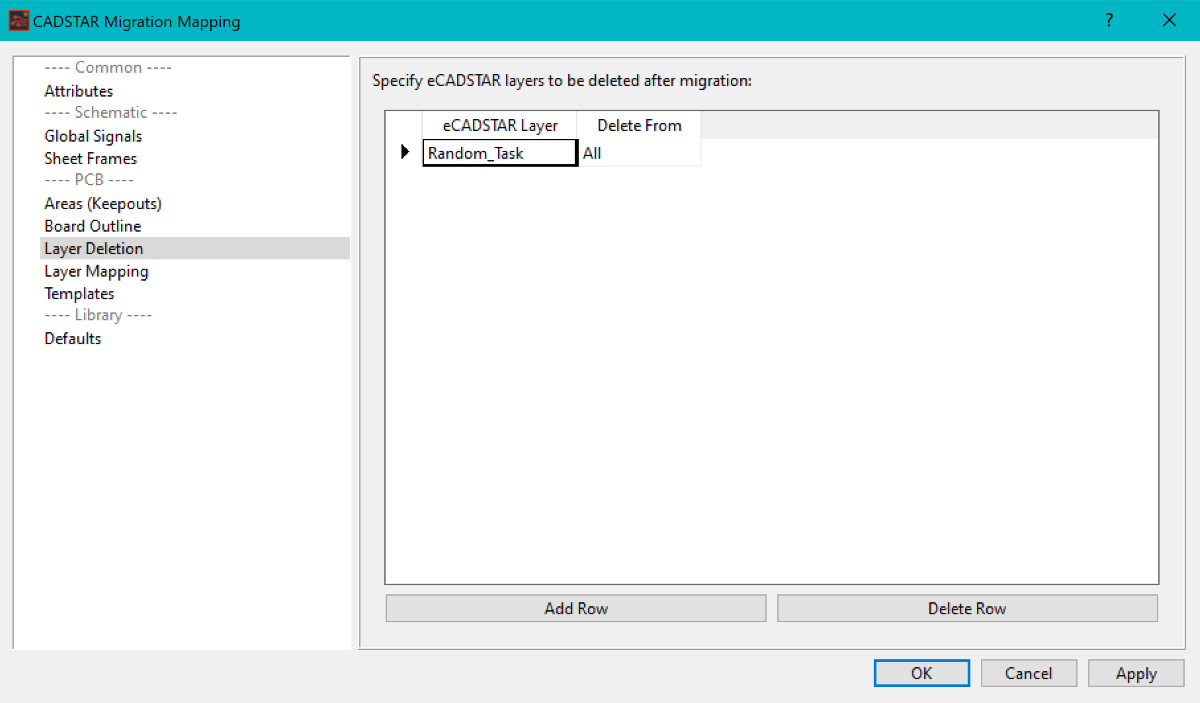
- Click Apply to save the changes and keep the mapping dialog open. Alternatively, click OK to save the changes and close the mapping dialog.

