Configuring Mapping Requirements
Before executing the migration of libraries and designs, you should consider and define the mapping definition for migrating data from CADSTAR to eCADSTAR. This mapping process is very important, and ensures that the preparation of CADSTAR data and the post-migration tasks are simplified. The CADSTAR to eCADSTAR mapping requirements are configured in the CADSTAR Migration Mapping dialog. The dialog is accessed form the Migration Wizard.
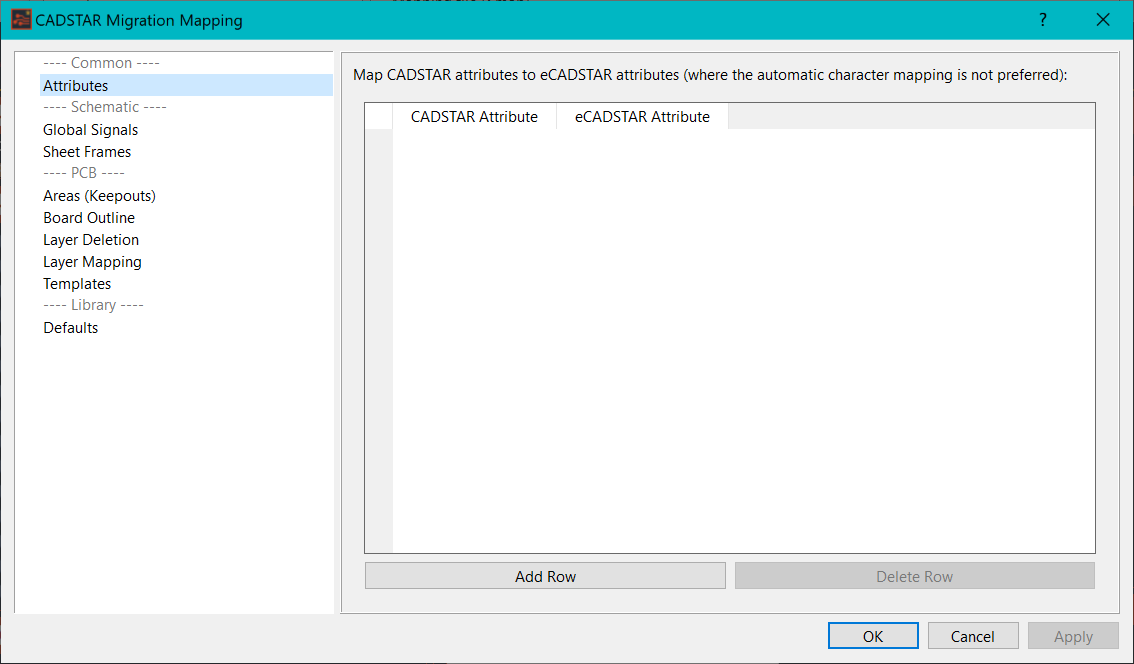
There are nine sections that may require mapping definitions, so that the results of any data migration may be enhanced and reduce the administration of post migration tasks:
- Mapping of Attribute names
- Mapping of Power and Ground Global Symbols
- Mapping of Sheet Frame Symbols
- Mapping of Keepout Area types
- Mapping the CADSTAR Board Outline shape
- Layer Deletion
- Layer Mapping
- Template Mapping
- Pad Suppression and Default Thermal Size – Clearance and Relief Width
- The Mapping dialog can only be accessed only from within the Migration Wizard. To show the dialog to define the system-level migration file, see: Launching the CADSTAR Migration Mapping Dialog.
- Spaces are not permitted in the attribute name when mapping from CADSTAR to eCADSTAR. However, they are permitted when attributes are created in eCADSTAR Library Editor using the Attribute Manager dialog.

