Task 6: Performing Eye Pattern Analysis
This topic describes how to perform Eye Pattern Analysis. This allows you to analyze Jitter in a High-Speed circuit. The term Eye Pattern is used because the distribution of overlapped waveforms has the appearance of eyes.
- On the toolbar in Electrical Editor, click
 Eye
Pattern Analysis.
Eye
Pattern Analysis.
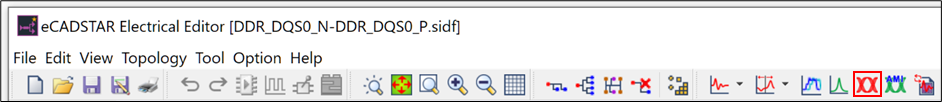
- The Eye Pattern Analysis dialog is displayed.
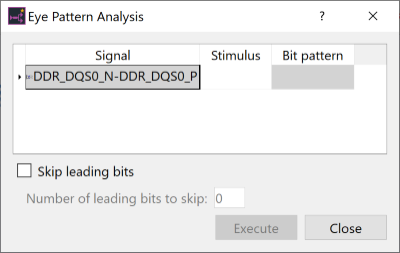
- Point the cursor in the Stimulus
column, and click the displayed
 button. The
Stimulus dialog is displayed.
button. The
Stimulus dialog is displayed.
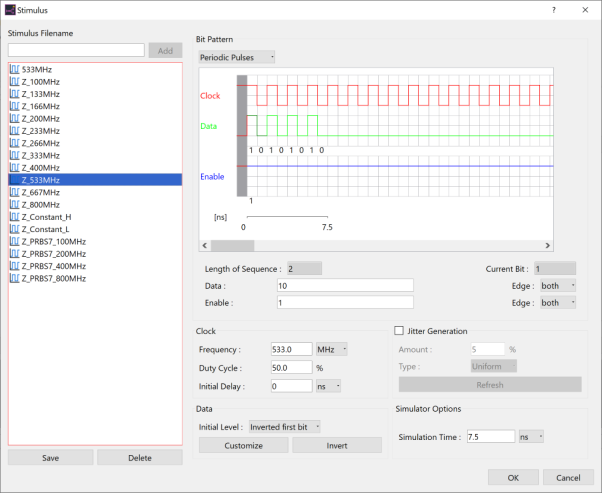
- Select "Z_533MHz" in the list of available Stimuli, and click OK to close the dialog and confirm the selection. The Eye Pattern Analysis dialog is updated with the stimulus details.
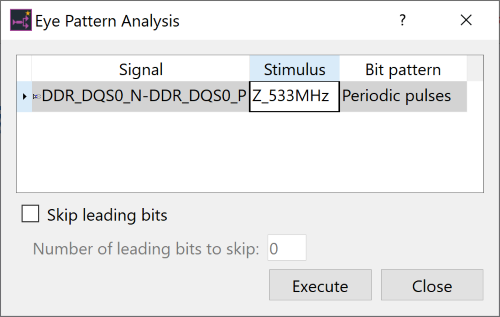
- Click Execute to start the analysis process. Analysis Result Viewer starts, and displays the calculated eye pattern.
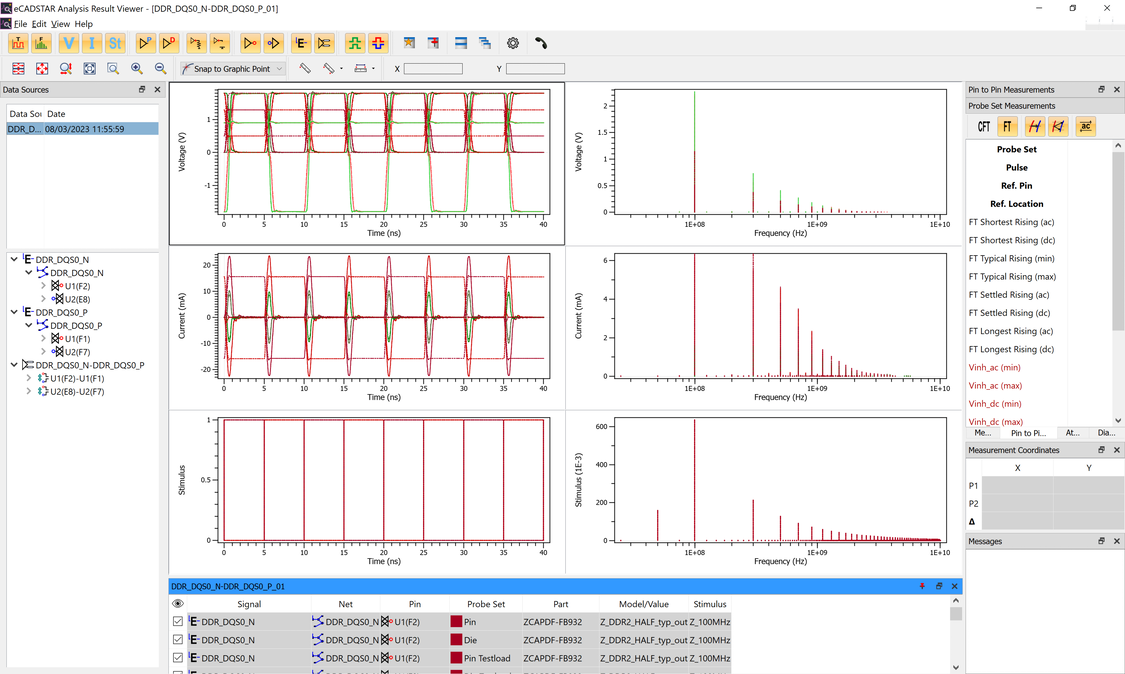
- Switch filter settings as shown in
the image below, and then click
 Display
All Graphs.
Display
All Graphs.

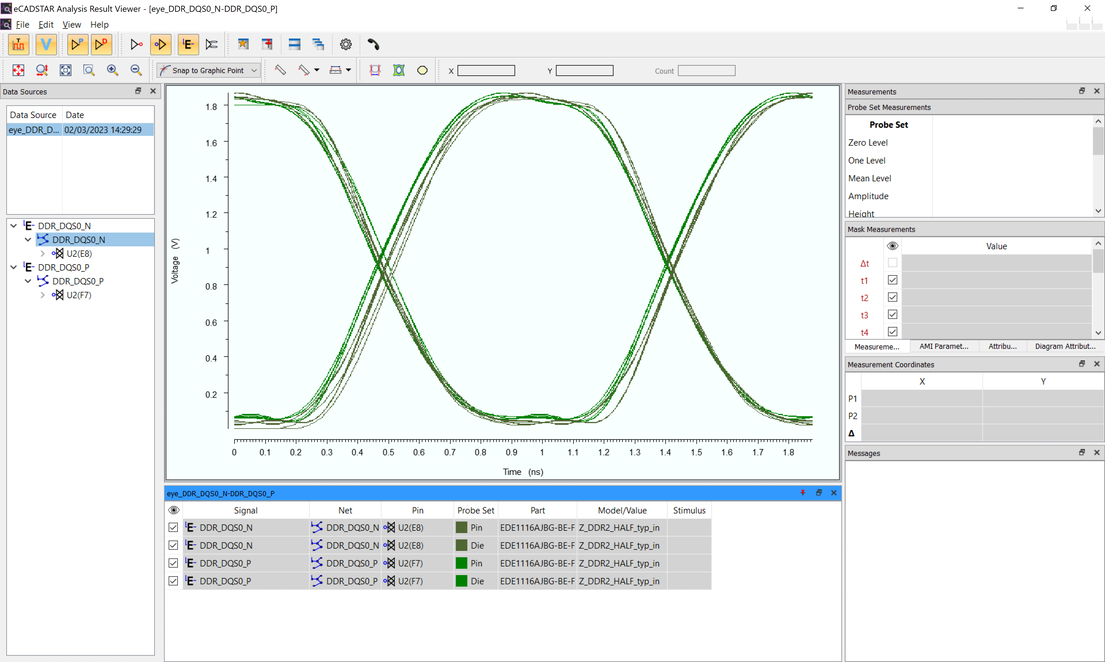
- Select File > Exit to close Analysis Result Viewer.
- Select File > Exit to close Electrical Editor.
This task is demonstrated in the following video.

