Task 6: Netlist Out to SPICE Controller
- Continuing in the same design, navigate to the Analysis tab on the ribbon. In the SPICE Controller group, select Netlist Out.
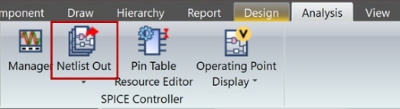
- After clicking Netlist Out, the Netlist Out dialog is displayed. If a request to save changes is displayed, click Yes to continue.
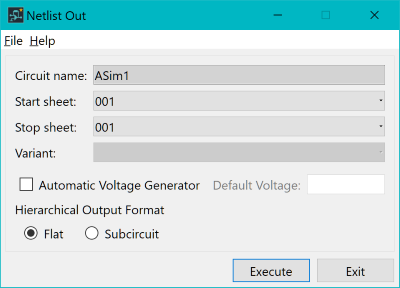
- In this dialog, ensure Automatic Voltage Generator is not selected, and Hierarchical Output Format is set to Flat. Click Execute.
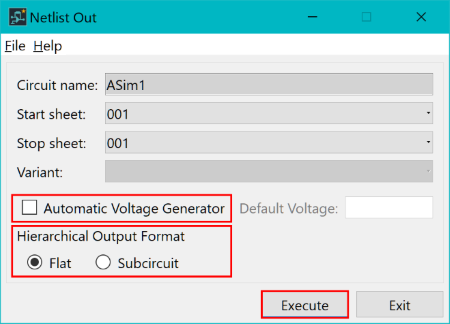
- Click OK to close the information dialog that is displayed.
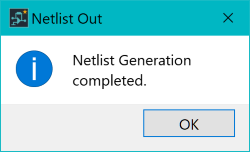
- SPICE Controller Manager is launched automatically after confirmation of the netlist output.
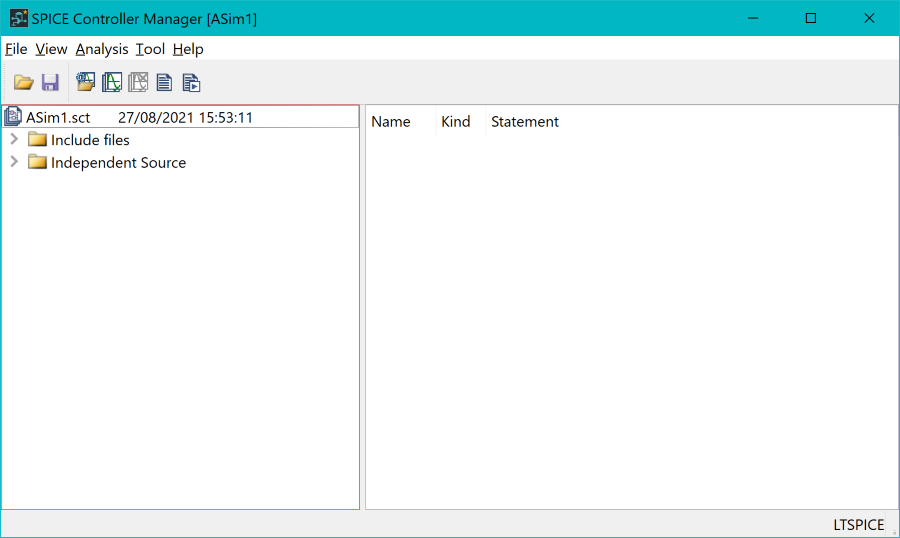
Note
If SPICE Controller Manager does not launch automatically, then launch it by selecting Analysis > SPICE Controller group > Manager on the ribbon.
If SPICE Controller Manager does not launch automatically, then launch it by selecting Analysis > SPICE Controller group > Manager on the ribbon.
Next topic: Task
7: Defining DC Voltage Sources

