Task 7: Defining DC Voltage Sources
- Continuing from the previous task. Expand the Independent Source branch by clicking the arrow to the left of the text to display the available items.
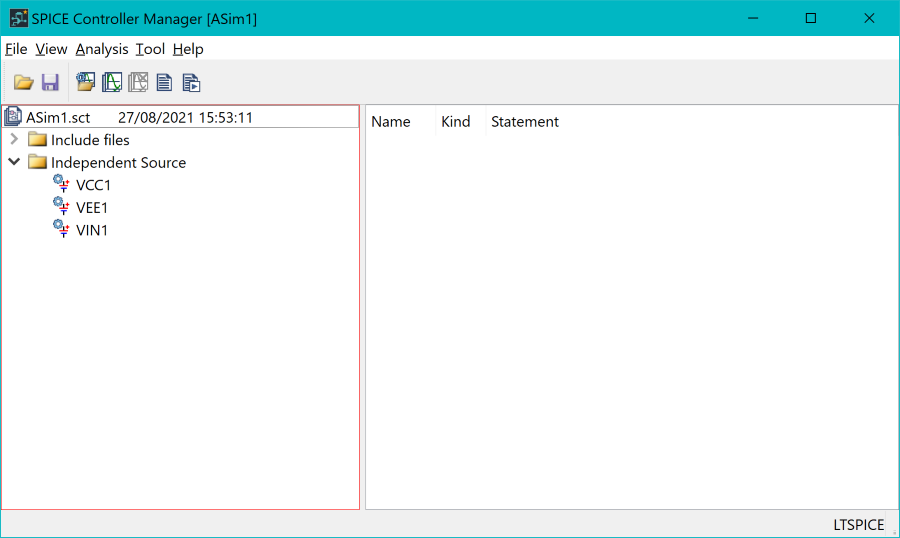
- Double-click the source item VCC1 to open the Independent Source dialog. Set the DC Value to "15" to reflect a voltage source of +15V. Click OK to apply the setting and close the dialog.
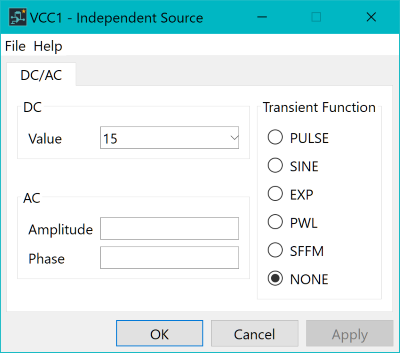
- Double click the source item VEE1 to open the Independent Source dialog. Set the DC Value to "-15" to reflect a voltage source of -15V. Click OK to apply the setting and close the dialog.
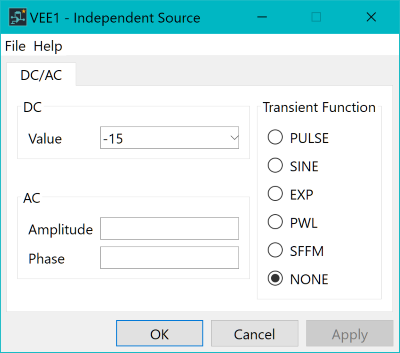
- DC Voltage Sources are now defined.
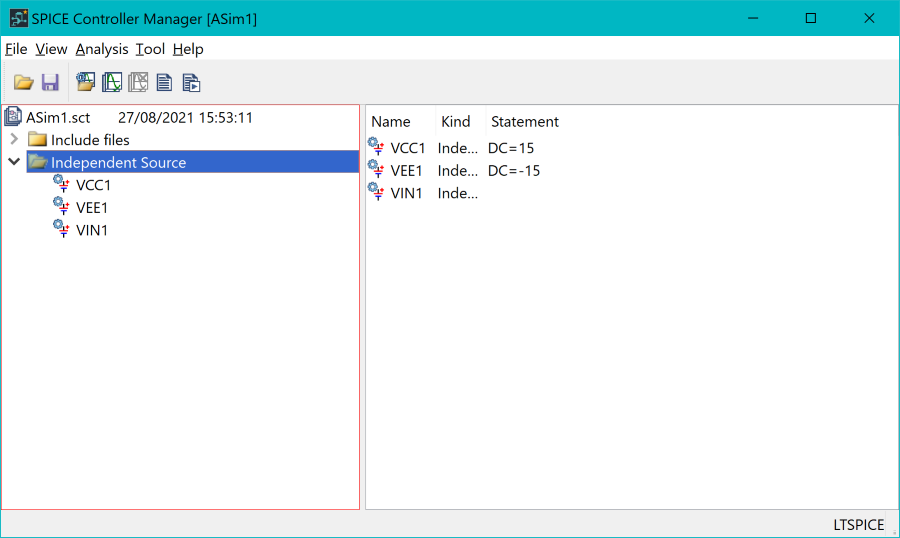
Next topic: Task
8: Defining an AC Signal Source

