Task 8: Defining an AC Signal Source
- Continuing from the previous task. Double-click the source item VIN1 to open the Independent Source dialog.
- Enter "1" for AC Amplitude and "0" for AC Phase.
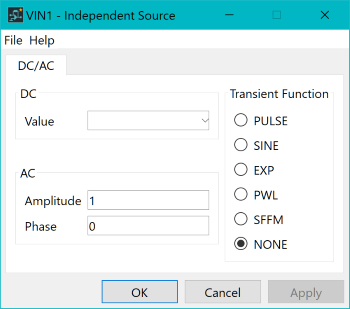
- In the Transient Function section, select the SINE radio button. A second tab is displayed in the dialog.
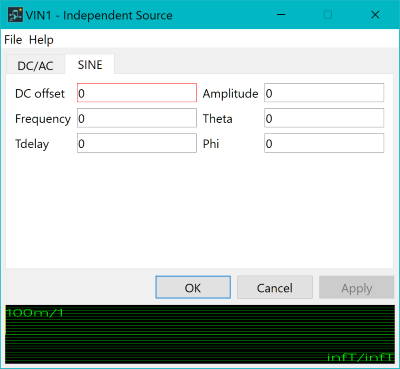
- In the new tab, set Amplitude to "1" and Frequency to "1k".
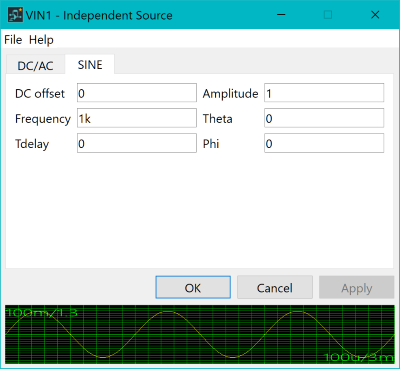
- Click OK to apply the settings and close the dialog. All Independent Sources are now defined.
Next topic: Analysis
Conditions

