The Curve command allows you to curve a section of a trunk which contains an uncurved corner. Multiple trunk segments can be curved simultaneously. Execute this command as follows.
- Select Net /Route > Regulate Trunk on the eCADSTAR PCB Editor ribbon. The Regulate Trunk dialog is displayed.
- On the canvas, select a trunk or section of a trunk.
- Right-click and select Curve on the assist menu.
You can also execute the Curve command by right-clicking a track in a trunk or by right-clicking a corner vertex, and selecting the Regulate Trunk command on the assist menu. You can then right-click the canvas and select Curve on the assist menu. The results of both methods are illustrated below.
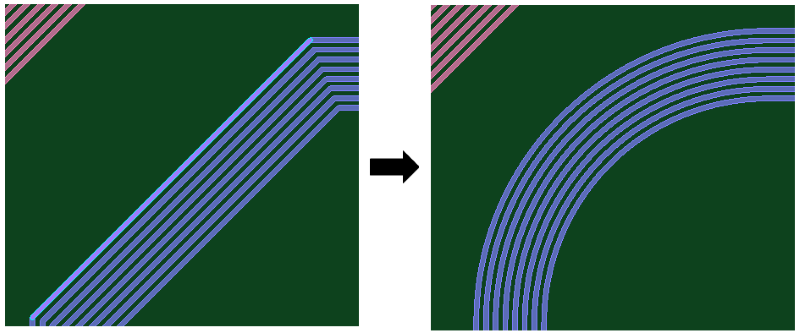
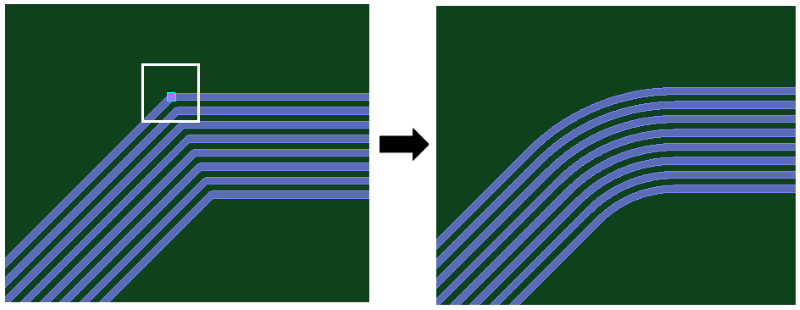
You can select a trunk section by clicking a single trunk item on the canvas, or by pressing the Ctrl key and then clicking multiple items. You can also select multiple trunk items as follows.
- Drag the cursor to select them on the canvas.
- Press the Shift key, and then click a track to select the entire trunk that is on the relevant net.
Only items that are visible on the canvas are selected.
To select items on all layers of the board along the net path, regardless of whether they are visible, right-click a trunk item and select Expand Selection on the assist menu. You can specify that the whole net, E-Net or trunk is selected.
A selected trunk segment can be curved if it meets the following criteria. These criteria apply if single or multiple trunk segments are selected.
- It is not already curved.
- It is attached to two other straight segments.
- The segment and its immediate neighbors are of the same width and are unfixed.
- The two segments that meet at a selected corner have enough space to accommodate the curve
The behavior of this command is dependent on whether Online DRC is toggled on.
- Online DRC toggled on: if it is possible to curve a trunk segment without causing a DRC error, then this is done. If not possible, then no changes are made and a Warning message is displayed in the Command Balloon.
- Online DRC toggled off: trunk segments are curved, regardless of whether DRC errors are generated.
- This command is made unavailable if a trunk or track within a trunk is not selected, or if none of the items selected on the canvas meet the above criteria.
- There may be a slight delay if you execute the Curve command for several trunks in a large design.

