Synchronizing the PCB Design with the Schematic
To ensure that the designs are synchronized, you must forward annotate the migrated schematic data into the migrated PCB data. This prevents any mismatch in components when reloading to the master library.
When you execute the Forward Annotation command, select the design library. This is generated when the PCB and schematic data are migrated together, and is in the specified migration output folder.
- Launch the eCADSTAR PCB Editor.
- Click File > Configuration > Product Settings on the ribbon.
- In the displayed Product Settings dialog, click Library.
- Browse to the library that is generated when the schematic and PCB data is migrated together.
- Close, and then reopen eCADSTAR PCB Editor.
- Select File > Open to launch the Open dialog.
- Browse to the location of the migrated design, and select the [design].pdes file.
- Click Open to load the design into eCADSTAR PCB Editor.
- In the Design tab, Design Changes group, select Forward Annotation to launch the Forward Annotation dialog.
- Select
 to launch the Open dialog.
to launch the Open dialog. - Browse to the location of the associated schematic and [design].sdes file, and click Open to select the design.
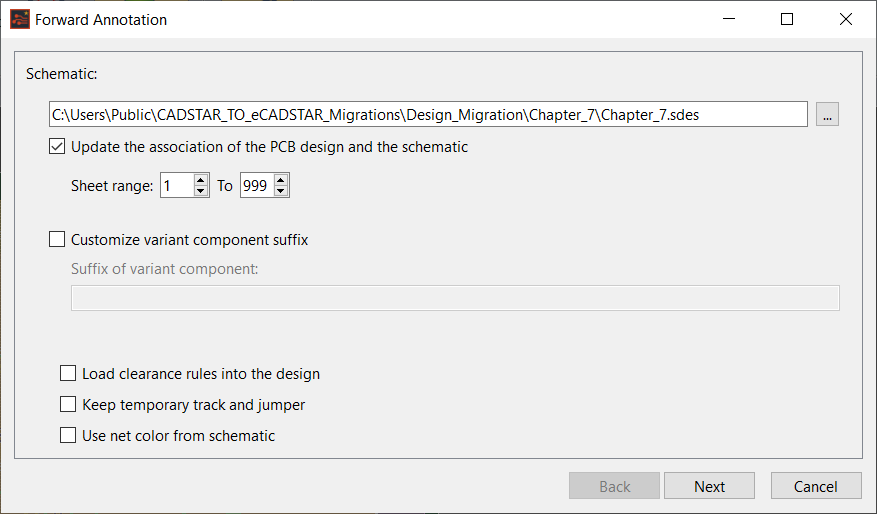
If clearance classes have been used, then after you Forward Annotate the design you must execute the Backward Annotation command to copy them from eCADSTAR PCB Editor to eCADSTAR Schematic Editor.
- Click Next to display the configuration for the Forward Annotation process.
- Click Finish to continue the process.
- Click Yes in the confirmation dialog. When completed, the View Design Changes dialog is displayed.
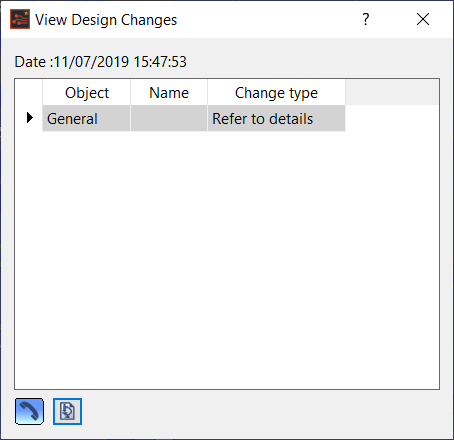
- Close the dialog by clicking the X icon in the title bar.
- Select File > Save to save the changes.
The Warning message: “A sheet connector of the same name cannot be located” may be displayed during Forward Annotation of a migrated design. This is explained below.
Whereas all nets in CADSTAR are global, and different blocks can be connected using Signal References, this is not the case in eCADSTAR. Consequently, CADSTAR Signal References are migrated to eCADSTAR as Sheet Connectors because this is the most appropriate type. In eCADSTAR, Sheet Connectors provide a connection between the same part name, within the same block. They may be on the same sheet, or on different sheets.
To ensure that a design’s connectivity is not changed during migration, Global Connectors are automatically added for connections between different blocks. However, if only one Sheet Connector exists in a particular block, then this Warning message is displayed for the relevant net. To avoid this problem, it is recommended that you update the schematic design for the identified nets.

