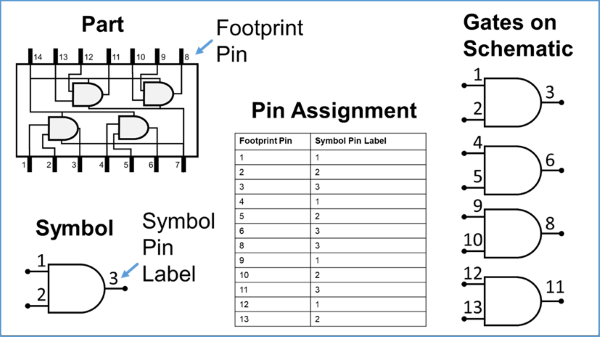Schematic symbols can represent physical parts and a variety of other objects, as shown below.
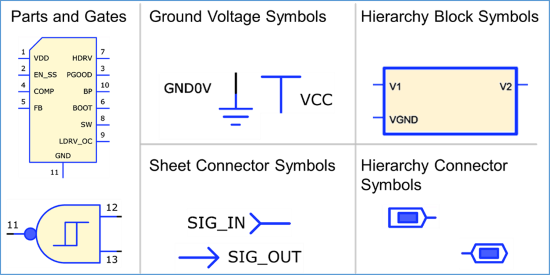
Symbols are created and edited in eCADSTAR Library Editor. When you create or edit a symbol, the user interface is very similar to that of eCADSTAR Schematic Editor. Most of the information on detailed symbol pinouts is assigned when you create a corresponding part. This avoids errors caused by manually re-entering data. A symbol comprises the graphic image and the pins (terminals) that are referenced by the corresponding footprint pins. This relationship is illustrated below.