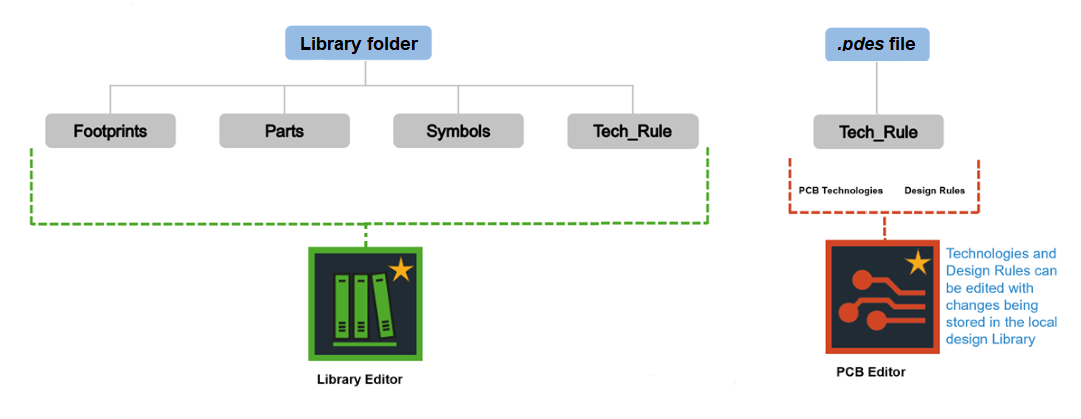eCADSTAR Library Editor allows you to edit the footprints, parts, symbols, design rules and PCB technologies in the library. You can also edit PCB technologies and design rules in eCADSTAR PCB Editor. However, these changes are local to the design and are saved to the relevant .pdes file, and not to the Library. Depending on how you open a PCB technology or set of design rules, you must consider the following differences in behavior.
- If you open technology or a design rule editor in eCADSTAR Library Editor, you will edit the main library. Any changes that you make can therefore affect other users.
- If you open a PCB design in eCADSTAR PCB Editor, and then launch Technology Editor or Rule Editor from the ribbon, you will edit the technology or design rules locally, within the PCB design data only. Any changes that you make cannot be exported to the library.
The editing of library objects using eCADSTAR Library Editor and eCADSTAR PCB Editor is illustrated below.