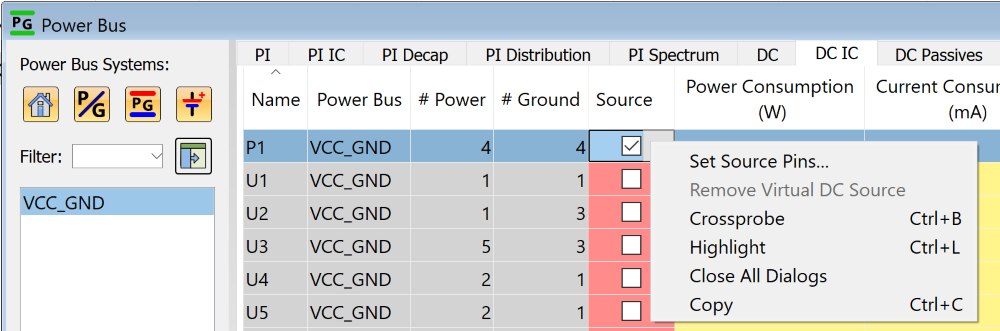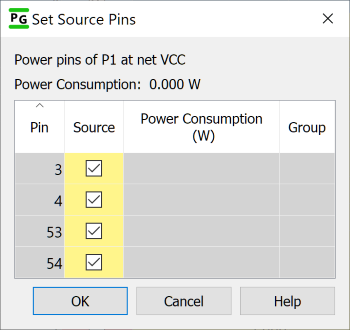Setting the Supply and Consumption Source
This topic explains how to specify a component as a supply source in a Power Bus. It also describes how to specify the consumption power of components that are set as consumption sources.
- In the eCADSTAR PI/EMI Analysis module, Power Bus view, select the DC IC tab.
- In the Filter list, select VCC_GND. ICs that connect to the selected Power Bus are displayed.
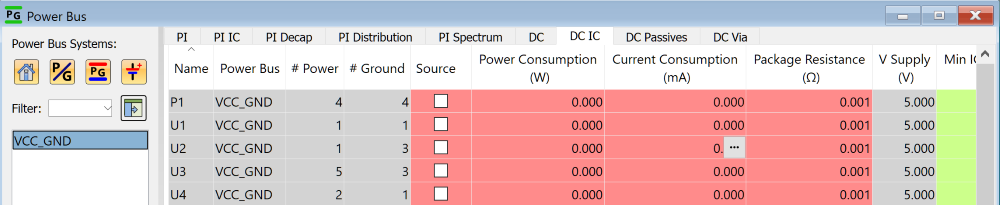
- To specify a supply source, select the Source check box for P1.
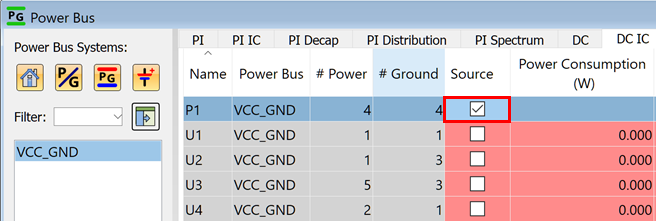
- To set the power consumption for each device, select all devices other than P1 using the Shift key and enter "1" in the Power Consumption column.
- In the Package Resistance column, use the default value of 1 mOhm.
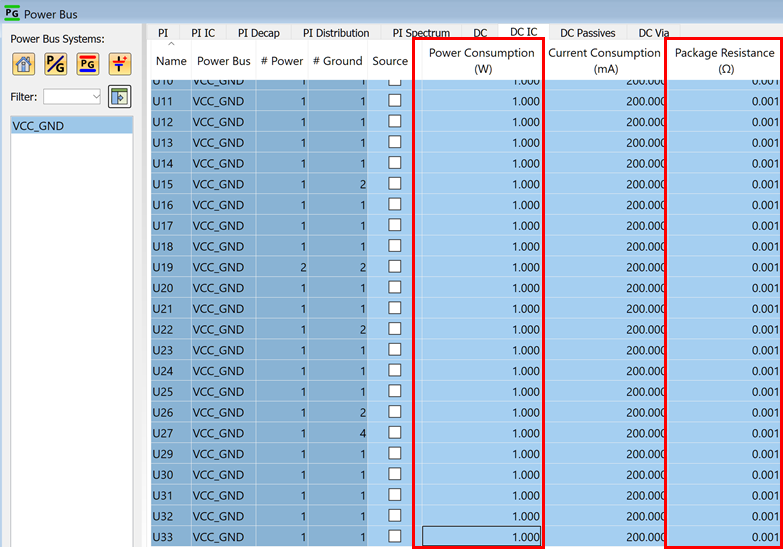
The supply source and consumption source can be specified for each pin. Right-click in the Source cell, and select Set Source Pins on the assist menu. Alternatively, click the