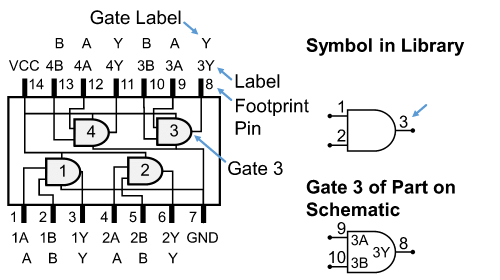If multiple gates within a part have identical I/O, and refer to the same symbol, then they are automatically listed in the Part Editor panel, Gate+Pin Equivalents tab. Within each gate, you can select groups of pins, and make them equivalent using the assist menu. This makes them swappable. You can also define byte lanes within a memory device, and specify that pins within them are swappable. Care is needed in these cases, because swapping is typically either very limited or not permitted by such devices, even where the gate I/O is identical. In the simple case shown below, gates 1-4 are equivalent, and within each of these gates, the two input pins are equivalent.