When a symbol is saved in Symbol Editor or eCADSTAR Schematic Editor, symbol items on the canvas are displayed in the following order, from top to bottom:
- Text
- Polyline (including Polygon and Rectangle)
- Circle
- Area fill
This drawing order is illustrated below.
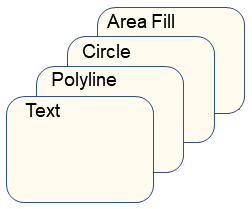
Note
The order of symbol items illustrated above does not take effect until the relevant symbol is saved. When you make a change to a symbol item, it is recommended that you save the symbol in order to preview the order in which the relevant symbol items will be displayed on the canvas.
The order of symbol items illustrated above does not take effect until the relevant symbol is saved. When you make a change to a symbol item, it is recommended that you save the symbol in order to preview the order in which the relevant symbol items will be displayed on the canvas.

