Template Mapping
This page allows you to set up layers in eCADSTAR for the template area shapes that are placed onto by the migration process. An entry is required per CADSTAR layer that contains template shapes. Template shapes are not created directly onto conductor layers in eCADSTAR.
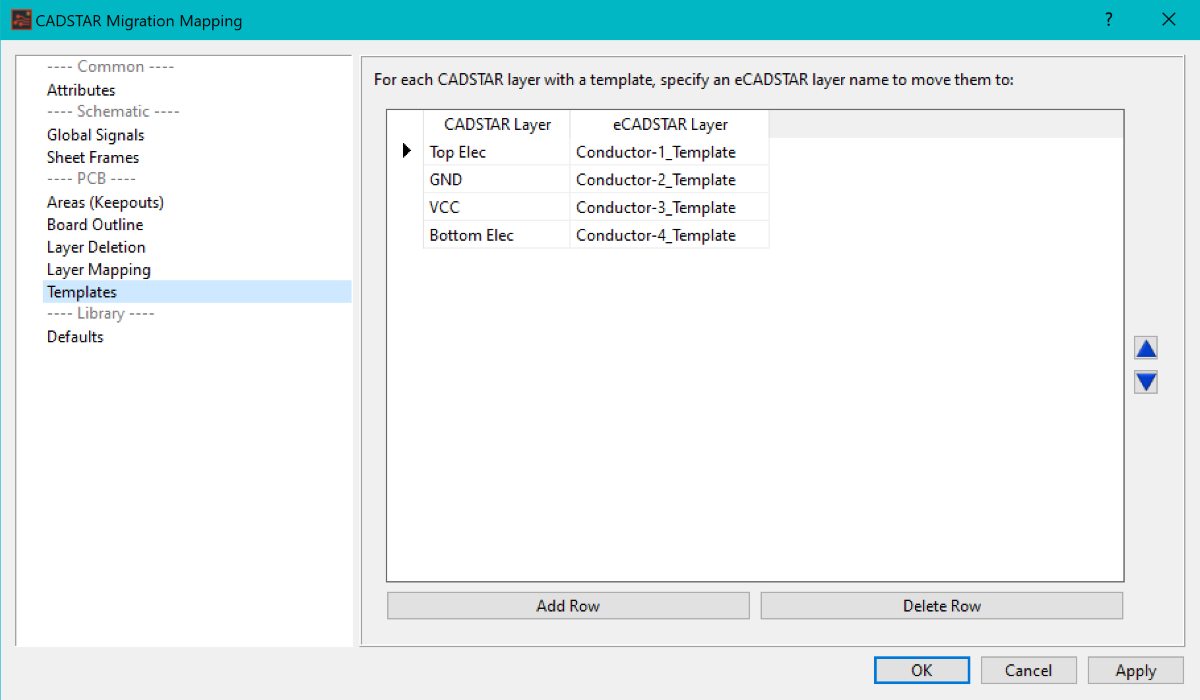
Note
If template layer names are not defined in the mapping data, then the resulting migration automatically creates the required layers in the format: TEMPLATE@Top_Elec (TEMPLATE@<CADSTAR_Layer_Name>). This page of the CADSTAR Migration Mapping dialog is referenced by eCADSTAR when migrating PCB design data.
If template layer names are not defined in the mapping data, then the resulting migration automatically creates the required layers in the format: TEMPLATE@Top_Elec (TEMPLATE@<CADSTAR_Layer_Name>). This page of the CADSTAR Migration Mapping dialog is referenced by eCADSTAR when migrating PCB design data.
Adding Template Layer mapping
- With the Templates page of the mapping dialog displayed, click Add Row. A new empty row is added to the grid, and the cell in the CADSTAR Layer is selected for editing.
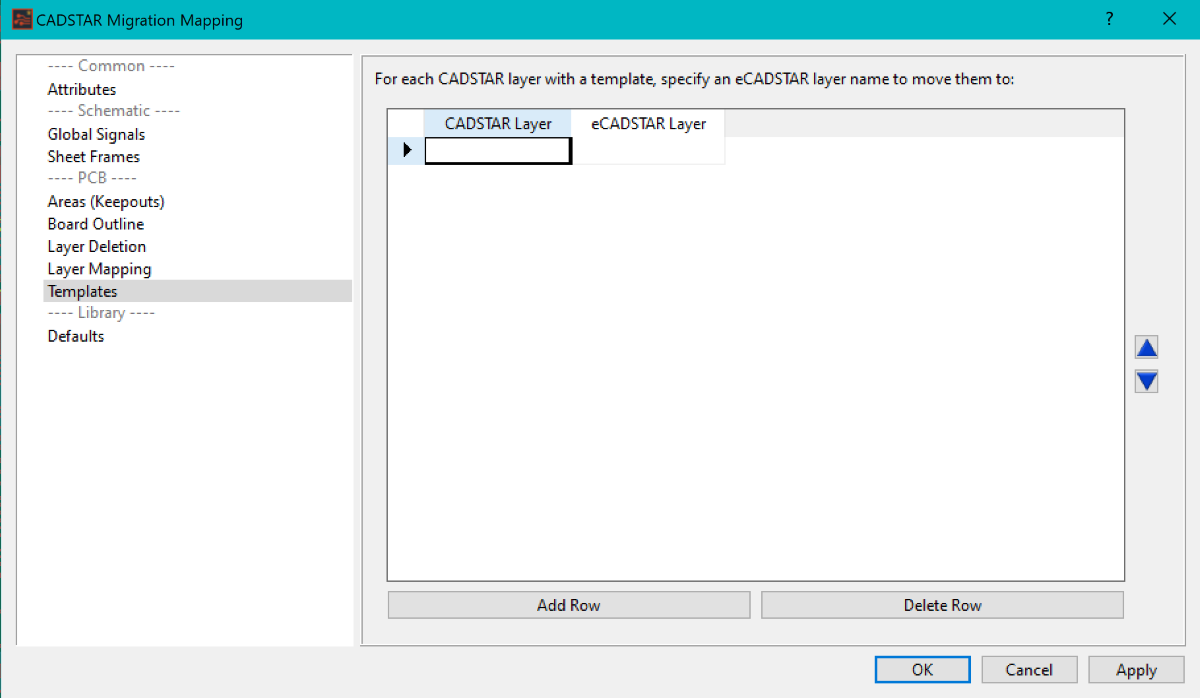
- Type in the CADSTAR Layer as it is defined in the CADSTAR Library or Design.
- In the eCADSTAR Layer type column, enter the required layer name.
Note
- The eCADSTAR Layer is validated to ensure that all characters are legal. If invalid data is encountered, then the cell reverts to its original state. See CADSTAR Migration Mapping.
- It is a requirement to provide an associated layer for each conductor layer for template copper areas. However, the resulting migrated design will only include template area layers where conductor layers have template-poured copper applied for the template copper areas that are added.
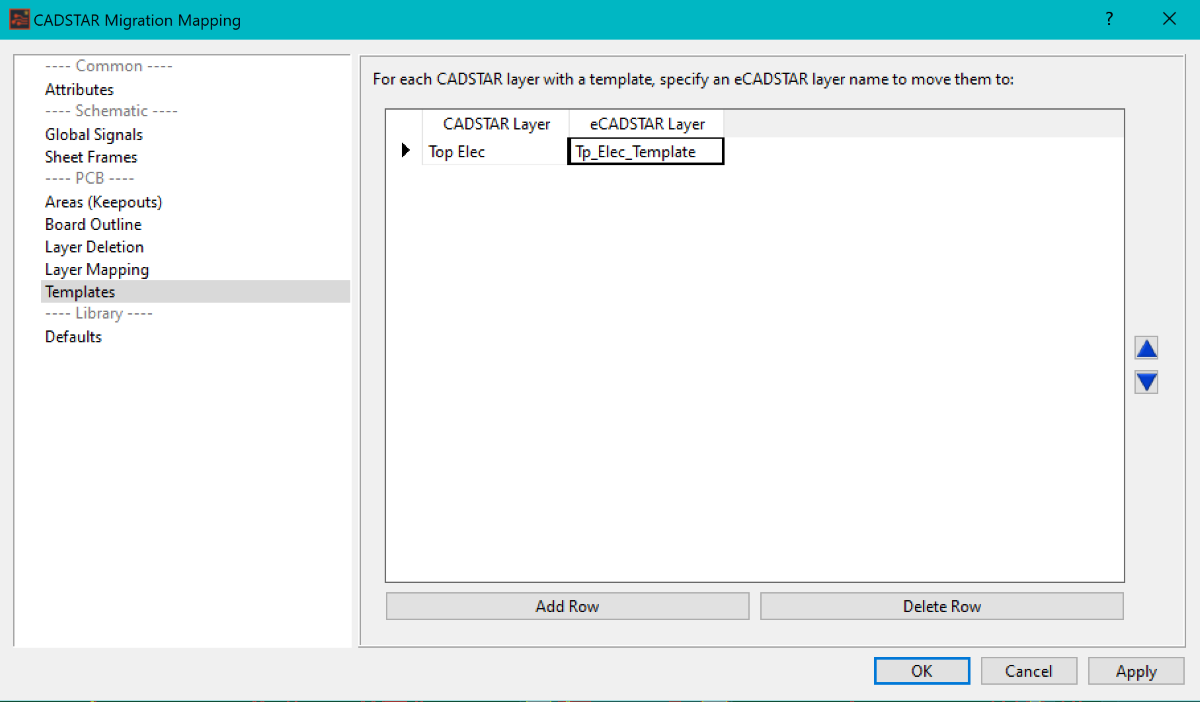
- Click Apply to save the changes and keep the mapping dialog open. Alternatively, click OK to save the changes and close the mapping dialog.

