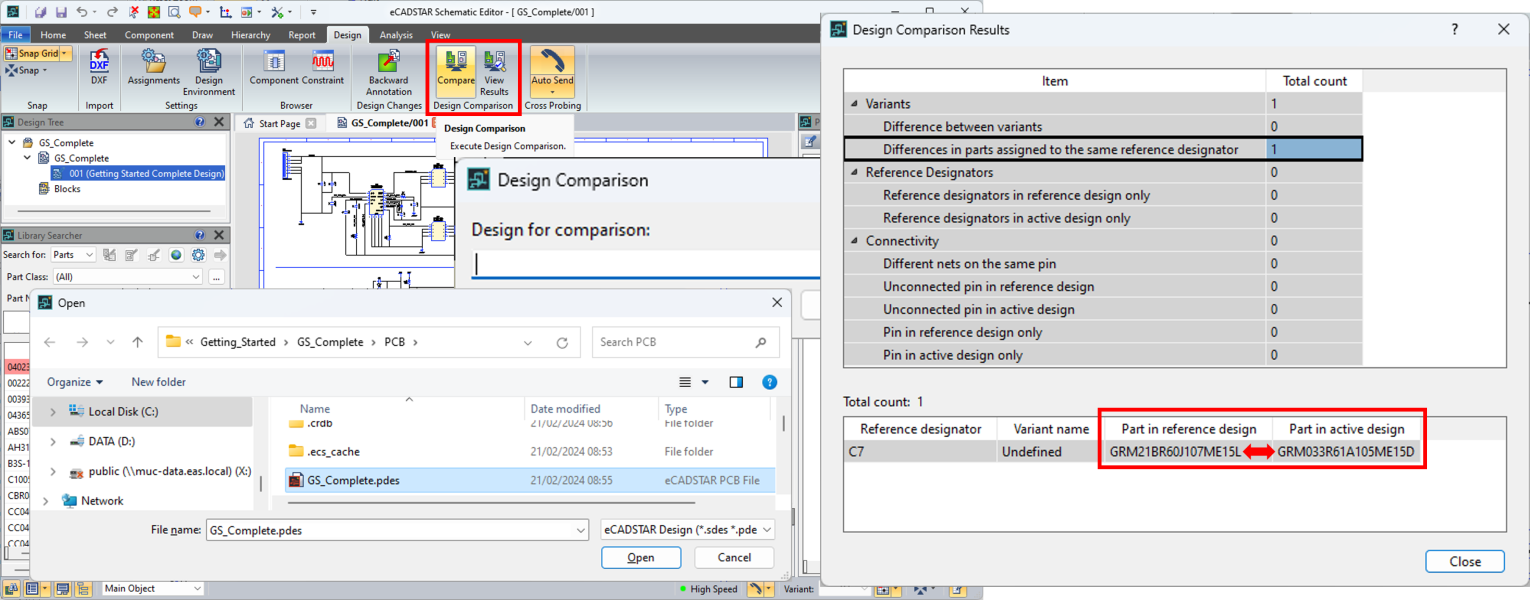New in Version 2024.0: Design Comparison
The Design Comparison dialog allows you to execute a design comparison check in eCADSTAR PCB Editor or eCADSTAR Schematic Editor. The tool allows users to check differences between netlists within the design data and outputs the results to the Design Comparison: Resultswhere they can be viewed. The tool can be launched form the Design tab on ribbon in the eCADSTAR Schematic Editor and eCADSTAR PCB Editor.
Users are able to check the following data:
- PCB design data (.pdes) - PCB design data (.pdes) only if launched from within eCADSTAR PCB Editor.
- PCB design data (.pdes) - Schematic design data (.sdes)
- Schematic design data (.sdes) - Schematic design data (.sdes) only if launched from within eCADSTAR Schematic Editor.