The following procedure describes how to change the FromTo value of a via with unwanted layers to appropriate interlayers.
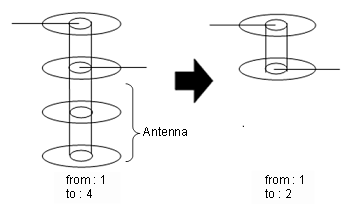
Start the Normalize Antenna Via command using one of the following methods (this command is only available in 2D View mode).
Starting the Command with Objects Selected
- After selecting padstacks for which to normalize
antenna vias, click Padstack > Pad/Padstack
>
 Normalize Antenna Via on the ribbon.
Normalize Antenna Via on the ribbon.
Starting the Command before Selecting Objects
- On the ribbon, click Padstack
> Pad/Padstack >
 Normalize Antenna Via.
Normalize Antenna Via. - On the canvas, select the padstacks for which to normalize antenna vias. Multiple padstacks can be selected.
Target objects
The only valid target object is Padstack.
Assist menu
The following items can be selected by right-clicking the mouse:
Note 1
- Valid Via Layer Spans have to be defined in the Rule Editor to allow Normalize Antenna Via to function.
- The following conditions determine the FromTo value that is configured by normalization:
- If two or more layers are connected (see Note 2, below) in the From layer to the To layer, then the top layer is set to From, and the bottom layer is set to To.
- If a single layer is connected in the From layer to the To layer, then the connected layer is set to From and the bottom layer is set to To.
- If the connected layer is the top or the bottom, then normalization is not executed.
- If the value for FromTo, after normalization, violates the via specification of the design rule, then normalization is not executed.
Note 2
- The following layers are regarded as connected:
- Layers where the land status is Thermal, and an object of the same net overlaps a hole shape.
- Layers where the land status is Connected or Isolated Object, and an object of the same net overlaps a land shape.

