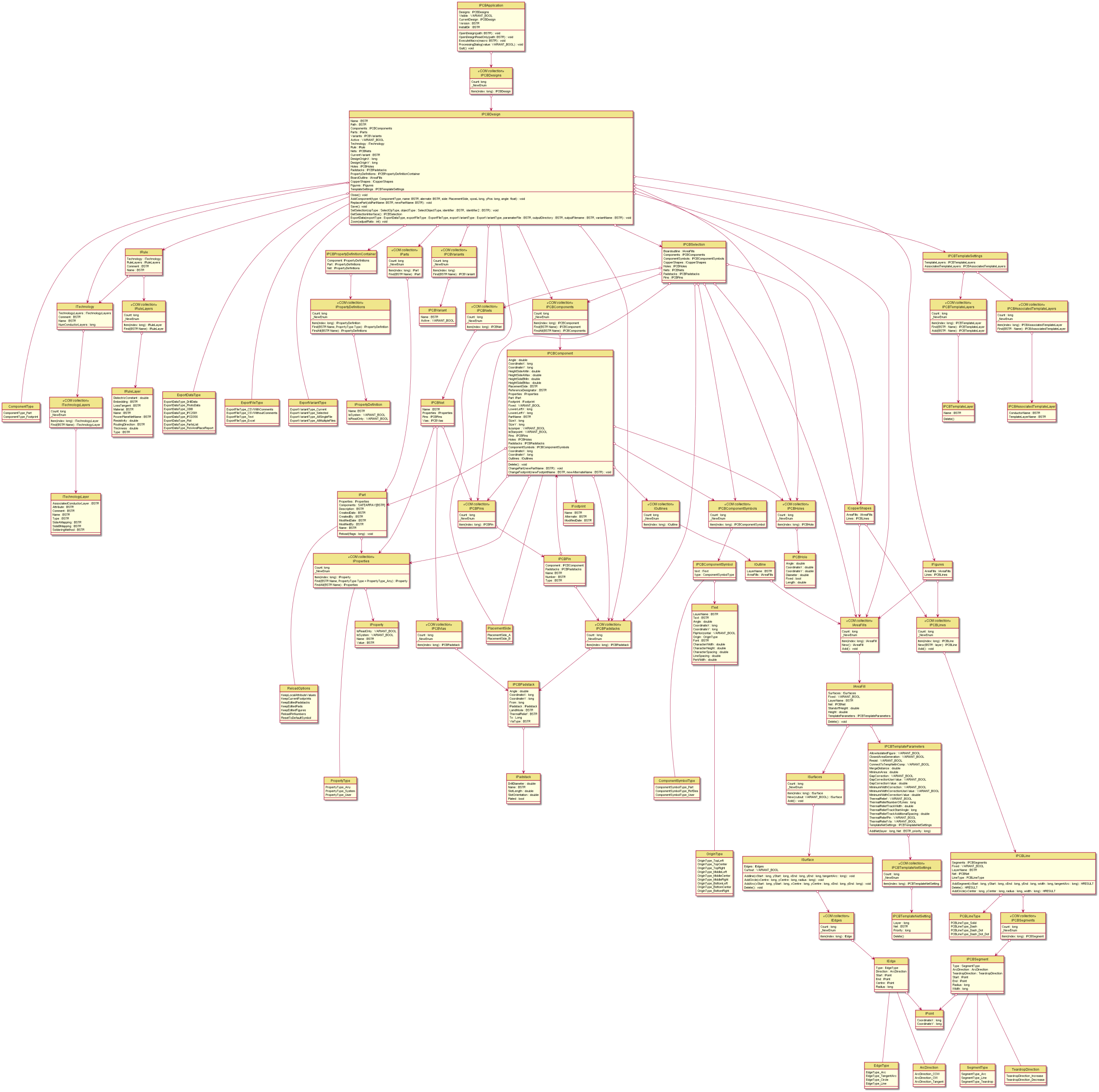Class Diagram for eCADSTAR PCB Editor
The
following diagram shows the classes in eCADSTAR PCB Editor
that can be accessed using the Scripting Interface. It shows their structure,
and illustrates the relationship between them. Click a class in the diagram
to display its description on a separate page. This lists the members
of each class, and describes their properties. For each class, the parent
and child classes are listed in the Related topics section. For the other
class diagrams in eCADSTAR,
see: Class
Diagram for eCADSTAR Library Editor and Class
Diagram for eCADSTAR Schematic Editor.