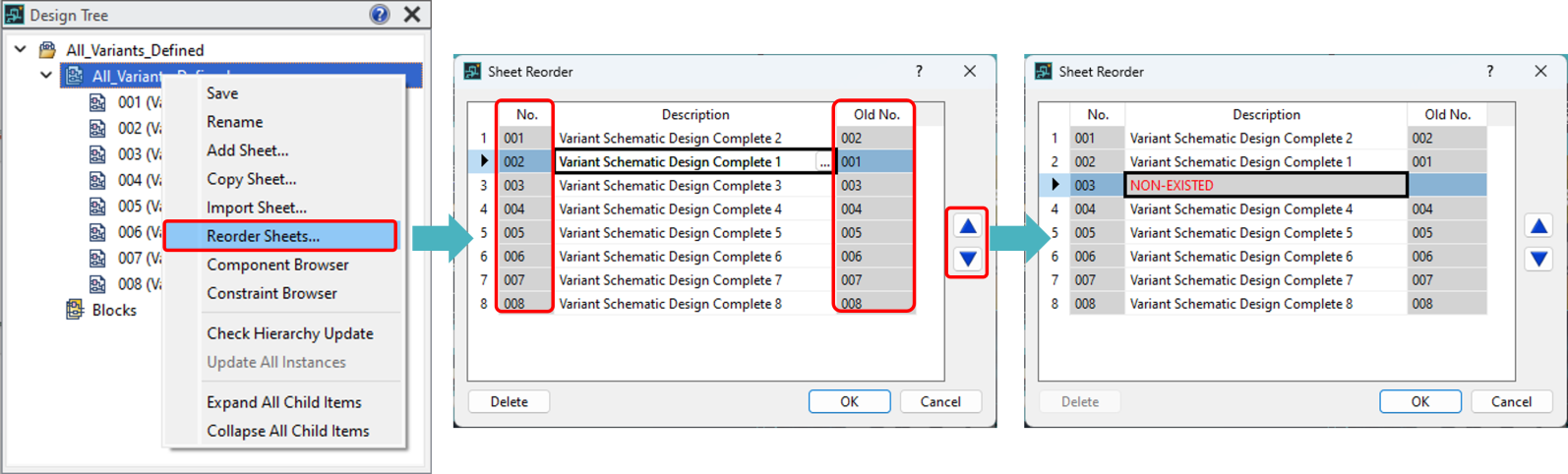Improved in Version 2024.0: Schematic Various
The eCADSTAR Schematic Editor has had various improvements made to existing tools and functions. These are listed below:
Output panel Improvements
- Non permanent tabs in the output panel can now be closed after they have been opened using the new option (Hide this view).
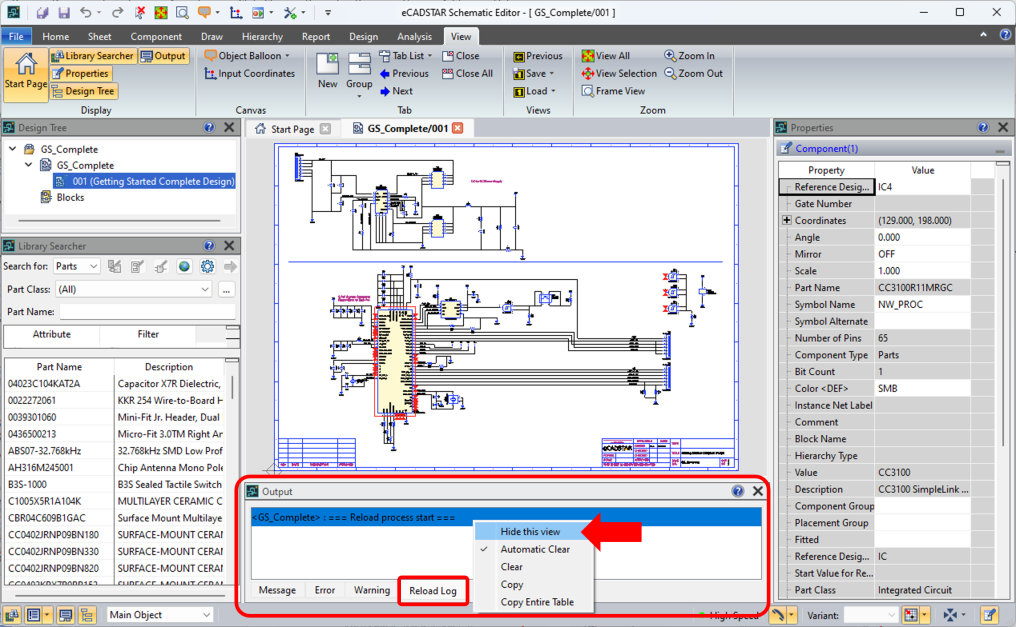
- Support of Automatic clear option in the Output panel when a new action is executed. The option applies to each tab individually.
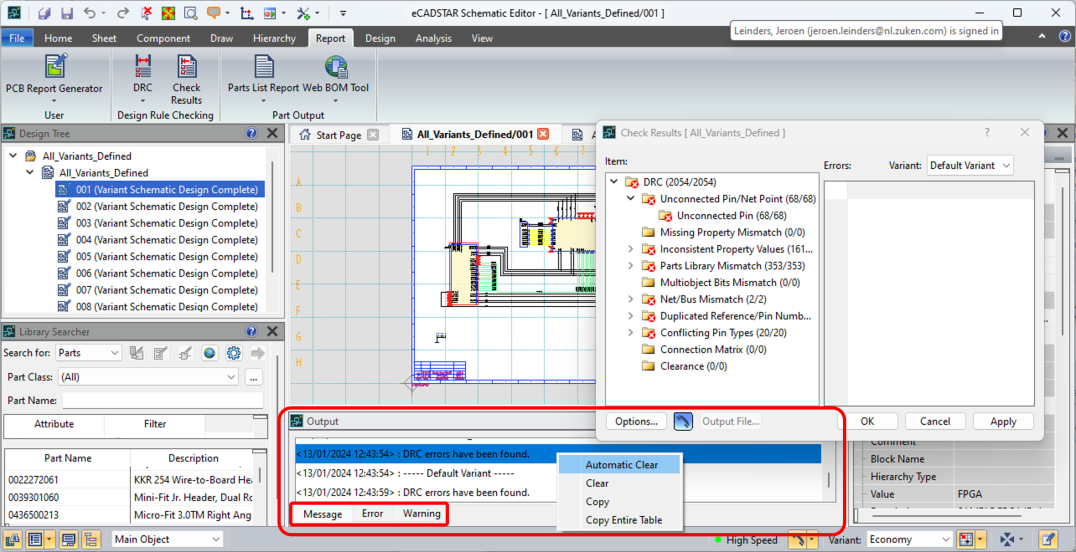
Component Browser Improvements
- Added support for option list within the Filter row of Component Browser.
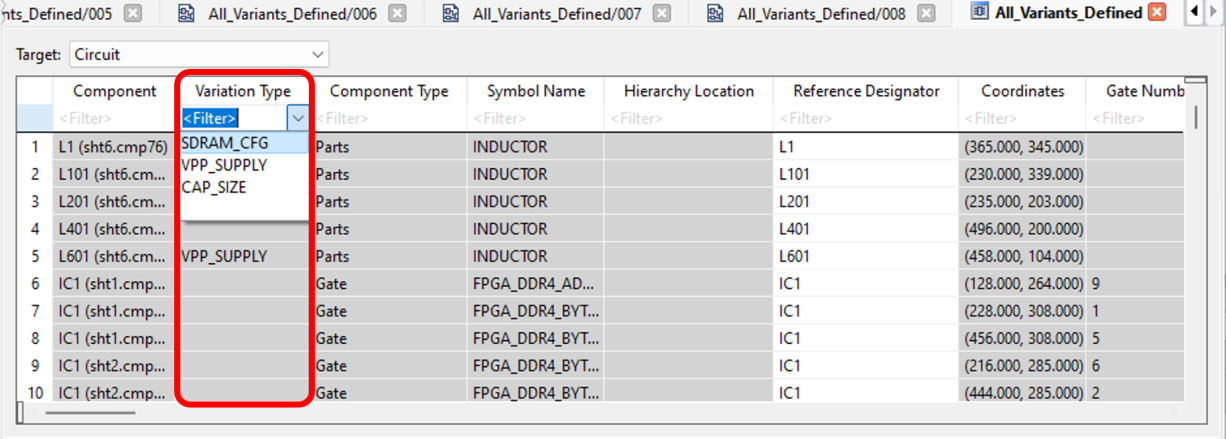
- Context menu support in the filter row for Component Browser.
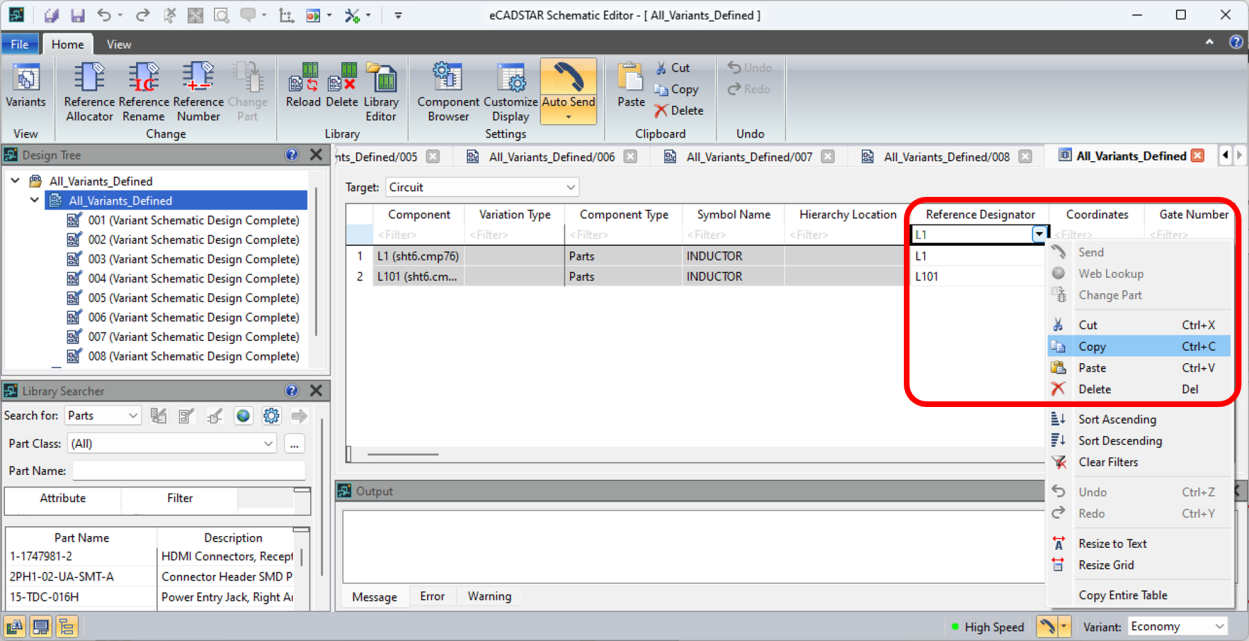
- New coordinates column added into Component Browser.
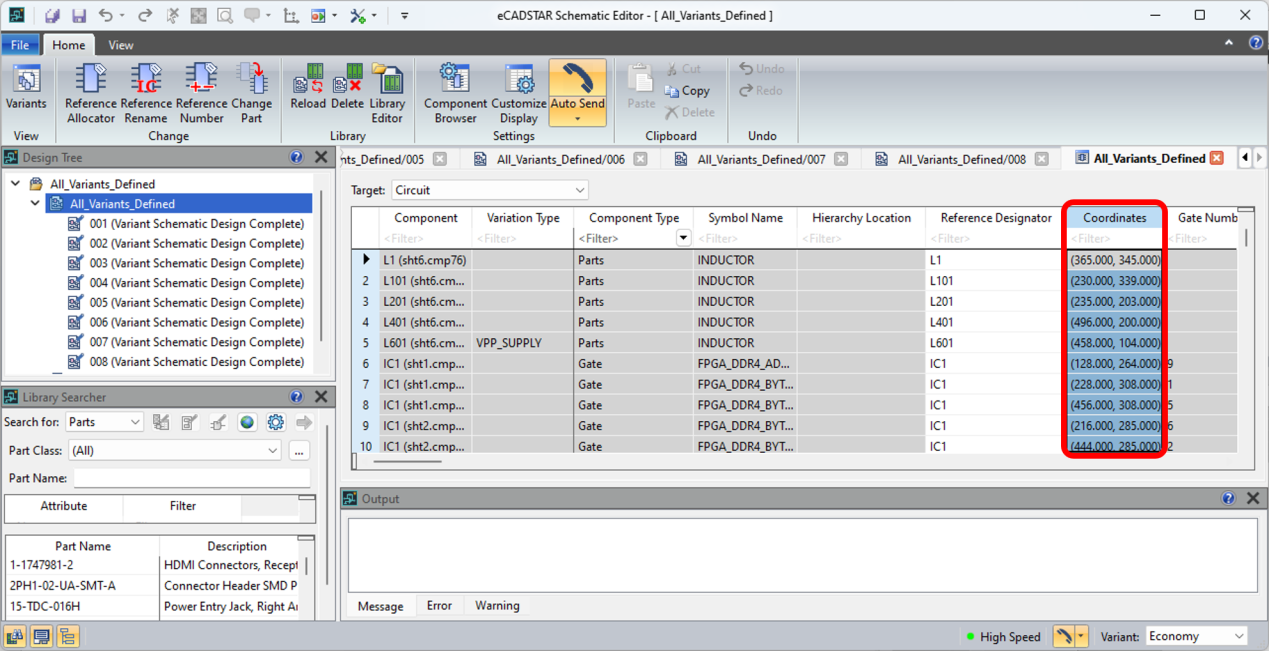
Net Color Improvements
- Net color can now be set in Constraint Browser at the logical net level applying to all sub nets. The option in Properties panel is now also linked within the constraint browser.
- Net colors are now handled more consistently between eCADSTAR Schematic Editor and eCADSTAR PCB Editor.
- Net color now back annotates from PCB to Schematic.
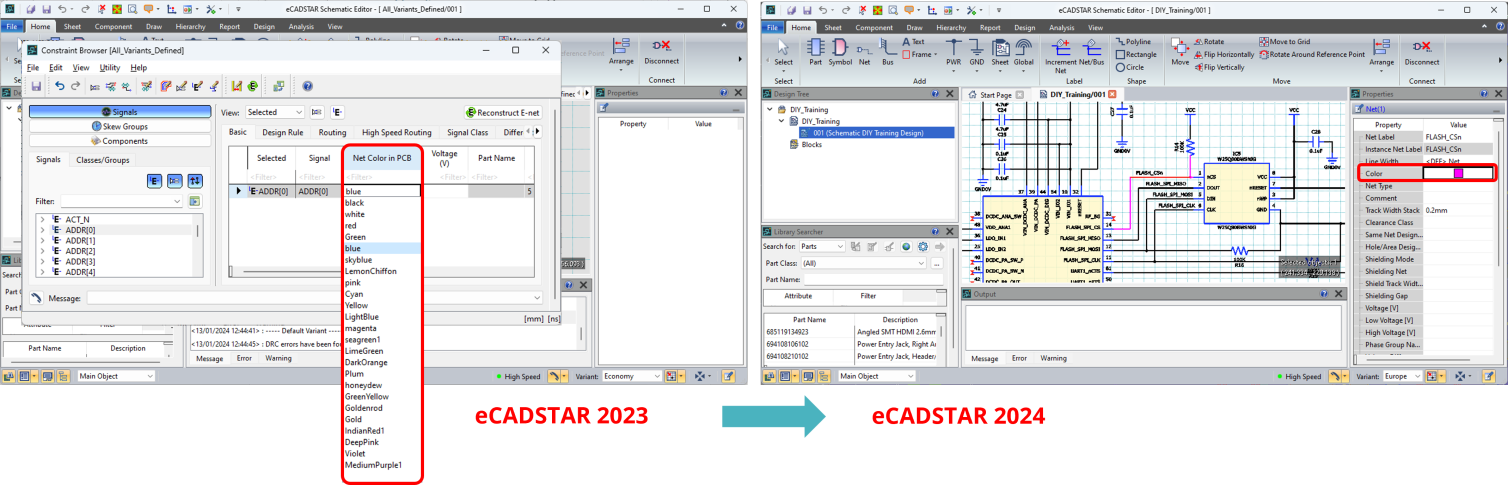
Design Tree Improvements
- New Sheet Reorder dialog allowing users to reorder their sheets in the design tree. This can be launched from the assist menu from within the design tree.
- Sheet description changes and deletion of sheets can also be executed from within the dialog.