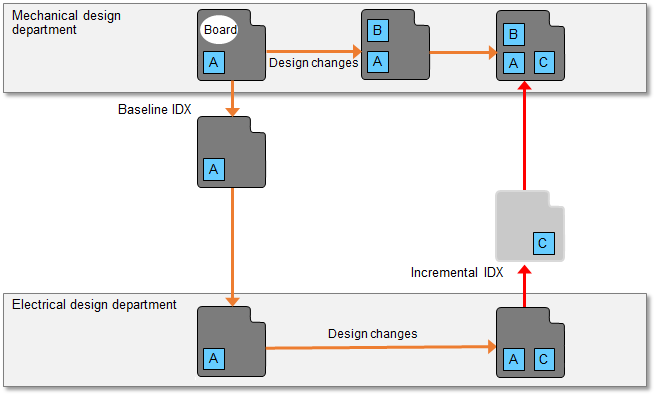The Export (IDX) dialog
allows you to export design data to either a baseline or incremental IDX file. Launch this dialog by clicking
Design > Export >  IDX on the ribbon in eCADSTAR PCB Editor.
IDX on the ribbon in eCADSTAR PCB Editor.
Note
The Export (IDX) command is compatible with EDMD 2.0 and 3.0.
| Item | Description | |
|---|---|---|
| IDX File | Shows the path to the exported IDX file. By default, it is exported to the same location as the current design, and is named [design name].idx. | |

|
Displays the Open dialog. Define a name for the IDX file and click Save. By default, it is exported to the same location as the current design. | |
| Copy design data after exporting | If selected, then the current design is copied to the [Design name].param folder in the same location as the design. The copied design is named [Design name]_[Date][Time].pdes. This can be used as a baseline for comparing any incremental changes in the design when IDX exports are performed in Incremental mode. | |
| Mode | Specify whether the design file is exported as a baseline or incremental IDX file. Using incremental IDX files allows you to track changes made by different design teams in the organization, and implement them in the baseline design if necessary. In the following example, a baseline IDX file is exported by a designer in the Mechanical design department. A design change that is subsequently made by the Electrical design department is added to the baseline design. This is done by exporting an incremental IDX file which includes this change.
Note Only specific non-electrical items that are added to the electrical system can be moved to the mechanical system. |
|
| Baseline | If selected, then the exported IDX file can be used as a reference for comparing any incremental changes in the design when IDX exports are performed in Incremental mode. Any design changes in the history can be reset to this baseline. The Previous design data box is made unavailable. | |
| Incremental | If selected, then any design changes in either the electrical or mechanical design can be communicated to the relevant design team using the exported IDX file. On receiving the incremental IDX, the relevant designer can decide whether to implement the relevant change in the design. The Previous design data box is made available. Note This functionality is supported by the following mechanical CAD packages.
|
|
| Previous design data | Shows the path to the baseline design file that is referenced when exporting an incremental DXF file. This is used to compare incremental changes in the design when Incremental mode is selected. | |
|
|
Allows you browse to the design file that is used as the baseline when comparing incremental changes in the design. | |
| Edit parameters | Displays the Edit Parameters dialog. This dialog allows you to configure, import and save the parameters for exporting an IDX file. | |
| Execute | Saves the design file, and exports the design data to the IDX file specified in the IDX file box. You cannot undo this command. An eCADSTAR PCB Editor dialog is displayed which states whether the data was exported successfully. | |
| Cancel | Closes the Export (IDX) dialog without exporting data. |