The Gather Components
command allows you to place proximity placement components in the vicinity
of a major component. Launch this command by clicking Component
> Placement >  Gather Components on
the ribbon in eCADSTAR PCB Editor.
Gather Components on
the ribbon in eCADSTAR PCB Editor.
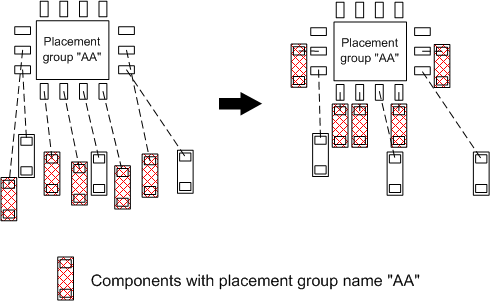
Command dialog
Placement side
| Value | Description |
|---|---|
| Same | Proximity placement components are placed on the same side as the moved component. For example, if a component on side A is moved, proximity placement components are also placed on side A. |
| Reverse | Proximity placement components are placed on the reverse side,
with reference to the side where the moved component is placed. For example, if a component on side A is moved, proximity placement components are placed on side B. |
| Value | Description |
|---|---|
| Apply | Proximity components are placed. The Gather Components dialog remains open. |
| Exit | Closes the Gather Components dialog without placing proximity components. |

