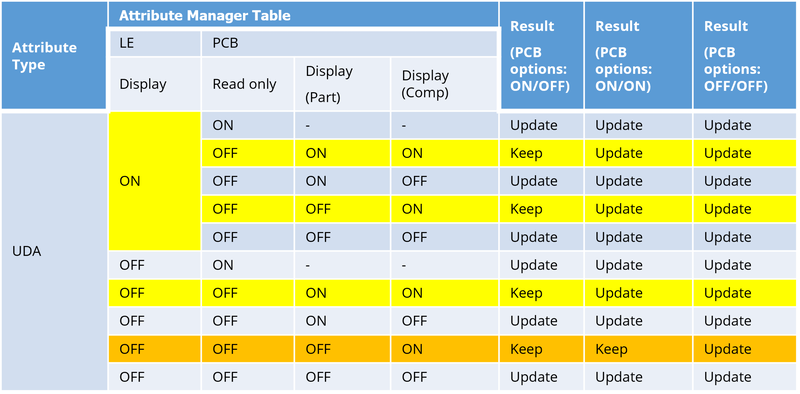The Change Part command
allows you to make changes to a part that is referenced by a component which you select on the canvas.
It is launched by clicking Component > Change
>  Part on the ribbon in eCADSTAR PCB Editor.
Alternatively, click
Part on the ribbon in eCADSTAR PCB Editor.
Alternatively, click  Change
Part on the assist menu.
Change
Part on the assist menu.
Note
This command cannot be used with variant components.
This command cannot be used with variant components.
Command dialog
Alternate part
| Value | Description |
|---|---|
| String | Select the name of the required alternate part from the drop-down
list. The existing part, and parts that have the same pin-assignment structure are listed. Note You can select a part that is added to the design from another library, provided that its pin-assignment structure is the same as the existing part. However, to change a part to one with NC pins removed, for example, you must use the Reload Library command in eCADSTAR Schematic Editor. Then execute the Forward Annotation command. |
Library components
| Value | Description |
|---|---|
| ON | Parts are changed according to the parts in the Library. |
| OFF (Default) | Parts are changed according to the parts in the board's Component Library. |
Keep footprint shape
| Value | Description |
|---|---|
| ON | When parts are changed, the footprint specification name, side-A footprint and side-B footprint are not changed. |
| OFF | When parts are changed, the footprint specification name, side-A footprint and side-B footprint are also changed. |
Footprint name
| Value | Description |
|---|---|
| String | For the part that is selected in this dialog, the associated footprint is displayed. This value is read-only. |
Footprint alternate
| Value | Description |
|---|---|
| String | When Keep footprint shape is set to OFF, select an alternate footprint. |
Keep component symbol
| Value | Description |
|---|---|
| ON | When the footprint is changed, the component symbols are not changed. |
| OFF | When the footprint is changed, the component symbols are cleared. |
Keep local user attributes
| Value | Description |
|---|---|
| ON | The user defined attribute values may be kept on the component instance. Refer to the following table for the use cases of when an attribute is kept or updated. LE=eCADSTAR Library Editor PCB=eCADSTAR PCB Editor UDA=User Defined Attribute
The Component only box is made available. |
| OFF | All user defined attribute values on the component instance are updated so that they match the values for the new part. The Component only box is made unavailable. |
Component only
This field is made available when Keep local user attributes is set to ON.
| Value | Description |
|---|---|
| ON | User defined attribute values are kept only that are set at the component level. Part level attributes are updated. |
| OFF | The values of all user defined attributes are kept for the component instance. |
| Value | Description |
|---|---|
| Apply | Changes parts for the selected components. The Change Part dialog remains open. |
| Exit | Closes the Change Part dialog without changing parts for the selected components. |