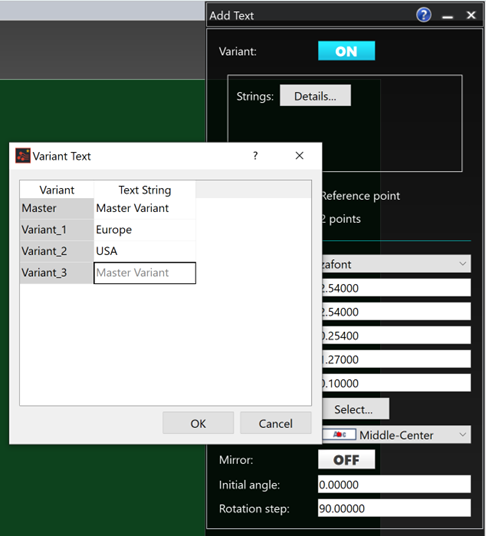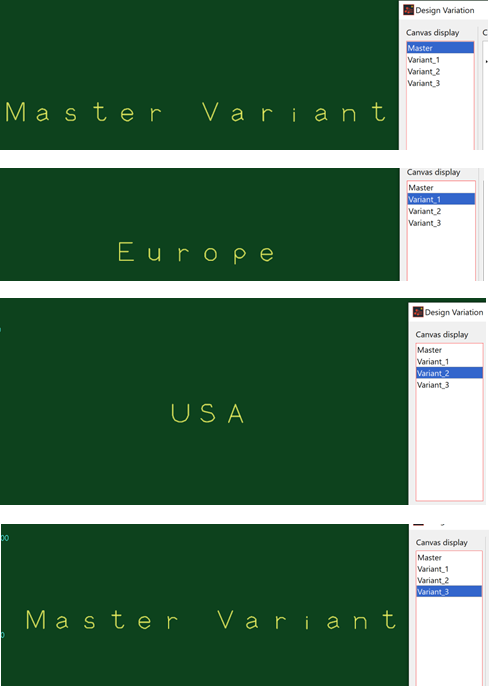Using the Add Text dialog, you can now add variant text that is specific to one or more variants. When you switch variants, the display of the variant text changes. You can also export the selected text, depending on the variant that is selected. If no specific variant text is added, then Master text is inherited.
Note
If no value is required in the variant, then the text string must contain a space. Otherwise, the Master string is used.
If no value is required in the variant, then the text string must contain a space. Otherwise, the Master string is used.