eCADSTAR User Experience Improvement Program
The eCADSTAR User Experience Improvement Program is your opportunity to assist Zuken in understanding how you use eCADSTAR, and contribute to its continued development.
What is the eCADSTAR User Experience Improvement Program?
This is a collaborative feedback feature in eCADSTAR. It provides consenting users the ability to automatically provide anonymized information regarding the tools they use in eCADSTAR.
How is this information sent and anonymized?
A log is created each time a tool is used in any eCADSTAR application. This log records the following information.
- The software version
- The Application
- The start and end time for the tool
- The launch method
When a tool is closed, the log is transferred securely to the Zuken Global Support (ZGS) servers via HTTPS request, in the same way as you access web pages on the internet. None of the transmitted information will reference design data, or the settings used within the tools.
Personal Data: to maintain our services and keep them secure for everyone, we will log your IP address. If you are logged into your ZGS account within eCADSTAR, we will log your account details in addition to your IP address. All of this information is collected as a legitimate interest in line with the ZGS terms of use and privacy policy. This information will be anonymized before sharing with Zuken R&D.
Why and how will data be used?
By collecting data from you, your colleagues and other users, Zuken will gain a better understanding of how eCADSTAR is utilized. Zuken will consider the information we gather when targeting improvements to features and tool operations. This will enabe us to prioritize and schedule development efforts more effectively.
Third party sharing
The data collected by Zuken is strictly confidential and will not be processed by any third parties without an appropriate legal basis.
Providing consent and participating in the User Experience Improvement Program
Participation in the eCADSTAR User Experience Improvement Program is applied globally for all eCADSTAR applications. By default, your data will not be collected or recorded for each software release. If you choose to participate, and consent to share your tool usage, data will be anonymously collected and securely sent. You may withdraw consent at any time from within eCADSTAR. See the Product Settings section below.
On first launch
Following the installation and the initial launch of any eCADSTAR application, the following welcome message is displayed on the Start Page. This is your first opportunity to join the eCADSTAR User Experience Improvement Program.

- Clicking outside of this dialog: this will dismiss the message. You will not be enrolled into the program, and your tool use will not be tracked. The message will continue to be displayed when eCADSTAR is launched.
- Clicking Join the program: you consent to sharing your tool usage and the dialog is dismissed. The Welcome dialog will not be displayed again in this installation, or subsequent patch releases. Tool use will be recorded and automatically sent to Zuken Global Support.
- Clicking Don’t join: you do not consent to sharing your tool usage, and the Welcome dialog is dismissed. The Welcome dialog will not be displayed again in this installation, or subsequent patch releases. Tool use will not be recorded or shared.
- Clicking anywhere else within the Welcome dialog: this will launch this Help topic in the eCADSTAR Help browser. The Welcome dialog is not dismissed.
Product Settings
Your participation in the eCADSTAR User Experience Improvement Program can be reviewed or amended at any time in the Product Settings dialog as shown below.
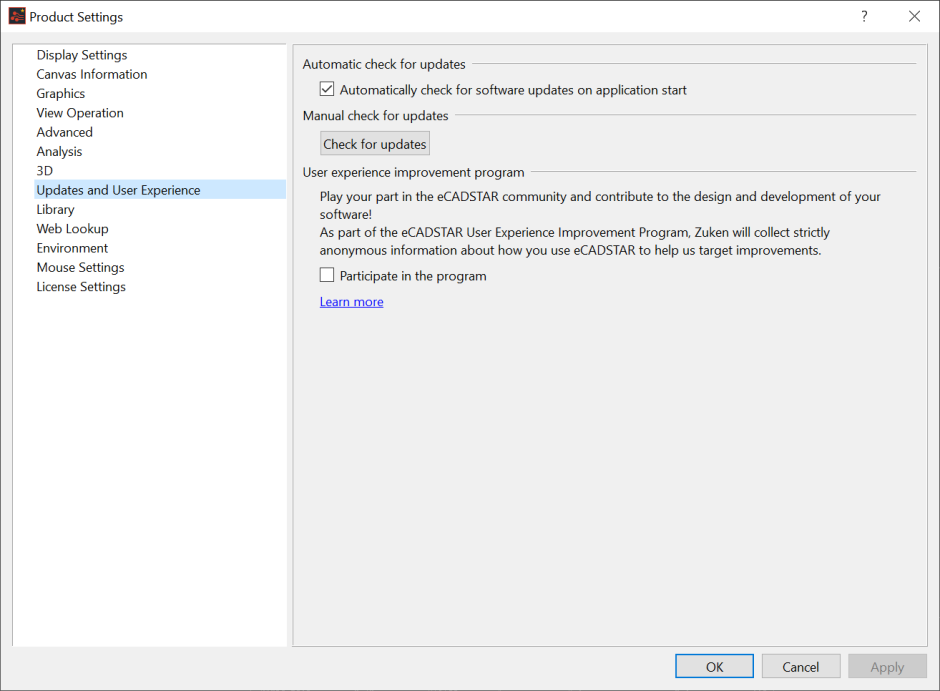
This dialog is displayed by clicking File > Configuration > Product Settings on the ribbon of any eCADSTAR application. The settings for the eCADSTAR User Experience Improvement Program are listed in the Updates and User Experience section. This section will not be modified when using Open or Default Workspace. The following fields are available in the Product Settings dialog.
| Value | Description | |
|---|---|---|
| Participate in the program | Allows you to modify consent of tool tracking and data transmission to Zuken Global Support (ZGS). This setting is not included in Workspace files. | |
| Selected | Tool tracking is enabled and tool usage is sent to Zuken Global Support (ZGS). | |
| Not selected | Tool tracking is disabled and tool usage is not sent to Zuken Global Support (ZGS). | |
| Learn more | Launches this Help topic. |
As with other settings in the Product Settings dialog, these settings affect all eCADSTAR applications.

