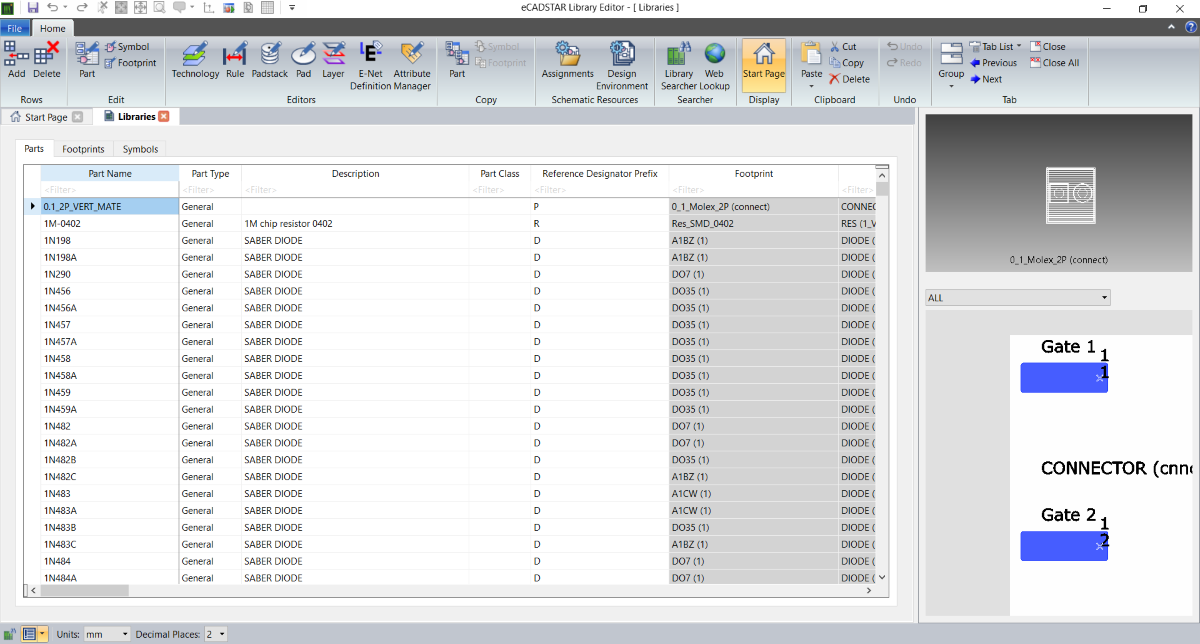Migrating the CADSTAR Library
The migration tool allows you to migrate a CADSTAR Library. To migrate a CADSTAR library, run the migration tool in eCADSTAR Library Editor.
- Launch the migration tool from eCADSTAR Library Editor by clicking File > Migration > CADSTAR Library. The CADSTAR Library Migration dialog is displayed.
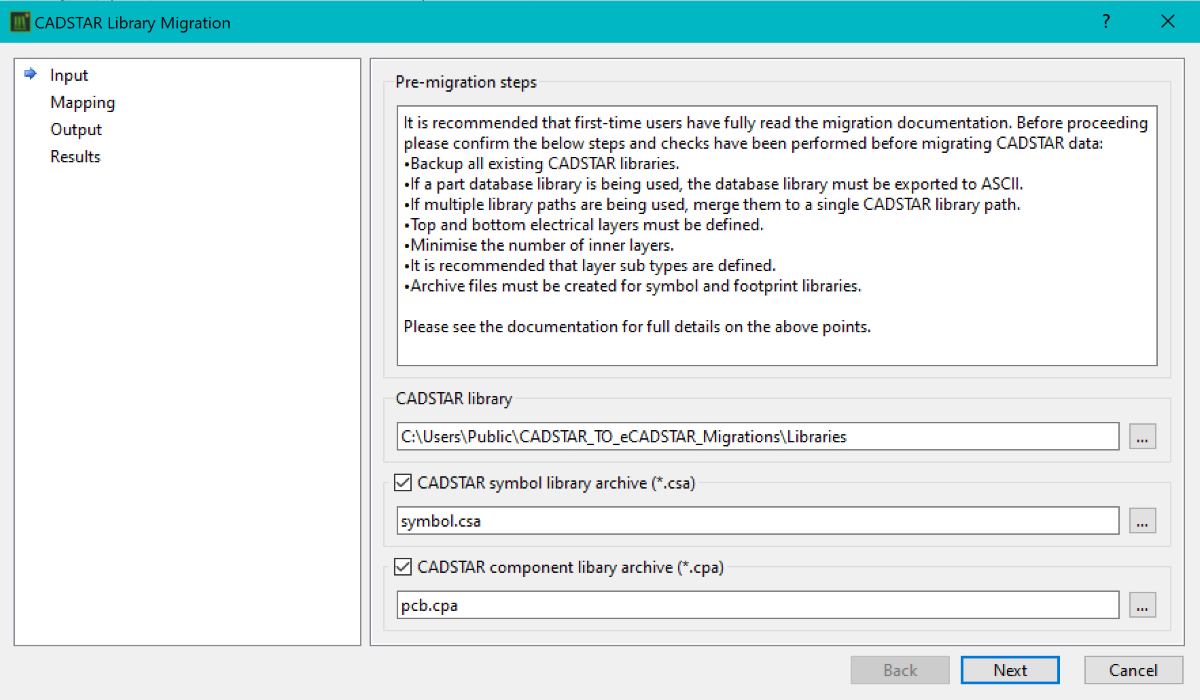
- On the Input page, specify the location of the CADSTAR library and the symbol and component archive files to be migrated. This path was defined when preparing the library data for migration. The previous image shows the mapping section populated with this information.
UNC Paths are not supported.
-
Click Next. The Mapping page is displayed.
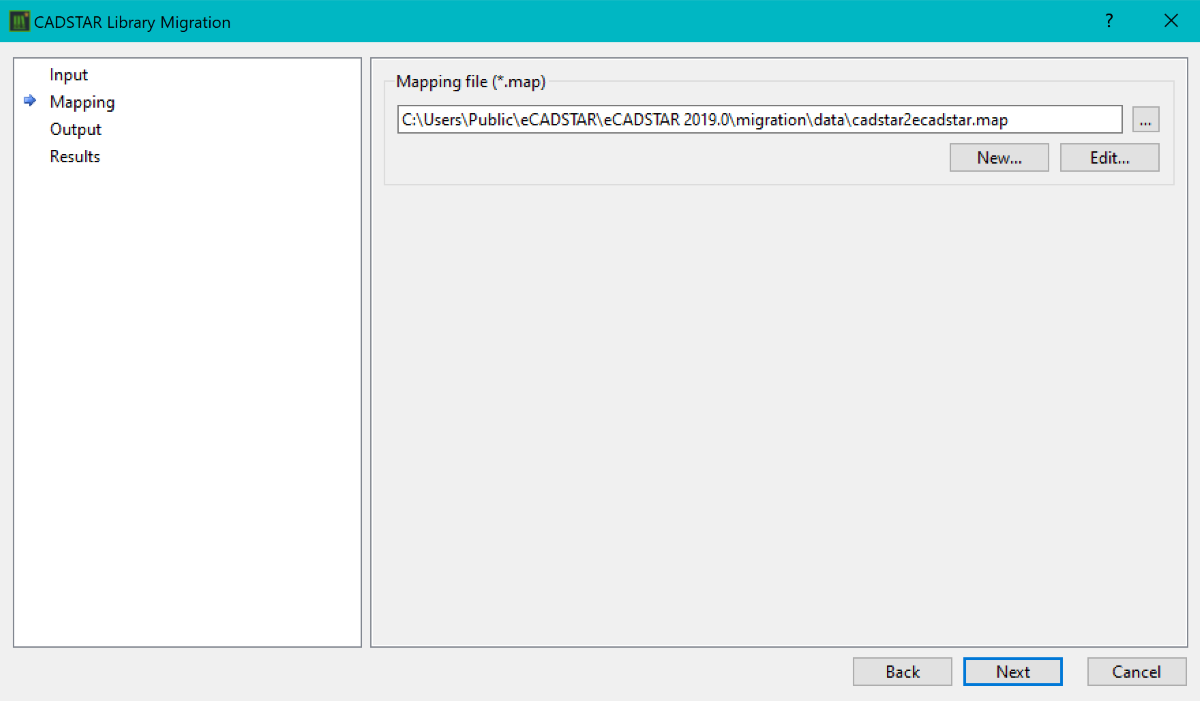
- Specify the location of the mapping file and click Next. The Output page is displayed.
When launching the mapping dialog, the mapping file editor verifies that the file contents has the correct syntax. Any invalid content is removed. This change is applied only if you click Apply or OK in the mapping file dialog. Only syntax is checked. Prohibited characters are not checked.
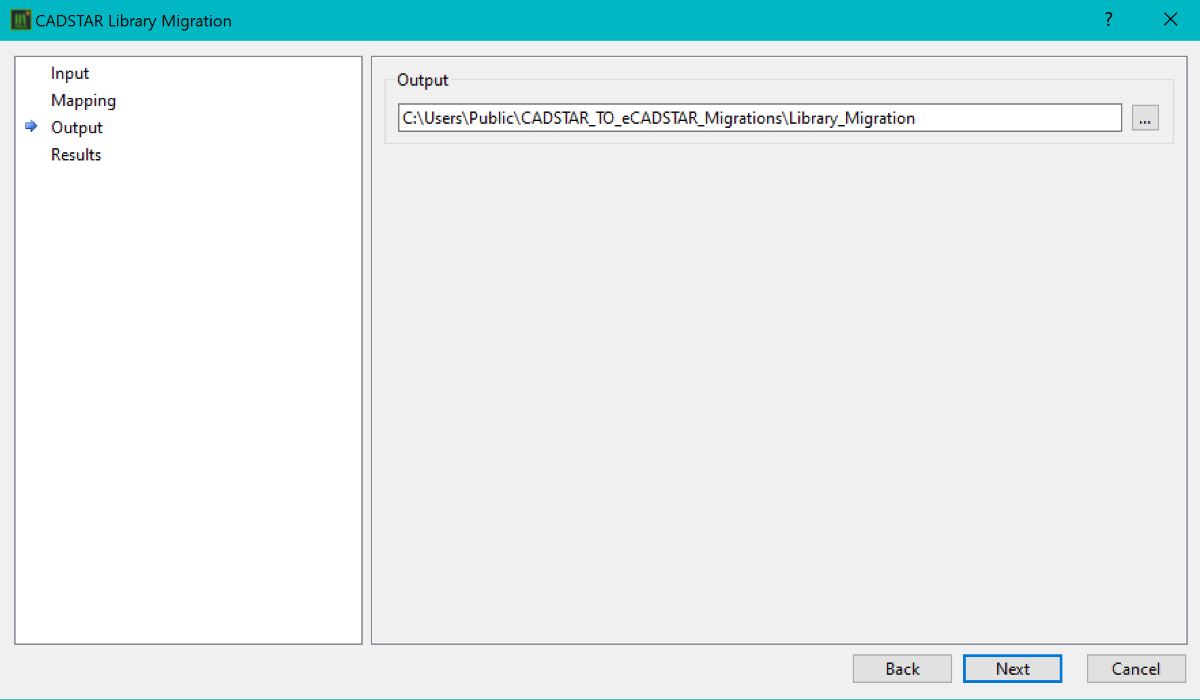
- Specify an empty directory to save the migrated library data to. To avoid exceeding the limits of your operating system, it is recommended that a short directory path is used.
- Click Next. The library migration process is started. When completed, the Results page is displayed.
Any errors are displayed in the Error log dialog.
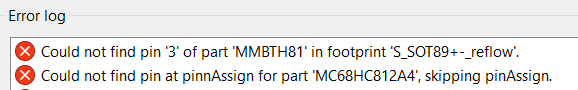
If there are no errors to display, then the Error Log dialog indicates a successful library migration.
- Depending on the size of the library, there may be a delay in completing the migration.
- Messages may be displayed in the Error Log area. These highlight any items that have not migrated well.
- The Debug Log
provides detailed information regarding the CADSTAR to eCADSTAR migration. It can contain
warnings and errors. Warnings typically mean something should be checked,
or has been modified. Errors prevent the migration output from being
produced.
-
Click Finish in the CADSTAR Library Migration dialog. The migrated library is automatically opened in eCADSTAR Library Editor.