New in Version 2023.0: Grouping Objects
Symbols can now be grouped or ungrouped so they can easily be moved together. Launch the Group and Ungroup commands by clicking Home > Group > Arrange on the ribbon in eCADSTAR Schematic Editor and Symbol Editor.
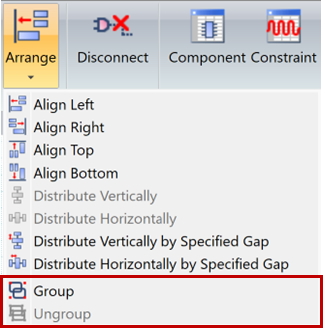
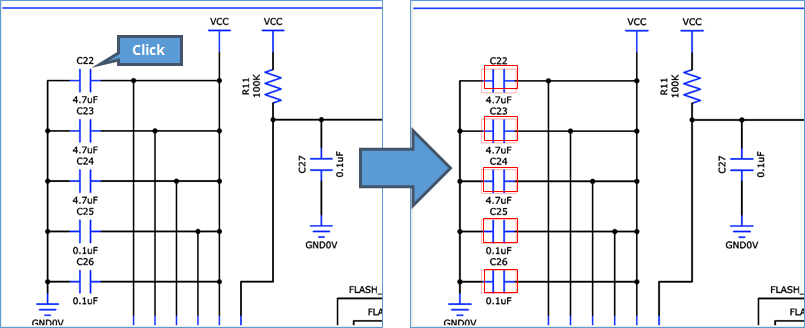
The following table lists the objects that can and cannot be grouped in these applications.
| Grouped | Not Grouped | |
|---|---|---|
| eCADSTAR Schematic Editor | Component | Net (including nodes and segments) |
| Line | Bus (including nodes and segments) | |
| Circle | Component Pin | |
| Area Fill | Property Viewer owned by non-sheet objects. | |
| Text | ||
| Frame | ||
| Sheet Settings | ||
| Symbol Editor | Symbol Pin | Property Viewer owned by non-sheet objects. |
| Line | ||
| Circle | ||
| Area Fill | ||
| Text | ||
| Sheet Settings |

