eCADSTAR Schematic Editor Introduction
Welcome to the eCADSTAR Schematic Editor training guide. This training guide covers some of the most basic features of eCADSTAR Schematic Editor. It is consistent with the other eCADSTAR training guides, and uses the same design and library data. As you follow this guide, there are tasks to guide you through the design process. You can complete each task, or simply open the supplied designs at each step to continue at your own convenience.
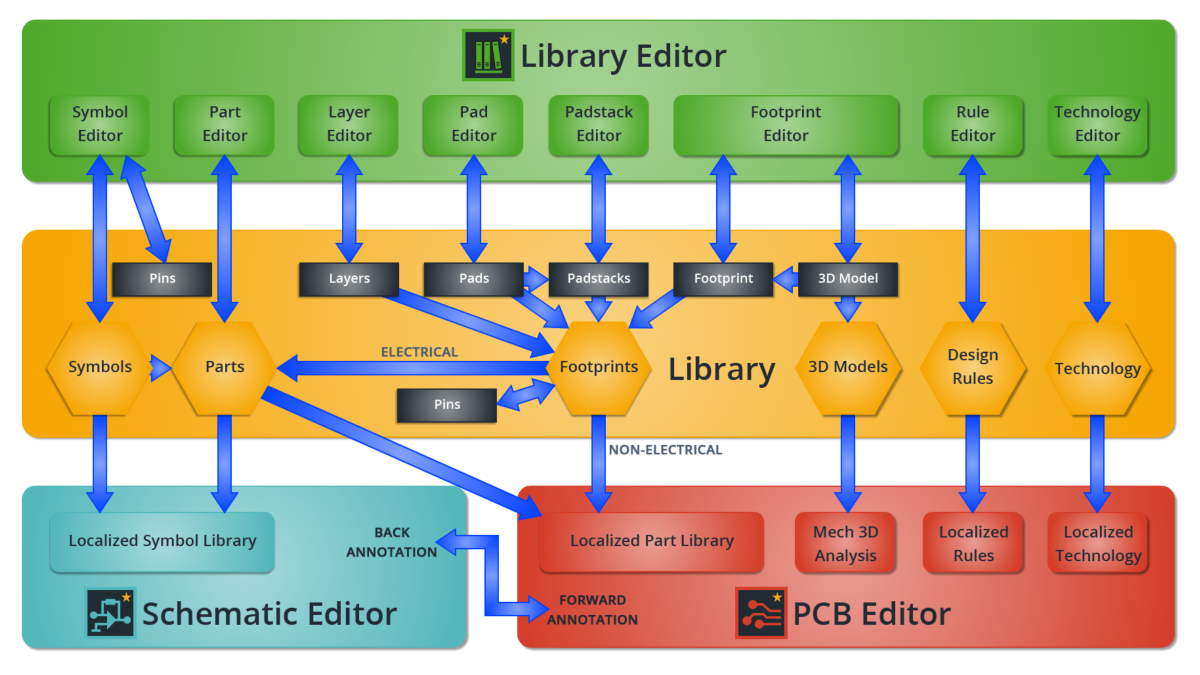
Figure 1: The Complete eCADSTAR System
Training Data
This guide uses the same training data as the other training guides. All required training data is installed at C:\Users\Public\eCADSTAR\eCADSTAR [version]\, in the following folders:
- Library comprising:
- Parts
- Footprints
- Padstacks
- Pads
- PCB Technology: the mapping from footprint layers to PCB layers.
- PCB Design Rules: spacings and other physical design rules.
- Symbols: schematic symbols for parts, gates and non-physical items.
- Designs\DIY_Training\SCH\DIY_Training\DIY_Training.sdes: contains the components and connectivity for the PCB. This is the data you will use in this guide.
When you complete this guide you will have a basic understanding of the capabilities of eCADSTAR Schematic Editor.

