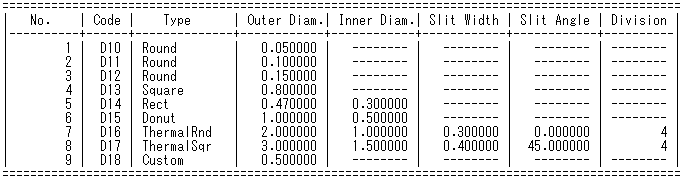The Aperture List File
This topic describes the items that are specified in the
aperture list file that are used for the Input
(Photo Data) command.
About Parameters
The following parameters are specified in the aperture
list file.
Number
Code
Shape
Outer diameter
Inner diameter
Slit width
Slit start angle
Number of divisions
Angle
Details on parameters
| Column |
Description |
| Number
|
Specify a sequential number. |
| Code
|
Specify a D code. |
| Shape
|
Specify one of the following keywords to represent the shape.
| Shape | Keyword |
|---|
| Circle | "Circle" or "Round" | | Square | "Square" | | Rectangle | "Rectangle"or "Rect" | | Donut | "Doughnut" or "Donut" | | Round thermal | "Circle thermal" or "ThermalRnd" | | Square thermal | "Square thermal" or "ThermalSqr" | | Non-circular | "Custom" |
Note
If you specify a non-circular shape,
then the circle specified using Diameter
is entered instead. This is set by clicking on the eCADSTAR PCB Editor
ribbon. |
|
Outer diameter
|
Specify one of the following values to represent the shape.
| Shape | Value |
|---|
| Circle | Diameter | | Square | Length of a side | | Rectangle | Width | | Donut | Outer diameter | | Round thermal | Outer diameter | | Square thermal | Outer diameter | | Non-circular | Any real value |
|
|
Inner diameter
|
Specify one of the following values to represent the shape.
| Shape | Value |
|---|
| Circle | Fixed to "--------". | | Square | Fixed to "--------". | | Rectangle | Height | | Donut | Inner diameter | | Round thermal | Inner diameter | | Square thermal | Inner diameter | | Non-circular | Fixed to "--------". |
|
|
Slit width
|
Specify one of the following values to represent the shape.
| Shape | Value |
|---|
| Circle | Fixed to "--------". | | Square | Fixed to "--------". | | Rectangle | Fixed to "--------". | | Donut | Fixed to "--------". | | Round thermal | Slit width | | Square thermal | Slit width | | Non-circular | Fixed to "--------". |
|
|
Slit start angle
|
Specify one of the following values to represent the shape.
| Shape | Value |
|---|
| Circle | Fixed to "--------". | | Square | Fixed to "--------". | | Rectangle | Fixed to "--------". | | Donut | Fixed to "--------". | | Round thermal | Slit start angle | | Square thermal | Slit start angle | | Non-circular | Fixed to "--------". |
Note
0, 45, 90, 135, 180, 225, 270, and
315 can be specified. |
| Number
of divisions
|
Specify one of the following values to represent the shape.
| Shape | Value |
|---|
| Circle | Fixed to "--------". | | Square | Fixed to "--------". | | Rectangle | Fixed to "--------". | | Donut | Fixed to "--------". | | Round thermal | Number of slits | | Square thermal | Number of slits | | Non-circular | Fixed to "--------". |
Note
An integer between 1 and 8 can be
specified. |
| Angle
|
Specify any of the following values that represents the shape
using an integer.
| Shape | Value |
|---|
| Circle | Fixed to "--------". | | Square | Angle | | Oval | Angle | | Rectangle | Angle | | Donut | Fixed to "--------". | | Round thermal | Fixed to "--------". | | Square thermal | Fixed to "--------". | | Non-circular | Any integer |
|
Sample:
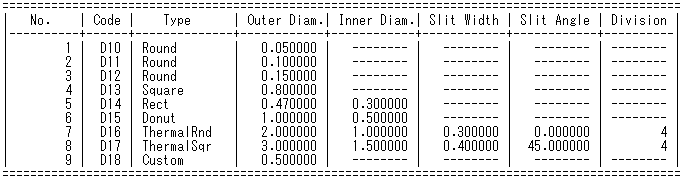
Note
- Specify items by separating them using "|".
Single-byte space and tab characters can also be used to pad each
column.
- The following units are used for outer diameters,
inner diameters and slit widths according to the analysis mode.
- In Auto mode, "mm" is always used.
- In Semi-auto mode, the units specified in
the command dialog are used.