The following procedure describes how proximity components
can be placed in the vicinity of a selected major component. Target components
have the same net, for which the same proximity placement group name is
set, or they have pins in this condition.
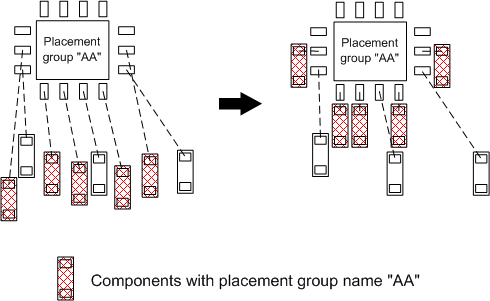
- On the ribbon, click Component
> Placement >
 Gather Components.
Gather Components. - Select the major component.
- In the command dialog, click Apply. Alternatively, click Apply on the assist menu.
- Place proximity placement components. After the placement is completed, arrange them into an appropriate position using the Move command.
Target objects
The following are valid target objects:
- Parent component of a decoupling capacitor (decap).
- Parent component of ESD components.
- Proximity component (no type).
Assist menu
The following items can be selected by right-clicking the mouse:
Command dialog
- Proximity placement function places components by handling the pins of the same net as pins to be connected with each other. This allows them to be positioned closer to each other. If multiple pins are available for connection on a single proximity component, it cannot be determined which of the pins is used for the connection.
- Currently-selected proximity components are not placed proximally with this function. Therefore, any proximity component that you do not want to move can be selected. This will intentionally exclude it from proximity placement.
- Proximity components are placed, regardless of whether or not DRC is enabled.
- A proximity component with a position lock/angle lock/placement side lock cannot be placed.
- If the component to be referenced is outside the layout area, proximity components are not placed.
- For variant components, a placement group name is not set. Therefore, they will not be placed proximally with this function.
- Oscillator circuits will not be placed proximally with this function.
- A proximity component that does not share the same net with the reference component will not be targeted for proximity placement.


